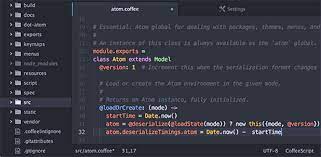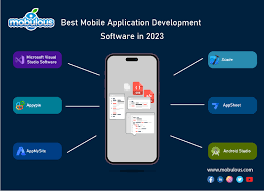Unlocking Innovation: The Power of Application Development Software
The Importance of Application Development Software
In today’s digital age, the demand for custom software applications is on the rise. Businesses across various industries are recognizing the need to have tailored solutions that meet their specific requirements. This is where application development software plays a crucial role.
Application development software, also known as app development tools or platforms, provides developers with the necessary tools and frameworks to create, test, and deploy applications efficiently. These software solutions come in various forms, ranging from low-code/no-code platforms for rapid development to complex integrated development environments (IDEs) for more advanced projects.
Key Benefits of Using Application Development Software:
- Speed and Efficiency: With the right tools, developers can streamline the development process, reducing time-to-market for new applications.
- Customization: Application development software allows for the creation of tailored solutions that align with specific business needs and objectives.
- Collaboration: Many development platforms support collaboration features, enabling teams to work together seamlessly on projects.
- Scalability: Scalability is essential for growing businesses. Application development software provides scalability options to accommodate increasing user demands and data volumes.
- Maintenance and Updates: These tools often include features for monitoring application performance, implementing updates, and ensuring ongoing maintenance.
Popular Application Development Software Tools:
- Microsoft Visual Studio: A comprehensive IDE supporting various programming languages like C#, .NET, and JavaScript.
- Adobe Dreamweaver: Ideal for web application development with robust design and coding capabilities.
- Xcode: Specifically designed for iOS app development using Swift or Objective-C.
- Mendix: A low-code platform suitable for rapid application prototyping and deployment.
- Salesforce Lightning Platform: Enables building enterprise apps with minimal coding required.
In conclusion, application development software is a fundamental component in modern software engineering. By leveraging these tools effectively, businesses can create innovative applications that drive growth, enhance user experiences, and stay ahead in today’s competitive market landscape.
Top 5 FAQs About Application Development Software: Understanding, Benefits, Features, Languages, and Accessibility for Non-Technical Users
- What is application development software?
- How does application development software benefit businesses?
- What are the key features to look for in application development software?
- Which programming languages are commonly supported by application development software?
- Can non-technical users use application development software?
What is application development software?
Application development software refers to a set of tools and platforms that enable developers to create, test, and deploy software applications efficiently. This software provides a range of functionalities, from low-code or no-code solutions for rapid development to comprehensive integrated development environments (IDEs) for more complex projects. Essentially, application development software equips developers with the necessary resources to build custom applications tailored to specific business needs and objectives. By leveraging these tools, developers can streamline the development process, collaborate effectively, and deliver scalable solutions that meet the demands of today’s dynamic digital landscape.
How does application development software benefit businesses?
Application development software offers numerous benefits to businesses by providing them with the tools and resources needed to create customized solutions that cater to their specific needs. These software platforms enable businesses to streamline the development process, resulting in faster time-to-market for new applications. Additionally, application development software allows for greater customization, ensuring that the final product aligns perfectly with the business objectives. By facilitating collaboration among team members and offering scalability options, these tools empower businesses to adapt to changing requirements and scale their applications as needed. Furthermore, application development software simplifies maintenance and updates, helping businesses ensure the continued performance and relevance of their applications in a dynamic market environment.
What are the key features to look for in application development software?
When evaluating application development software, it is essential to consider key features that can significantly impact the development process and the quality of the final product. Some crucial features to look for include a user-friendly interface that facilitates easy navigation and workflow management, robust integration capabilities to connect with various databases and third-party services, comprehensive debugging tools for identifying and resolving errors efficiently, scalability options to accommodate future growth and changing requirements, strong security measures to protect sensitive data, and adequate support for collaboration among team members. By prioritizing these features, developers can choose software that aligns with their project needs and maximizes productivity throughout the development lifecycle.
Which programming languages are commonly supported by application development software?
When it comes to application development software, a wide range of programming languages are commonly supported to cater to diverse developer preferences and project requirements. Some of the popular programming languages frequently supported by these tools include Java, C#, JavaScript, Python, Ruby, Swift, and PHP. These languages are widely used in the development of various types of applications, from web and mobile apps to enterprise software solutions. The flexibility in language support offered by application development software allows developers to choose the most suitable language for their projects and leverage the specific features and functionalities each language provides.
Can non-technical users use application development software?
The question of whether non-technical users can use application development software is a common one in the tech industry. With the advancement of low-code and no-code development platforms, the barrier to entry for creating applications has significantly lowered. These user-friendly tools provide intuitive interfaces and drag-and-drop functionality, allowing individuals with limited technical expertise to design and build applications. Non-technical users can leverage these platforms to create basic applications, automate processes, and bring their ideas to life without extensive coding knowledge. While more complex projects may still require technical assistance, the accessibility of modern application development software empowers a broader range of users to participate in app creation and innovation.