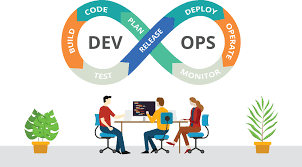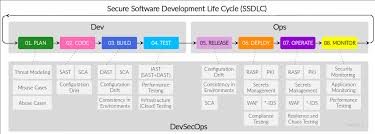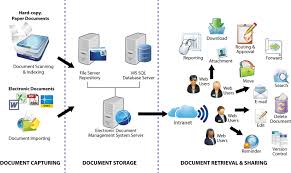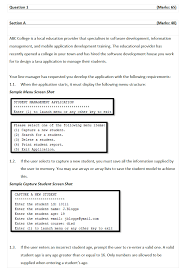Exploring the Synergy Between Human Intelligence and Artificial Intelligence (AI)
The Intersection of Human Intelligence and Artificial Intelligence
In the rapidly evolving landscape of technology, the collaboration between human intelligence and artificial intelligence (AI) is becoming increasingly significant. This partnership holds the potential to revolutionize various sectors, from healthcare to finance, by enhancing efficiency and enabling new possibilities.
Understanding Human and Artificial Intelligence
Human intelligence refers to the cognitive abilities that allow humans to learn from experience, adapt to new situations, understand complex concepts, and solve problems. It encompasses emotional intelligence, creativity, critical thinking, and empathy.
Artificial intelligence, on the other hand, involves machines designed to mimic human cognitive functions. AI systems can process vast amounts of data quickly and perform tasks such as recognizing patterns, making decisions based on algorithms, and learning from data inputs.
The Synergy Between Humans and AI
The combination of human intelligence with AI creates a powerful synergy. While AI excels at processing information at high speeds and identifying patterns within large datasets, humans bring creativity, emotional understanding, and ethical reasoning to the table.
- Enhanced Decision-Making: In industries like healthcare, AI can analyze medical data rapidly to assist doctors in diagnosing diseases more accurately. However, human doctors provide the essential context for understanding patient histories and making empathetic decisions.
- Creative Collaboration: In fields such as art and music, AI tools can generate new ideas or compositions based on existing works. Artists can then refine these creations using their unique perspective and intuition.
- Ethical Considerations: As AI systems become more prevalent in decision-making processes that impact society—such as criminal justice or hiring practices—human oversight is crucial in ensuring ethical standards are maintained.
The Future of Human-AI Collaboration
The future promises even deeper integration between humans and AI. As technologies advance, there will be greater opportunities for collaboration that leverage both machine efficiency and human insight. This partnership could lead to breakthroughs in personalized medicine, environmental conservation efforts through smart technologies, or even entirely new industries driven by innovation at this intersection.
Challenges Ahead
Despite its potential benefits, integrating AI with human processes poses challenges such as data privacy concerns or biases inherent in algorithmic decision-making systems. Addressing these issues requires ongoing dialogue among technologists policymakers businesses—and most importantly—the public—to ensure responsible development of these technologies.
A Collaborative Path Forward
The key lies not in viewing artificial intelligence as a replacement for human capabilities but rather an augmentation tool that enhances what people already do well while opening up new frontiers previously unimaginable without technological assistance.
This collaborative path forward will require continuous learning adaptation—and perhaps most importantly—a commitment towards harnessing technology ethically responsibly—and sustainably—for generations yet unborn who will inherit this brave new world shaped by our choices today at this fascinating intersection where humanity meets machine ingenuity head-on!
Top 6 Frequently Asked Questions About Human AI: Understanding, Purchasing, and Utilizing Human-Like Artificial Intelligence
- Where can I buy human AI?
- What is human AI?
- What is the most human AI?
- How to use human AI?
- What is a human AI?
- How to humanize ChatGPT text?
Where can I buy human AI?
The concept of “buying” human AI can be a bit misleading, as human AI typically refers to artificial intelligence systems designed to simulate or augment human cognitive functions. These systems are not standalone products that can be purchased off the shelf but rather software solutions that need to be integrated into existing technologies or platforms. Companies interested in utilizing AI capabilities often work with technology providers, developers, or consultants who specialize in creating custom AI solutions tailored to specific business needs. Popular cloud service providers like Amazon Web Services (AWS), Microsoft Azure, and Google Cloud offer various AI and machine learning services that businesses can leverage. Additionally, there are numerous startups and tech firms specializing in AI development that offer bespoke solutions for different industries. It’s important for organizations to assess their specific requirements and consult with experts to implement the most effective AI strategies.
What is human AI?
Human AI, often referred to as human-centered artificial intelligence, is an approach to AI development and deployment that emphasizes collaboration between humans and machines. It focuses on designing AI systems that enhance human capabilities rather than replace them, ensuring that technology serves to augment human decision-making, creativity, and problem-solving skills. This concept involves creating AI tools that are intuitive and align with human values and needs, fostering a partnership where machines handle data-driven tasks efficiently while humans provide context, ethical considerations, and emotional intelligence. By prioritizing the human experience in AI design, human AI aims to create more effective, ethical, and user-friendly technological solutions across various sectors.
What is the most human AI?
When discussing the concept of “the most human AI,” it typically refers to artificial intelligence systems that exhibit behaviors or characteristics closely resembling human thought processes, emotions, or interactions. These AI systems are designed to understand and respond to human language in a natural way, recognize and interpret emotions, and engage in conversations that feel intuitive and lifelike. Technologies like advanced natural language processing (NLP) models, such as those used in sophisticated chatbots or virtual assistants, are often highlighted for their ability to simulate human-like dialogue. Additionally, AI systems that can learn from context and adapt their responses based on previous interactions are considered more “human” because they mimic the way humans learn and adjust their communication styles over time. However, while these technologies can convincingly emulate certain aspects of human interaction, they still lack genuine consciousness, emotions, and the nuanced understanding inherent to human beings.
How to use human AI?
Using human AI effectively involves integrating artificial intelligence tools and systems into workflows to complement human skills and enhance productivity. To start, it’s important to identify specific tasks or processes where AI can add value, such as data analysis, customer service automation, or predictive maintenance. Training is essential to ensure that team members understand how to interact with AI tools and interpret their outputs. Collaboration between humans and AI should be designed so that AI handles repetitive or data-intensive tasks, freeing up humans to focus on strategic decision-making and creative problem-solving. Regular feedback loops are crucial for refining AI systems and ensuring they align with organizational goals. By fostering an environment of continuous learning and adaptation, businesses can harness the full potential of human-AI collaboration to drive innovation and efficiency.
What is a human AI?
A “human AI” typically refers to artificial intelligence systems designed to emulate human-like behaviors, understanding, and decision-making processes. These systems aim to mimic aspects of human cognition, such as learning, reasoning, and problem-solving. Human AI can interpret complex data inputs in a way that resembles human thought patterns, allowing it to perform tasks traditionally requiring human intelligence. This includes understanding natural language, recognizing emotions through facial expressions or speech tones, and making decisions based on ethical considerations. The goal of human AI is not to replace humans but to augment their capabilities by providing tools that can enhance productivity and innovation across various fields.
How to humanize ChatGPT text?
To humanize ChatGPT text, consider incorporating conversational elements that mimic natural human interactions. This can include using colloquial language, expressing emotions or opinions, adding personal anecdotes or humor, and engaging in two-way dialogue by asking questions or seeking feedback. By infusing ChatGPT responses with these human-like qualities, the text becomes more relatable, engaging, and empathetic to users, enhancing the overall conversational experience.