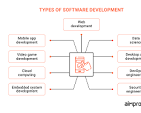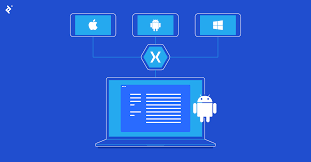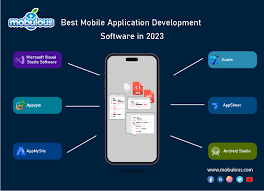Exploring the Diverse Types of Software Development
Types of Software Development
Software development is a broad field that encompasses various approaches and methodologies to create applications, programs, and systems. Here are some common types of software development:
Web Development
Web development focuses on creating websites and web applications that run on web browsers. It involves front-end development (client-side) for user interfaces and back-end development (server-side) for server logic and databases.
Mobile App Development
Mobile app development is the process of creating applications for mobile devices such as smartphones and tablets. Developers can build native apps (specific to a platform), hybrid apps (combining web technologies with native features), or progressive web apps (web-based apps that behave like native apps).
Desktop Application Development
Desktop application development involves creating software applications that run on desktop operating systems like Windows, macOS, and Linux. These applications provide functionality tailored for desktop environments.
Game Development
Game development is a specialized form of software development focused on creating interactive games for various platforms such as consoles, PCs, mobile devices, and online gaming platforms. It involves game design, graphics programming, audio engineering, and more.
Embedded Systems Development
Embedded systems development involves programming software for embedded devices like microcontrollers and microprocessors that control specific functions within larger systems or products. Examples include automotive control systems, medical devices, and IoT devices.
Enterprise Software Development
Enterprise software development focuses on building large-scale applications for businesses to streamline operations, manage resources, analyze data, and facilitate communication within organizations. These applications often integrate with existing systems.
In conclusion, software development encompasses a wide range of specialties tailored to different platforms and purposes. Each type of software development requires unique skills, tools, and methodologies to deliver effective solutions that meet user needs.
Understanding Software Development: Answers to 8 Common Questions
- What is web development?
- How does mobile app development differ from web development?
- What are the key differences between desktop and web application development?
- What skills are essential for game development?
- Can you explain the concept of embedded systems development?
- Why is enterprise software development important for businesses?
- What programming languages are commonly used in software development?
- How do companies choose the right type of software development for their projects?
What is web development?
Web development refers to the process of creating websites and web applications that are accessible via web browsers. It involves designing, building, and maintaining websites to ensure functionality, usability, and visual appeal. Web developers use a combination of programming languages such as HTML, CSS, and JavaScript to create dynamic and interactive web pages. They also work on the server-side to handle data processing and database management. Web development plays a crucial role in establishing an online presence for businesses, organizations, and individuals, allowing them to showcase their products or services and engage with their target audience effectively on the internet.
How does mobile app development differ from web development?
Mobile app development differs from web development in several key aspects. While web development focuses on creating websites and web applications that run on web browsers, mobile app development is specifically tailored to create applications for mobile devices such as smartphones and tablets. Mobile apps often utilize platform-specific features and functionalities, providing a more customized user experience compared to web applications. Additionally, mobile app development requires consideration of various factors like device hardware capabilities, screen sizes, touch interactions, and offline functionality. In contrast, web development typically involves designing for a broader range of devices and browsers while emphasizing responsive design to ensure compatibility across different screen sizes. Despite these differences, both mobile app development and web development share common principles of user interface design, performance optimization, and backend integration to deliver seamless and engaging digital experiences.
What are the key differences between desktop and web application development?
When comparing desktop and web application development, the key differences lie in their deployment and accessibility. Desktop applications are installed on a user’s local machine and typically have access to system resources, offering faster performance and richer user interfaces. In contrast, web applications run on web browsers, making them platform-independent and accessible from any device with an internet connection. Web applications require a server to host the application logic and data, while desktop applications are self-contained. Additionally, updates to desktop applications often require manual installation, whereas web applications can be updated centrally on the server. Ultimately, the choice between desktop and web application development depends on factors such as target audience, functionality requirements, and deployment preferences.
What skills are essential for game development?
When it comes to game development, several essential skills are crucial for success in this competitive field. Proficiency in programming languages such as C++, C#, or Java is fundamental for implementing game logic and mechanics. Understanding game design principles, including gameplay mechanics, level design, and user experience, is also vital. Additionally, knowledge of graphic design and animation can enhance the visual appeal of games. Strong problem-solving abilities, creativity, teamwork, and a passion for gaming are essential traits that can contribute to creating engaging and immersive gaming experiences. Continuous learning and staying updated with industry trends are key to thriving in the dynamic world of game development.
Can you explain the concept of embedded systems development?
Embedded systems development involves the creation of software for embedded devices such as microcontrollers and microprocessors, which are designed to perform specific functions within larger systems or products. These embedded systems are often found in everyday devices like household appliances, automotive control systems, medical devices, and IoT devices. Developers working in embedded systems development must have a deep understanding of hardware-software interactions and optimize their code to ensure efficient performance and reliability in constrained environments. The goal is to create software that seamlessly integrates with the hardware to deliver the desired functionality while meeting the specific requirements of the embedded system.
Why is enterprise software development important for businesses?
Enterprise software development is crucial for businesses as it provides tailored solutions to streamline operations, enhance efficiency, and facilitate growth. These custom applications are designed to meet the specific needs of organizations, enabling them to manage resources effectively, analyze data efficiently, and improve communication within the company. By investing in enterprise software development, businesses can optimize their processes, make informed decisions based on real-time insights, and stay competitive in a rapidly evolving market. Ultimately, enterprise software development empowers businesses to adapt to changing demands, scale their operations, and achieve long-term success.
What programming languages are commonly used in software development?
In software development, various programming languages are commonly used to create applications and systems tailored to different platforms and purposes. Some popular programming languages include Java, known for its versatility and portability across various devices; Python, favored for its readability and ease of use in web development and data analysis; JavaScript, essential for front-end web development and interactive user interfaces; C++, a powerful language often used in system software and game development; and C#, commonly employed in building Windows applications and game development using the Unity game engine. Each programming language has its strengths and is chosen based on factors such as project requirements, platform compatibility, performance considerations, and developer expertise.
How do companies choose the right type of software development for their projects?
When companies are faced with the decision of choosing the right type of software development for their projects, several factors come into play. Firstly, companies need to assess the specific requirements and objectives of their projects to determine which type of software development aligns best with their goals. They must consider factors such as the target audience, scalability needs, budget constraints, and time frame for project completion. Additionally, companies may evaluate the expertise and resources available within their organization or opt to outsource development to specialized firms. Ultimately, selecting the appropriate type of software development involves a strategic evaluation process that aims to maximize efficiency, functionality, and overall project success.