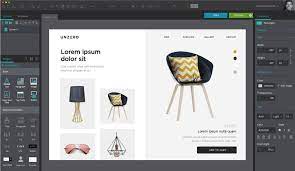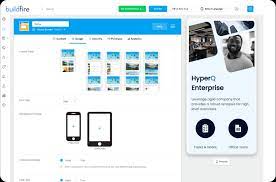Harnessing Python for Android App Development: A Powerful Combination
The Power of Python in Android App Development
Python, known for its simplicity and versatility, has gained popularity among developers for various applications, including Android app development. While Java has traditionally been the primary language for creating Android apps, Python offers a compelling alternative with its ease of use and robust libraries.
Benefits of Using Python for Android App Development
Simplicity: Python’s clean syntax and readability make it an excellent choice for beginners and experienced developers alike. The language allows developers to write code quickly and efficiently, reducing development time.
Large Library Ecosystem: Python boasts a vast collection of libraries and frameworks that simplify complex tasks in app development. Libraries like Kivy and BeeWare provide tools specifically designed for creating cross-platform mobile applications.
Cross-Platform Compatibility: With Python, developers can build apps that run on multiple platforms, including Android, iOS, Windows, and more. This cross-platform capability streamlines the development process and expands the reach of the app to a wider audience.
Popular Python Frameworks for Android Development
Kivy: Kivy is a popular open-source Python framework for developing multitouch applications across various platforms, including Android. It offers support for different input devices and provides a rich set of UI elements for creating engaging user interfaces.
BeeWare: BeeWare is another powerful tool that enables developers to create native mobile apps using Python. With BeeWare’s suite of tools like Toga and Briefcase, developers can build high-performance apps with native look and feel on Android devices.
Conclusion
In conclusion, Python’s flexibility and efficiency make it a valuable tool for Android app development. By leveraging its rich library ecosystem and cross-platform capabilities, developers can create innovative mobile applications that meet the demands of today’s users. Whether you are a seasoned developer or just starting out, exploring Python for Android app development opens up new possibilities in the world of mobile technology.
6 Essential Tips for Developing Android Apps with Python
- Use Kivy or BeeWare frameworks for building Python apps on Android.
- Optimize your code for mobile devices to ensure good performance.
- Utilize tools like Pyjnius to access Java APIs on Android from Python code.
- Consider the user experience and design of your app for smaller screens.
- Test your app thoroughly on different Android devices to ensure compatibility.
- Stay updated with the latest trends and developments in Python for mobile app development.
Use Kivy or BeeWare frameworks for building Python apps on Android.
When delving into Python for Android app development, leveraging frameworks like Kivy or BeeWare can significantly enhance the development process. These frameworks offer robust tools and resources tailored for creating Python-based applications on the Android platform. Kivy provides a versatile environment with multi-touch support and a wide range of UI elements, while BeeWare empowers developers to build native mobile apps with a native look and feel using Python. By utilizing these frameworks, developers can streamline their workflow and deliver high-performance apps that resonate with users on Android devices.
Optimize your code for mobile devices to ensure good performance.
When developing Python applications for Android, it is crucial to optimize your code for mobile devices to guarantee optimal performance. By fine-tuning your code to be efficient and lightweight, you can enhance the responsiveness and usability of your app on Android devices. Implementing best practices such as minimizing resource-intensive operations, reducing memory usage, and optimizing algorithms can significantly improve the overall performance of your Python-based Android app, providing users with a smooth and seamless experience.
Utilize tools like Pyjnius to access Java APIs on Android from Python code.
By utilizing tools like Pyjnius, developers can seamlessly access Java APIs on Android from Python code, enhancing the functionality and capabilities of their Android applications. Pyjnius serves as a bridge between Python and Java, allowing developers to leverage the extensive range of Java libraries and functionalities within their Python-based projects. This integration not only streamlines the development process but also opens up a world of possibilities for creating feature-rich and robust Android applications with ease.
Consider the user experience and design of your app for smaller screens.
When developing Android apps with Python, it is crucial to prioritize the user experience and design, especially for smaller screens. Ensuring that your app is visually appealing, intuitive to navigate, and responsive on devices with limited screen real estate can significantly enhance user satisfaction and engagement. By optimizing the layout, font sizes, and interactive elements for smaller screens, you can create a seamless and enjoyable experience for users accessing your app on various Android devices. Remember, a well-designed app not only looks good but also contributes to its overall usability and success in the competitive mobile app market.
Test your app thoroughly on different Android devices to ensure compatibility.
Testing your app thoroughly on a variety of Android devices is crucial to ensure its compatibility across different screen sizes, resolutions, and hardware configurations. By conducting comprehensive testing, you can identify and address any issues or inconsistencies that may arise on specific devices, ultimately enhancing the user experience and maximizing the reach of your app. Investing time in testing will help you deliver a polished and reliable product that performs seamlessly on a wide range of Android devices.
Stay updated with the latest trends and developments in Python for mobile app development.
Staying updated with the latest trends and developments in Python for mobile app development is crucial for ensuring that your Android apps are built using the most efficient and cutting-edge techniques. By keeping abreast of new features, libraries, and best practices in Python, developers can optimize their workflow, enhance app performance, and deliver a seamless user experience. Continuous learning and adaptation to emerging trends in Python not only improve the quality of Android apps but also showcase a developer’s commitment to staying at the forefront of mobile app development.