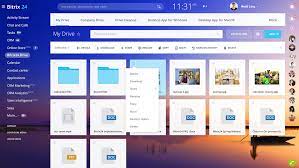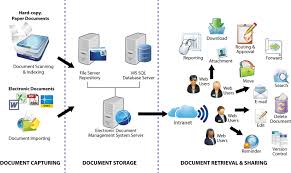Optimizing Workflow Efficiency with a Web-Based Document Management System
The Benefits of a Web-Based Document Management System
In today’s digital age, managing documents efficiently is crucial for businesses of all sizes. A web-based document management system offers a convenient and secure solution to organize, store, and access documents online. Here are some key benefits of implementing a web-based document management system:
Accessibility
One of the primary benefits of a web-based document management system is the ability to access your documents from anywhere with an internet connection. This ensures that your team members can collaborate on projects and access important files even when they are not in the office.
Security
Web-based document management systems provide robust security features to protect your sensitive information. With encryption, user authentication, and access controls, you can ensure that only authorized users have access to specific documents.
Version Control
Keeping track of document versions can be challenging, especially when multiple team members are working on the same file. A web-based document management system allows you to track changes, revert to previous versions, and maintain a clear audit trail of document edits.
Collaboration
Collaboration is made easy with a web-based document management system. Team members can work together on documents in real-time, leave comments, and provide feedback without the need for emailing files back and forth.
Cost-Effective
Implementing a web-based document management system eliminates the need for physical storage space and reduces paper usage. This not only saves costs associated with printing and storing paper documents but also contributes to environmental sustainability.
Scalability
A web-based document management system can easily scale with your business as it grows. You can add more users, increase storage capacity, and customize features according to your evolving needs without significant disruptions.
In conclusion, a web-based document management system offers numerous benefits that enhance efficiency, collaboration, security, and cost-effectiveness for businesses looking to streamline their document workflows in the digital era.
8 Essential Tips for Optimizing Your Web-Based Document Management System
- Ensure regular backups of all documents to prevent data loss.
- Implement user permissions to control access and editing rights.
- Utilize version control to track changes made to documents over time.
- Set up automated workflows for efficient document routing and approval processes.
- Integrate with other tools such as email and calendars for seamless collaboration.
- Provide training and support for users to maximize system utilization.
- Regularly audit the system for security vulnerabilities and compliance with regulations.
- Consider scalability options to accommodate future growth of document storage needs.
Ensure regular backups of all documents to prevent data loss.
Regular backups of all documents are essential to prevent data loss when using a web-based document management system. By implementing a robust backup strategy, businesses can safeguard their valuable information against unexpected events such as system failures, cyber attacks, or human errors. Regularly backing up documents ensures that even in the event of data loss, businesses can quickly restore their files and continue operations without disruption. Prioritizing regular backups is a proactive measure that helps maintain the integrity and availability of critical documents, providing peace of mind for organizations relying on web-based document management systems.
Implement user permissions to control access and editing rights.
Implementing user permissions in a web-based document management system is essential for controlling access and editing rights effectively. By setting up user-specific permissions, organizations can ensure that only authorized individuals have the ability to view, edit, or delete sensitive documents. This not only enhances security but also helps maintain data integrity and compliance with regulatory requirements. User permissions provide a granular level of control over document access, allowing businesses to tailor access rights based on roles and responsibilities within the organization.
Utilize version control to track changes made to documents over time.
Utilizing version control in a web-based document management system is essential for tracking changes made to documents over time. By maintaining a clear record of document versions and edits, teams can easily identify who made specific changes, revert to previous versions if needed, and ensure that the most up-to-date information is always accessible. This feature enhances collaboration, streamlines workflows, and helps maintain data integrity within the organization.
Set up automated workflows for efficient document routing and approval processes.
Setting up automated workflows for efficient document routing and approval processes is a game-changer in web-based document management systems. By automating the flow of documents through predefined routes and approval stages, businesses can streamline their operations, reduce manual errors, and ensure timely approvals. This feature not only saves time but also improves collaboration among team members by providing a clear and structured process for document handling. Businesses can achieve greater efficiency and productivity by leveraging automated workflows in their web-based document management system.
Integrate with other tools such as email and calendars for seamless collaboration.
Integrating a web-based document management system with other tools like email and calendars can significantly enhance collaboration within a team. By seamlessly connecting these platforms, team members can easily share documents, schedule meetings, and coordinate tasks more efficiently. This integration streamlines communication processes and ensures that all relevant information is accessible in one centralized location, ultimately improving productivity and teamwork.
Provide training and support for users to maximize system utilization.
To maximize the utilization of a web-based document management system, it is essential to provide comprehensive training and ongoing support for users. By offering training sessions that educate users on the system’s features, functionalities, and best practices, organizations can ensure that their employees are equipped with the knowledge and skills needed to effectively utilize the system. Additionally, providing continuous support through help desks, user guides, and troubleshooting resources can address any issues or questions that may arise, ultimately enhancing user confidence and system adoption. Effective training and support empower users to leverage the full potential of the document management system, leading to improved productivity and efficiency within the organization.
Regularly audit the system for security vulnerabilities and compliance with regulations.
Regularly auditing your web-based document management system for security vulnerabilities and compliance with regulations is essential to ensure the integrity and confidentiality of your sensitive information. By conducting routine assessments, you can identify potential risks, address any vulnerabilities promptly, and maintain adherence to industry regulations and standards. This proactive approach not only enhances the security of your system but also demonstrates your commitment to safeguarding data privacy and maintaining compliance with legal requirements.
Consider scalability options to accommodate future growth of document storage needs.
When implementing a web-based document management system, it is essential to consider scalability options to accommodate future growth of document storage needs. By planning for scalability from the outset, businesses can ensure that their system can easily expand to meet increasing storage demands as the organization grows. This proactive approach not only prevents potential storage constraints but also allows for a seamless transition as document volumes increase over time.