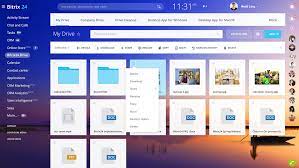Emerging Technologies Shaping the Future
The Ever-Evolving World of Technology
Technology has become an integral part of our daily lives, shaping the way we communicate, work, and entertain ourselves. From the invention of the wheel to the rise of artificial intelligence, technological advancements have continuously transformed societies across the globe.
The Impact of Technology on Communication
One of the most significant impacts of technology is in the realm of communication. The advent of the internet and mobile devices has revolutionized how people connect with one another. Social media platforms like Facebook, Twitter, and Instagram allow individuals to share experiences and ideas instantly with a global audience. Video conferencing tools such as Zoom and Microsoft Teams have made remote work more feasible than ever before.
Technological Advancements in Healthcare
In healthcare, technology has led to groundbreaking innovations that improve patient care and outcomes. Telemedicine enables patients to consult with healthcare professionals from the comfort of their homes. Wearable devices like smartwatches monitor vital signs in real-time, providing valuable data for both users and doctors.
The Role of Artificial Intelligence
Artificial intelligence (AI) is at the forefront of modern technological advancements. AI algorithms are used in various applications, from autonomous vehicles to personalized recommendations on streaming services. Machine learning techniques help businesses analyze vast amounts of data to make informed decisions.
The Future of Technology
Looking ahead, technologies such as quantum computing and blockchain hold promise for further transformation across industries. Quantum computers have the potential to solve complex problems beyond the capability of classical computers, while blockchain technology offers secure solutions for transactions and data management.
Challenges Ahead
Despite its many benefits, technology also presents challenges such as privacy concerns and cybersecurity threats. As technology continues to evolve, it is crucial for society to address these issues responsibly.
Conclusion
The world of technology is ever-changing, offering both opportunities and challenges. By embracing innovation while addressing its implications thoughtfully, society can harness technology’s potential to improve quality of life globally.
8 Essential Tech Tips for Security, Privacy, and Well-being
- Regularly update your devices and software to ensure security.
- Backup your important data regularly to prevent data loss.
- Use strong, unique passwords for all your accounts and enable two-factor authentication when possible.
- Be cautious about clicking on links or downloading attachments from unknown sources to avoid malware.
- Protect your privacy by reviewing and adjusting the privacy settings on your devices and online accounts.
- Learn basic troubleshooting techniques to solve common tech issues on your own.
- Stay informed about the latest tech trends and developments to keep up with advancements.
- Practice digital detox by taking breaks from technology to reduce screen time and improve well-being.
Regularly update your devices and software to ensure security.
Regularly updating your devices and software is crucial to maintaining security in today’s digital landscape. Software updates often include patches for vulnerabilities that hackers may exploit to gain unauthorized access to your data or device. By staying current with updates, you not only ensure that your technology operates smoothly but also protect yourself against potential cyber threats. Prioritizing regular updates is a proactive step in safeguarding your digital assets and maintaining a secure online environment.
Backup your important data regularly to prevent data loss.
It is crucial to backup your important data regularly to safeguard against potential data loss. By creating backups of your files and documents, you can protect valuable information from unforeseen events such as hardware failures, accidental deletions, or cyberattacks. Regularly backing up your data ensures that you can restore critical information quickly and minimize disruptions in case of an unexpected loss. Embracing this simple yet essential practice can provide peace of mind and ensure that your important data remains secure and accessible when you need it most.
Use strong, unique passwords for all your accounts and enable two-factor authentication when possible.
It is crucial to prioritize cybersecurity by using strong, unique passwords for all your accounts and enabling two-factor authentication whenever possible. Strong passwords that combine letters, numbers, and special characters help enhance the security of your online accounts, making them less vulnerable to hacking attempts. Two-factor authentication adds an extra layer of protection by requiring a secondary verification step, such as a code sent to your phone, further safeguarding your sensitive information from unauthorized access. By implementing these security measures, you can significantly reduce the risk of falling victim to cyber threats and protect your digital identity effectively.
Be cautious about clicking on links or downloading attachments from unknown sources to avoid malware.
To safeguard your digital security, it is essential to exercise caution when encountering links or attachments from unfamiliar sources. Clicking on suspicious links or downloading unknown attachments can expose your device to malware, potentially compromising your data and privacy. By staying vigilant and refraining from engaging with such content, you can minimize the risk of falling victim to cyber threats and protect your digital assets effectively.
Protect your privacy by reviewing and adjusting the privacy settings on your devices and online accounts.
To safeguard your privacy in the digital age, it is essential to regularly review and adjust the privacy settings on your devices and online accounts. By taking proactive steps to control the information you share and who can access it, you can better protect your personal data from unauthorized use or exposure. Stay informed about the latest privacy features offered by technology companies and make use of them to maintain a secure online presence.
Learn basic troubleshooting techniques to solve common tech issues on your own.
Learning basic troubleshooting techniques is essential for anyone who uses technology regularly. By equipping yourself with these skills, you can save time and frustration when faced with common tech issues. Whether it’s a computer glitch, a network problem, or a software malfunction, being able to diagnose and resolve the issue on your own can be empowering. Not only does it help you become more self-sufficient, but it also allows you to get back to being productive or enjoying your devices without having to wait for external help.
Stay informed about the latest tech trends and developments to keep up with advancements.
Staying informed about the latest tech trends and developments is essential to keeping up with advancements in the ever-evolving world of technology. By staying updated on emerging technologies, you can remain competitive, adapt to changes in your industry, and explore new opportunities for growth and innovation. Whether it’s through following tech news websites, attending industry conferences, or engaging with online communities, staying informed allows you to make informed decisions and leverage the power of technology to drive success in your personal and professional endeavors.
Practice digital detox by taking breaks from technology to reduce screen time and improve well-being.
In today’s digital age, practicing a digital detox by consciously taking breaks from technology can have a profound impact on our well-being. By reducing screen time and disconnecting from the constant influx of information, we give ourselves the opportunity to recharge and refocus. Stepping away from screens allows us to engage in activities that promote mindfulness, creativity, and human connection, ultimately leading to a healthier balance between our online and offline lives.