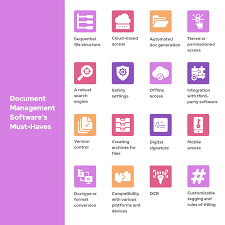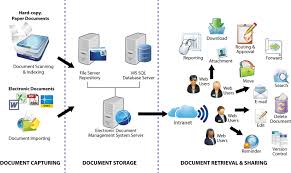Optimizing Small Business Efficiency with a Document Management System
The Importance of a Document Management System for Small Businesses
In today’s digital age, small businesses are generating and handling a significant amount of documents on a daily basis. From invoices and contracts to employee records and marketing materials, the volume of paperwork can quickly become overwhelming without an efficient system in place.
What is a Document Management System (DMS)?
A Document Management System (DMS) is a software solution that helps small businesses organize, store, manage, and track their electronic documents. It provides a centralized repository where all documents can be securely stored, accessed, and shared with authorized users.
The Benefits of Implementing a DMS
- Improved Organization: A DMS allows small businesses to categorize and index documents for easy retrieval. Say goodbye to lost files or hours spent searching through paper stacks.
- Enhanced Security: With built-in security features such as access controls and encryption, a DMS ensures that sensitive information is protected from unauthorized access.
- Increased Efficiency: Streamline document workflows by automating tasks like approval processes and version control. This saves time and reduces the risk of errors.
- Better Collaboration: Facilitate collaboration among team members by providing real-time access to documents from anywhere. Multiple users can work on the same document simultaneously without confusion.
- Audit Trail: Track document history, revisions, and user actions with an audit trail feature. This helps ensure compliance with regulations and provides transparency in document management processes.
Choosing the Right DMS for Your Small Business
When selecting a DMS for your small business, consider factors such as scalability, user-friendliness, integration capabilities with existing software systems, and cost. Look for features that align with your business needs and growth objectives.
In conclusion, investing in a Document Management System can significantly benefit small businesses by improving efficiency, reducing operational costs, enhancing collaboration, and ensuring data security. Embrace the digital transformation today to stay competitive in the modern business landscape.
9 Key Benefits of a Document Management System for Small Businesses
- Improved organization of documents for easy retrieval
- Enhanced security with access controls and encryption
- Increased efficiency through automated workflows
- Facilitated collaboration among team members
- Real-time access to documents from anywhere
- Audit trail feature for tracking document history and revisions
- Cost-effective solution for managing electronic documents
- Scalability to accommodate business growth
- Integration capabilities with existing software systems
6 Challenges Small Businesses Face with Document Management Systems
- Initial Cost
- Learning Curve
- Integration Challenges
- Maintenance Requirements
- Data Migration Issues
- Limited Customization
Improved organization of documents for easy retrieval
An essential benefit of implementing a Document Management System (DMS) for small businesses is the improved organization of documents, enabling easy retrieval. With a DMS, businesses can categorize and index their electronic documents efficiently, eliminating the hassle of searching through physical files or digital folders. This enhanced organization streamlines document access and retrieval processes, saving valuable time and increasing overall productivity within the organization.
Enhanced security with access controls and encryption
Enhanced security with access controls and encryption is a crucial advantage of implementing a Document Management System for small businesses. By setting specific access controls, businesses can ensure that only authorized personnel have the ability to view, edit, or share sensitive documents. Encryption adds an extra layer of protection by encoding data, making it unreadable to unauthorized users. This feature not only safeguards confidential information from cyber threats but also helps small businesses comply with data privacy regulations. Overall, the robust security measures provided by a DMS instill trust and confidence in the integrity of document management processes within the organization.
Increased efficiency through automated workflows
Implementing a Document Management System (DMS) in a small business can lead to increased efficiency through automated workflows. By automating tasks such as approval processes, version control, and document routing, employees can save time and focus on more critical aspects of their work. This streamlined workflow not only enhances productivity but also reduces the risk of errors and delays in document processing. With automated workflows in place, small businesses can operate more smoothly and effectively, ultimately leading to improved overall performance and customer satisfaction.
Facilitated collaboration among team members
Facilitated collaboration among team members is a key advantage of implementing a Document Management System for small businesses. By providing real-time access to documents from anywhere, team members can work together seamlessly on projects, share feedback, and make updates without the constraints of physical proximity. This enhanced collaboration leads to improved productivity, faster decision-making processes, and ultimately, better outcomes for the business as a whole.
Real-time access to documents from anywhere
Having real-time access to documents from anywhere is a crucial advantage of implementing a Document Management System for small businesses. This feature enables employees to retrieve and work on important files remotely, increasing flexibility and productivity. Whether in the office, at home, or on the go, team members can collaborate seamlessly and stay updated on the latest document versions without being tied to a specific location. This accessibility promotes efficient workflow and ensures that business operations can continue smoothly even when employees are not physically present in the office.
Audit trail feature for tracking document history and revisions
The audit trail feature offered by a Document Management System is a valuable asset for small businesses, allowing them to track document history and revisions with precision. By maintaining a detailed record of all actions taken on a document, including edits, approvals, and access changes, the audit trail enhances transparency and accountability in document management processes. This feature not only ensures compliance with regulatory requirements but also provides insights into the evolution of documents over time, empowering businesses to make informed decisions based on accurate data.
Cost-effective solution for managing electronic documents
Implementing a Document Management System (DMS) offers small businesses a cost-effective solution for managing electronic documents. By transitioning from traditional paper-based document storage to a digital system, businesses can reduce expenses associated with printing, storing, and distributing physical documents. With a DMS, companies can streamline document processes, improve efficiency, and save valuable time and resources that would otherwise be spent on manual document management tasks. This cost-effective approach not only enhances productivity but also contributes to long-term cost savings for small businesses looking to optimize their document management practices.
Scalability to accommodate business growth
A key advantage of implementing a Document Management System (DMS) for small businesses is its scalability to accommodate business growth. As the company expands and generates more documents, a DMS can easily scale to handle the increasing volume of information without compromising efficiency or performance. This scalability feature ensures that the document management system remains effective and relevant as the business evolves, providing a seamless transition as the organization grows in size and complexity.
Integration capabilities with existing software systems
An essential benefit of a Document Management System for small businesses is its integration capabilities with existing software systems. By seamlessly integrating with other tools and applications that the business already uses, a DMS can enhance workflow efficiency and streamline document management processes. This interoperability allows for a more cohesive digital ecosystem, enabling easy access to documents across different platforms and ensuring that data remains consistent and up-to-date throughout the organization.
Initial Cost
One significant con of implementing a Document Management System for small businesses is the initial cost involved. Setting up a DMS can require investments in software licenses, employee training, and system configuration, which may pose a financial challenge for businesses with limited budgets. The upfront expenses associated with implementing a DMS can deter some small businesses from adopting this technology, despite the long-term benefits it offers in terms of efficiency and organization. Careful consideration of the initial costs and potential return on investment is essential when deciding whether to implement a Document Management System.
Learning Curve
One potential drawback of implementing a Document Management System for small businesses is the learning curve associated with the new system. Employees may need time to familiarize themselves with the features and functionalities of the DMS, which could result in a temporary decrease in productivity as they adjust to the change. Training and support resources may be necessary to help employees overcome this hurdle and transition smoothly to the new document management system.
Integration Challenges
Small businesses may encounter integration challenges when implementing a Document Management System (DMS) due to the complexity and time-consuming nature of integrating the DMS with existing software applications or workflows. This process can require significant resources and expertise to ensure seamless compatibility and data transfer between systems. The need for customization and potential disruptions during the integration phase can pose obstacles for small businesses looking to streamline their document management processes. Effective planning, communication, and collaboration with IT professionals are essential to overcome these integration challenges and maximize the benefits of a DMS implementation.
Maintenance Requirements
One significant drawback of implementing a Document Management System for small businesses is the maintenance requirements it entails. Regular maintenance and updates are essential to keep the DMS running smoothly and securely. This ongoing need for maintenance can consume time and resources that small businesses may struggle to allocate, potentially leading to disruptions in document management processes and increased vulnerability to security risks if not properly addressed.
Data Migration Issues
Data Migration Issues can be a significant drawback of implementing a Document Management System for small businesses. Transferring existing documents into the DMS may present challenges related to file formats, metadata preservation, and data accuracy. Ensuring that all files are correctly formatted, metadata is accurately transferred, and data integrity is maintained during the migration process can be a complex and time-consuming task. Failure to address these issues effectively may result in data loss or inconsistencies, impacting the overall efficiency and reliability of the document management system.
Limited Customization
Limited Customization is a notable drawback of some off-the-shelf Document Management System (DMS) solutions for small businesses. These pre-packaged DMS options may come with constraints in customization capabilities, making it challenging for businesses to tailor the system to meet their specific requirements. This limitation can hinder the optimization of workflows and processes, as businesses may not be able to fully align the DMS with their unique operations and preferences. As a result, small businesses might face difficulties in achieving maximum efficiency and effectiveness in document management tasks when using a DMS with limited customization options.