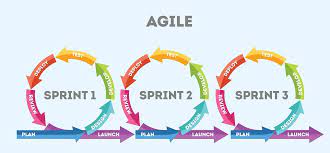The Best Agile Software Solutions for Efficient Project Management
The Best Agile Software for Efficient Project Management
Agile methodology has revolutionized the way software development projects are managed. By promoting iterative development, collaboration, and adaptability, agile has become a preferred approach for many teams. To effectively implement agile principles, choosing the right agile software is crucial. Here are some of the best agile software tools that can help streamline your project management process:
Jira
Jira is a popular agile project management tool developed by Atlassian. It offers a wide range of features such as backlog management, sprint planning, and real-time collaboration. With customizable workflows and reporting capabilities, Jira is ideal for teams of all sizes.
Trello
Trello is a user-friendly agile tool known for its visual approach to project management. It uses boards, lists, and cards to organize tasks and track progress. Trello’s simplicity makes it easy for teams to quickly adapt to agile practices.
Asana
Asana is a versatile project management tool that supports agile methodologies. It allows teams to create tasks, set priorities, and collaborate in real-time. With features like Kanban boards and Gantt charts, Asana provides flexibility in managing projects using agile practices.
Monday.com
Monday.com is a visually appealing platform that simplifies project management with its customizable workflows and templates. It offers features like time tracking, task dependencies, and integrations with other tools to enhance agility in project execution.
VersionOne
VersionOne is an enterprise-grade agile software tool designed for scaling agile practices across organizations. It provides comprehensive support for portfolio planning, release management, and reporting to facilitate effective collaboration and decision-making.
Choosing the best agile software depends on your team’s specific requirements and preferences. Whether you prioritize visual organization or advanced reporting capabilities, there is a tool that can meet your needs and help you succeed in implementing agile methodologies in your projects.
Top 7 Benefits of Agile Software: Boosting Collaboration, Flexibility, and Productivity
- Facilitates iterative development for quick feedback and adaptation.
- Promotes collaboration among team members through real-time communication.
- Enhances transparency by providing visibility into project progress and priorities.
- Allows for flexibility in responding to changing requirements and priorities.
- Improves productivity by breaking down work into manageable tasks and sprints.
- Encourages continuous improvement through regular retrospectives and feedback loops.
- Supports cross-functional teams by fostering a culture of shared responsibility and ownership.
Top 6 Drawbacks of Leading Agile Software Solutions
- Learning Curve
- Cost
- Integration Challenges
- Customization Limitations
- Scalability Issues
- Dependency on Internet Connection
Facilitates iterative development for quick feedback and adaptation.
Agile software excels in facilitating iterative development, allowing teams to receive quick feedback and adapt their approach accordingly. By breaking down projects into smaller increments or sprints, agile methodologies enable continuous testing and evaluation of work-in-progress. This iterative process not only promotes transparency and collaboration within the team but also ensures that any necessary adjustments can be made promptly, leading to improved efficiency and higher-quality outcomes.
Promotes collaboration among team members through real-time communication.
Agile software promotes collaboration among team members through real-time communication, fostering a dynamic and interactive work environment. By enabling instant sharing of updates, feedback, and progress tracking, agile tools facilitate seamless teamwork and coordination. This real-time communication feature enhances transparency, encourages active participation, and ensures that all team members are on the same page throughout the project lifecycle. Ultimately, promoting collaboration through effective communication leads to improved productivity, better decision-making, and successful project outcomes in agile software development.
Enhances transparency by providing visibility into project progress and priorities.
Agile software excels in enhancing transparency by offering clear visibility into project progress and priorities. Through features like real-time dashboards, burndown charts, and task boards, team members can easily track the status of tasks, identify bottlenecks, and understand project priorities. This increased transparency fosters better communication among team members and stakeholders, enabling everyone to stay informed and aligned on project goals. By promoting visibility into the project’s evolution, agile software empowers teams to make informed decisions and adapt quickly to changes, ultimately leading to more successful project outcomes.
Allows for flexibility in responding to changing requirements and priorities.
Agile software’s ability to allow for flexibility in responding to changing requirements and priorities is a significant advantage for project teams. By embracing iterative development and constant feedback loops, agile methodologies enable teams to adapt quickly to evolving needs and market conditions. This flexibility empowers teams to make timely adjustments, reprioritize tasks, and deliver value-driven outcomes efficiently. Ultimately, the capability to respond promptly to changes ensures that projects stay on track and align with stakeholders’ expectations, leading to successful project delivery.
Improves productivity by breaking down work into manageable tasks and sprints.
Agile software improves productivity by breaking down work into manageable tasks and sprints. By dividing projects into smaller, achievable components, teams can focus on completing specific objectives within a set timeframe. This approach not only enhances efficiency but also promotes collaboration and transparency among team members. With clear goals and regular progress assessments, agile methodology empowers teams to deliver high-quality results while adapting to changing requirements effectively.
Encourages continuous improvement through regular retrospectives and feedback loops.
One of the key advantages of the best agile software is its emphasis on continuous improvement through regular retrospectives and feedback loops. By conducting retrospectives at the end of each iteration or sprint, teams can reflect on their performance, identify areas for improvement, and implement changes for the next cycle. This iterative process enables teams to adapt quickly, address challenges effectively, and enhance their overall productivity and efficiency over time. Feedback loops within agile software also promote open communication and collaboration among team members, fostering a culture of learning and innovation within the organization.
Supports cross-functional teams by fostering a culture of shared responsibility and ownership.
Agile software excels in supporting cross-functional teams by cultivating a culture of shared responsibility and ownership. By breaking down silos and encouraging collaboration among team members with diverse skill sets, agile methodologies promote a sense of collective accountability for project outcomes. This collaborative environment not only enhances communication and coordination but also empowers team members to take ownership of their work, leading to increased motivation, creativity, and overall project success.
Learning Curve
Some agile software tools may present a significant challenge in terms of a steep learning curve, particularly for users who are unfamiliar with agile methodologies. Navigating through complex features and understanding the intricacies of the software can require time and effort, potentially slowing down the onboarding process for teams transitioning to agile practices. This learning curve obstacle may hinder immediate productivity and efficiency as users grapple with mastering the tool before fully leveraging its benefits for streamlined project management.
Cost
The cost associated with the best agile software can be a significant drawback for small teams or individuals with limited budgets. While these tools offer advanced features and functionalities that enhance project management efficiency, the price tag may be prohibitive for those operating on a shoestring budget. This financial barrier could prevent smaller teams or independent users from accessing the full benefits of top-tier agile software solutions, potentially limiting their ability to adopt agile methodologies effectively.
Integration Challenges
Integrating agile software with existing tools and systems can present a significant challenge for teams adopting agile methodologies. The complexity and time-consuming nature of integrating new software with established systems can disrupt workflow efficiency and hinder seamless collaboration. Teams may face compatibility issues, data migration hurdles, and the need for additional training to ensure successful integration. Overcoming these integration challenges requires careful planning, coordination, and possibly the assistance of IT professionals to minimize disruptions and maximize the benefits of agile software implementation.
Customization Limitations
Certain agile software tools may have limitations when it comes to customizing workflows and features to suit specific project requirements. While many agile tools offer a range of predefined templates and configurations, some teams may find themselves restricted by the lack of flexibility in tailoring the software to their unique needs. This can hinder the team’s ability to fully embrace agile practices and may result in inefficiencies or workarounds to accommodate project-specific workflows. It is essential for teams to carefully evaluate the customization capabilities of agile software before committing to a tool to ensure that it aligns with their project management requirements.
Scalability Issues
Scalability can be a significant challenge when using agile software tools for project management. As projects become more complex and team sizes expand, some agile tools may encounter difficulties in scaling effectively. This can result in performance issues such as slow response times, decreased productivity, and potential bottlenecks in workflow efficiency. It is essential for teams to carefully consider the scalability of agile software solutions to ensure that they can support the growth and evolving needs of the project without compromising performance and overall project success.
Dependency on Internet Connection
One significant drawback of relying on the best agile software is the dependency on an internet connection, especially with cloud-based solutions. In remote or low-connectivity environments, maintaining a stable internet connection can be challenging, leading to potential disruptions in project management activities. This limitation may hinder team collaboration, delay task updates, and impact real-time decision-making processes, ultimately affecting the overall efficiency and effectiveness of agile project management. Organizations operating in such environments need to consider this con when selecting agile software solutions to ensure seamless workflow despite connectivity challenges.