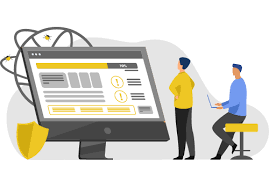Exploring the Latest Innovations in App Development Software
The Evolution of App Development Software
App development software has revolutionized the way we create mobile applications. In the past, developing an app required extensive coding knowledge and specialized skills. However, with the advent of app development software, the process has become more accessible to a wider audience.
Key Features of Modern App Development Software:
- Drag-and-Drop Interface: Many app development platforms now offer a user-friendly interface that allows developers to simply drag and drop elements to design their app’s layout.
- Pre-built Templates: Developers can choose from a variety of pre-built templates that serve as a foundation for their app, saving time and effort in the initial stages of development.
- Cross-Platform Compatibility: Some app development software enables developers to create apps that can run seamlessly on multiple platforms, such as iOS and Android, without the need for separate coding.
- Integration with Third-Party Services: Developers can easily integrate various third-party services, such as payment gateways or social media plugins, into their apps using built-in tools.
- Real-Time Testing: Many app development platforms offer real-time testing features that allow developers to preview their app’s functionality on different devices before finalizing the design.
The Benefits of Using App Development Software:
Using app development software offers several advantages to developers and businesses alike:
- Rapid Prototyping: Developers can quickly create prototypes of their apps to gather feedback from stakeholders and make necessary revisions early in the development process.
- Cost-Effectiveness: App development software often eliminates the need for hiring specialized developers or outsourcing development tasks, resulting in cost savings for businesses.
- User-Friendly Design Tools: The intuitive design tools provided by app development software make it easier for developers with varying skill levels to create visually appealing and functional apps.
- Faster Time-to-Market: By streamlining the app development process, software tools help businesses launch their apps faster and stay ahead of competitors in the market.
The Future of App Development Software
As technology continues to advance, we can expect further enhancements in app development software. Artificial intelligence (AI) integration, enhanced security features, and increased customization options are just some of the developments we may see in future iterations of these tools.
Top 7 Frequently Asked Questions About App Development Software
- How can I create my own app?
- Which software is best for app development?
- Can I develop my own app?
- Can you develop an app for free?
- What software is best for creating apps?
- What does it cost to build an app?
- What is the best free software for app development?
How can I create my own app?
Creating your own app has become more accessible than ever thanks to the availability of user-friendly app development software. To create your own app, you can start by defining the purpose and functionality of your app. Next, choose an app development platform that aligns with your skill level and desired features. Many platforms offer templates, drag-and-drop interfaces, and tutorials to guide you through the process. By following step-by-step instructions and utilizing the tools provided by app development software, you can bring your app idea to life without the need for extensive coding knowledge.
Which software is best for app development?
When it comes to choosing the best software for app development, the answer can vary depending on individual needs and preferences. There are several popular app development software options available, each with its own strengths and features. Some developers prefer platforms like Android Studio or Xcode for native app development, while others opt for cross-platform tools like React Native or Flutter. Ultimately, the best software for app development is one that aligns with your project requirements, skill level, and desired outcome. It’s essential to explore different options, consider factors such as ease of use, scalability, and community support before making a decision on the most suitable tool for your app development endeavors.
Can I develop my own app?
Many individuals wonder, “Can I develop my own app?” The answer is yes! With the availability of user-friendly app development software and resources, anyone with a creative idea and a willingness to learn can embark on the journey of creating their own mobile application. Whether you’re a novice or an experienced developer, there are tools and platforms that cater to various skill levels, making app development more accessible than ever before. By leveraging these resources and putting in the effort to acquire new skills, you can turn your app idea into a reality and potentially reach a global audience through various app stores.
Can you develop an app for free?
Developing an app for free is a common concern among individuals and businesses looking to create mobile applications. While there are app development software tools available that offer free versions or trials, fully developing and launching an app typically involves various costs. These may include expenses for hosting, app store fees, third-party integrations, and potentially hiring developers for advanced features. While it is possible to start the app development process at little to no cost using free tools, a comprehensive and professional app often requires investment to ensure quality, functionality, and success in the competitive app market.
What software is best for creating apps?
When it comes to selecting the best software for creating apps, the answer largely depends on the specific needs and preferences of the developer or organization. There are several popular app development software options available in the market, each with its own set of features and capabilities. Some developers may prefer user-friendly platforms with drag-and-drop interfaces, while others may prioritize cross-platform compatibility or advanced customization options. It is essential to evaluate factors such as ease of use, scalability, integration capabilities, and community support before choosing the software that best suits your app development requirements. Conducting thorough research and possibly trying out different software options through trials or demos can help determine the most suitable tool for creating apps that align with your project goals.
What does it cost to build an app?
Determining the cost to build an app is a common concern for individuals and businesses venturing into app development. The cost of building an app can vary significantly depending on various factors such as the complexity of the app, desired features, platform compatibility, design requirements, and development time. Additionally, hiring developers, utilizing app development software, and integrating third-party services can all impact the overall cost. It is essential to conduct thorough research, define clear project goals, and seek professional advice to get a more accurate estimate of the expenses involved in building an app that meets your specific needs and budget constraints.
What is the best free software for app development?
When it comes to app development software, one frequently asked question is, “What is the best free software for app development?” There are several popular options available for developers looking to create apps without incurring costs. Some well-regarded free app development platforms include MIT App Inventor, Flutter, and Apache Cordova. These tools offer a range of features and functionalities that cater to different development needs, making them popular choices among developers seeking cost-effective solutions for creating high-quality mobile applications. It’s essential for developers to explore these free software options to find the one that best aligns with their project requirements and skill level.