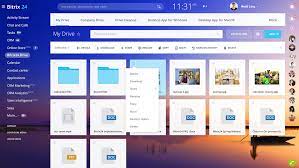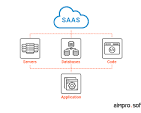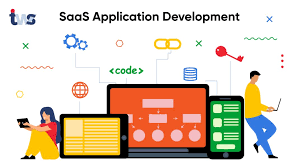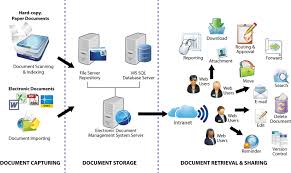Exploring the Future of SaaS Development: Trends and Innovations
The Evolution of SaaS Development
Software as a Service (SaaS) has revolutionized the way businesses access and use software applications. SaaS development has come a long way since its inception, shaping the digital landscape and empowering organizations to work more efficiently and effectively.
Early Days of SaaS
In the early days, SaaS applications were limited in functionality and often seen as less secure compared to traditional on-premises software. However, as technology advanced and internet connectivity improved, SaaS development gained momentum.
The Rise of Cloud Computing
Cloud computing played a crucial role in the evolution of SaaS development. With the cloud, developers could build scalable and flexible applications that could be accessed from anywhere with an internet connection. This shift enabled businesses to reduce IT infrastructure costs and focus on innovation.
Key Benefits of SaaS Development
- Scalability: SaaS applications can easily scale up or down based on business needs, allowing organizations to adapt quickly to changing requirements.
- Cost-Effectiveness: By eliminating the need for on-premises hardware and maintenance, SaaS development offers cost savings for businesses of all sizes.
- Accessibility: Users can access SaaS applications from any device with an internet connection, promoting collaboration and productivity.
- Automatic Updates: Developers can push updates seamlessly to all users, ensuring that everyone has access to the latest features and security enhancements.
The Future of SaaS Development
As technology continues to evolve, we can expect further advancements in SaaS development. Artificial intelligence, machine learning, and automation are likely to play a more significant role in shaping the next generation of SaaS applications. The focus will be on enhancing user experience, improving data security, and driving innovation across industries.
9 Key Advantages of SaaS Development: Cost Savings, Scalability, and More
- Cost-effective subscription model
- Scalability to meet changing business needs
- Automatic updates ensure access to latest features
- Accessibility from any location with internet connection
- Reduced IT infrastructure and maintenance costs
- Enhanced data security through centralized management
- Improved collaboration and productivity among users
- Easy integration with other SaaS applications
- Faster deployment of new software solutions
5 Key Challenges of SaaS Development: Internet Dependency, Security, and More
- Dependency on Internet Connection
- Data Security Concerns
- Limited Customization
- Subscription Costs
- Vendor Reliability
Cost-effective subscription model
The cost-effective subscription model of SaaS development offers businesses a budget-friendly alternative to traditional software licensing. By paying a recurring subscription fee, organizations can access the latest software updates, maintenance, and support without the upfront costs of purchasing and maintaining on-premises hardware. This pay-as-you-go approach allows companies to scale their usage based on actual needs, resulting in cost savings and improved financial predictability.
Scalability to meet changing business needs
Scalability is a key advantage of SaaS development, allowing businesses to easily adjust their software resources to meet changing needs. Whether a company experiences rapid growth or seasonal fluctuations in demand, SaaS applications can scale up or down seamlessly without the need for significant infrastructure investments. This flexibility enables organizations to efficiently adapt to evolving market conditions and ensure that their software resources align with their current business requirements.
Automatic updates ensure access to latest features
Automatic updates in SaaS development ensure that users always have access to the latest features and enhancements without the need for manual intervention. This pro of SaaS not only saves time for users but also ensures that they can benefit from improved functionality and security measures promptly. By seamlessly delivering updates to all users, SaaS applications keep pace with technological advancements, enhancing user experience and overall satisfaction.
Accessibility from any location with internet connection
One of the key advantages of SaaS development is the accessibility it offers from any location with an internet connection. This means that users can conveniently access their software applications and data from various devices, whether they are in the office, at home, or on-the-go. This flexibility promotes collaboration among team members, increases productivity, and allows for seamless work continuity regardless of physical location. The ability to work remotely without being tied to a specific device or location is a significant benefit that SaaS development brings to modern businesses and individuals alike.
Reduced IT infrastructure and maintenance costs
One significant advantage of SaaS development is the reduction in IT infrastructure and maintenance costs for businesses. By shifting to cloud-based SaaS applications, organizations can eliminate the need for expensive on-premises hardware, software installations, and ongoing maintenance. This cost-effective approach allows companies to allocate resources more efficiently, focus on core business activities, and scale their operations without the burden of managing complex IT infrastructure.
Enhanced data security through centralized management
Enhanced data security through centralized management is a key advantage of SaaS development. By storing data in centralized servers managed by the SaaS provider, businesses can benefit from robust security measures, such as encryption, access controls, and regular backups. This centralized approach not only helps prevent data breaches but also ensures compliance with industry regulations and standards. Additionally, in the event of a security incident, the SaaS provider can quickly respond and implement necessary measures to safeguard the data, providing peace of mind to users and enabling them to focus on their core business activities.
Improved collaboration and productivity among users
One significant advantage of SaaS development is the enhancement of collaboration and productivity among users. With SaaS applications accessible from any device with an internet connection, users can seamlessly collaborate on projects, share information in real-time, and work together more efficiently. This increased connectivity fosters teamwork, streamlines communication, and ultimately boosts productivity within organizations, leading to better outcomes and faster decision-making processes.
Easy integration with other SaaS applications
One of the key advantages of SaaS development is its seamless integration capabilities with other SaaS applications. This pro allows businesses to effortlessly connect different software solutions, creating a unified and efficient ecosystem. With easy integration, organizations can streamline workflows, share data across platforms, and enhance overall productivity. By leveraging the interoperability of SaaS applications, businesses can adapt to changing needs and scale their operations with minimal hassle, ultimately driving innovation and collaboration in the digital landscape.
Faster deployment of new software solutions
One significant advantage of SaaS development is the faster deployment of new software solutions. With SaaS, businesses can quickly roll out updates and introduce new features without the need for lengthy installation processes on individual devices. This rapid deployment capability allows organizations to stay agile, respond promptly to market demands, and ensure that users always have access to the latest software enhancements. By streamlining the deployment process, SaaS development enables businesses to innovate efficiently and maintain a competitive edge in today’s fast-paced digital landscape.
Dependency on Internet Connection
One significant drawback of SaaS development is the dependency on a stable internet connection for accessing applications. In regions with unreliable or limited connectivity, users may face challenges in utilizing SaaS services effectively. This limitation can hinder productivity and create frustrations for businesses and individuals who rely on seamless access to their software solutions. Additionally, intermittent internet access can disrupt workflows and impact the overall user experience, highlighting a key concern associated with the reliance on cloud-based applications.
Data Security Concerns
Data Security Concerns are a significant con of SaaS development. Storing sensitive data in the cloud raises security risks, making organizations vulnerable to potential breaches or cyber attacks. With data being stored off-site and accessed over the internet, there is always a concern about the security measures in place to protect this information. Organizations need to carefully consider data encryption, access controls, and compliance with industry regulations to mitigate these risks and ensure the safety of their valuable data.
Limited Customization
SaaS development does come with a notable drawback in the form of limited customization options. Unlike on-premises software that can be extensively tailored to meet specific needs, SaaS applications often have constraints when it comes to customization. This limitation can hinder businesses that require highly specialized solutions or unique functionalities that are not readily available in standard SaaS offerings. Organizations may find themselves restricted in their ability to adapt the software to align perfectly with their workflows and requirements, potentially impacting overall efficiency and effectiveness in certain use cases.
Subscription Costs
One significant drawback of SaaS development is the issue of subscription costs. Although SaaS solutions offer cost-effectiveness in the long term by eliminating upfront hardware and maintenance expenses, the cumulative effect of ongoing subscription fees can pose a financial challenge for certain businesses. As these costs accumulate over time, they may strain budgets and become a burden, especially for smaller organizations or startups with limited resources. It is essential for businesses to carefully evaluate their financial capabilities and consider the long-term implications of subscription fees before committing to a SaaS solution.
Vendor Reliability
Vendor reliability is a significant con of SaaS development as organizations heavily depend on SaaS providers for uptime and support. Any disruptions or downtime in the vendor’s service can directly impact business operations, leading to potential loss of productivity, revenue, and customer trust. Organizations must carefully assess the reliability and track record of SaaS vendors before committing to their services to mitigate the risks associated with vendor-related issues.