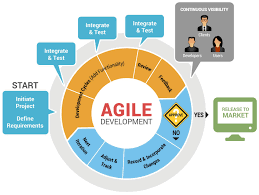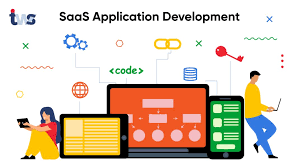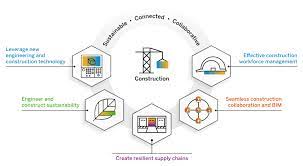Mastering the Art of Web Application Programming
The World of Web Application Programming
Web application programming is a fascinating and ever-evolving field that plays a crucial role in the digital world we live in today. From simple websites to complex web-based software, web application developers are responsible for creating interactive and dynamic online experiences for users.
What is Web Application Programming?
Web application programming involves writing code that runs on web servers and interacts with users through web browsers. This code is responsible for processing user input, retrieving and storing data, and generating dynamic content that is displayed on the user’s screen.
Languages and Frameworks
There are many programming languages and frameworks used in web application development, each with its own strengths and weaknesses. Some popular languages include:
- JavaScript: A versatile language commonly used for client-side scripting and building interactive web applications.
- Python: Known for its readability and versatility, Python is often used for backend development in web applications.
- PHP: A server-side scripting language widely used for building dynamic websites and web applications.
- Ruby: Often associated with the Ruby on Rails framework, Ruby is known for its simplicity and productivity in web development.
Frontend vs. Backend Development
In web application programming, developers often specialize in either frontend or backend development. Frontend developers focus on creating the user interface and client-side functionality that users interact with. They use languages like HTML, CSS, and JavaScript to design responsive layouts and implement interactive features.
Backend developers, on the other hand, work behind the scenes to build server-side logic, manage databases, and handle requests from the frontend. They use languages like Python, Java, or PHP to create APIs, process data, and ensure the smooth operation of the application.
Challenges and Opportunities
Web application programming presents a unique set of challenges due to the constantly evolving nature of technology. Developers must stay current with new tools, frameworks, and best practices to deliver secure, efficient, and user-friendly applications.
However, these challenges also bring exciting opportunities for innovation and creativity. With the right skills and knowledge, web application programmers can create powerful solutions that enhance user experiences, streamline business processes, and drive digital transformation across industries.
In Conclusion
Web application programming is a dynamic field that offers endless possibilities for those willing to explore its depths. Whether you’re a frontend enthusiast crafting beautiful interfaces or a backend wizard optimizing performance behind the scenes, there’s always something new to learn and create in this ever-evolving world of technology.
9 Advantages of Web Application Programming: Enhancing Interactivity, Scalability, and Collaboration
- 1. Enables creation of interactive and dynamic online experiences for users.
- 2. Offers a wide range of programming languages and frameworks to choose from.
- 3. Provides opportunities for specialization in frontend or backend development.
- 4. Allows for seamless integration of multimedia elements like videos, animations, and audio.
- 5. Facilitates real-time communication between users and web servers through APIs.
- 6. Supports scalability to accommodate growing user bases and increasing data loads.
- 7. Enhances user engagement through personalized content delivery and interactive features.
- 8. Enables cross-platform compatibility for access on various devices and browsers.
- 9. Fosters collaboration among developers to create innovative solutions to complex problems.
Key Challenges in Web Application Programming: Complexity, Security Risks, Browser Compatibility, and Performance Issues
1. Enables creation of interactive and dynamic online experiences for users.
Web application programming empowers developers to craft interactive and dynamic online experiences that captivate users and enhance their digital interactions. By leveraging technologies such as JavaScript, HTML, and CSS, programmers can create engaging interfaces, real-time updates, and personalized content that adapt to user input and behavior. This capability not only enriches the user experience but also allows businesses to deliver tailored solutions that meet the evolving needs and expectations of their target audience.
2. Offers a wide range of programming languages and frameworks to choose from.
One of the key advantages of web application programming is the vast array of programming languages and frameworks available for developers to choose from. This diversity allows programmers to select the tools that best suit their project requirements, coding preferences, and skill level. Whether it’s JavaScript for dynamic frontend interactions, Python for robust backend logic, or Ruby on Rails for rapid development, having a wide range of options empowers developers to create innovative and efficient web applications tailored to meet specific needs.
3. Provides opportunities for specialization in frontend or backend development.
Web application programming offers valuable opportunities for specialization in either frontend or backend development. Frontend developers focus on creating visually appealing and user-friendly interfaces, utilizing languages like HTML, CSS, and JavaScript to enhance the user experience. On the other hand, backend developers work on the server-side logic, database management, and ensuring the smooth functioning of the application. This division allows professionals to hone their skills in a specific area of expertise, catering to different aspects of web development and contributing to the overall success of web applications.
4. Allows for seamless integration of multimedia elements like videos, animations, and audio.
Web application programming enables the seamless integration of multimedia elements such as videos, animations, and audio, enhancing user engagement and interactivity. By incorporating these dynamic features into web applications, developers can create immersive online experiences that captivate users and convey information in a more engaging and visually appealing manner. This pro not only enriches the user experience but also opens up new creative possibilities for designing interactive and multimedia-rich web applications.
5. Facilitates real-time communication between users and web servers through APIs.
One significant advantage of web application programming is its ability to facilitate real-time communication between users and web servers through APIs. By leveraging APIs, developers can create seamless interactions that enable instant data exchange and updates between the user interface and server-side logic. This capability enhances user experience by providing dynamic content and responsive features, ultimately improving the overall functionality and interactivity of web applications.
6. Supports scalability to accommodate growing user bases and increasing data loads.
Web application programming offers the significant advantage of supporting scalability to accommodate growing user bases and increasing data loads. By designing web applications with scalability in mind, developers can ensure that the system can handle a larger number of users and a higher volume of data without compromising performance or user experience. This flexibility allows businesses to expand their online presence and services as their audience grows, making web applications a reliable and efficient solution for long-term growth and success.
7. Enhances user engagement through personalized content delivery and interactive features.
Web application programming empowers developers to enhance user engagement by delivering personalized content and integrating interactive features into websites and web-based applications. By tailoring content to individual users’ preferences and behavior, developers can create a more immersive and relevant experience that keeps users engaged and coming back for more. Interactive features such as quizzes, polls, chatbots, and dynamic visual elements further enrich the user experience, fostering active participation and increasing overall satisfaction with the platform.
8. Enables cross-platform compatibility for access on various devices and browsers.
One significant advantage of web application programming is that it enables cross-platform compatibility, allowing users to access the application on a wide range of devices and browsers. This flexibility ensures a seamless user experience regardless of the device or browser being used, making the application accessible to a larger audience and enhancing its usability across different platforms.
9. Fosters collaboration among developers to create innovative solutions to complex problems.
Web application programming fosters collaboration among developers by encouraging teamwork and shared problem-solving approaches. This collaborative environment enables developers to pool their expertise and creativity to tackle complex challenges and develop innovative solutions that push the boundaries of technology. By working together, developers can leverage diverse perspectives and skills to create web applications that not only meet but exceed user expectations, driving continuous improvement and advancement in the field of web development.
Complexity
Web application programming poses a significant challenge in terms of complexity, as it demands a profound comprehension of diverse technologies and frameworks. Developers must navigate through intricate layers of code, integrate multiple components seamlessly, and stay updated with the rapidly evolving landscape of web development tools. This complexity not only increases the learning curve for aspiring programmers but also adds a layer of difficulty in troubleshooting and maintaining web applications effectively.
Security Risks
Security risks pose a significant challenge in web application programming, as developers must remain constantly vigilant against cyber threats and vulnerabilities. Ensuring the security of web applications involves implementing robust measures to protect sensitive data and prevent unauthorized access. From securing user authentication mechanisms to safeguarding against potential attacks like SQL injection or cross-site scripting, developers face the ongoing task of fortifying their applications against evolving cybersecurity risks. Failure to address security concerns adequately can lead to severe consequences, including data breaches, financial losses, and damage to a company’s reputation.
Browser Compatibility
One significant challenge in web application programming is browser compatibility. Ensuring consistent performance across various web browsers can be a daunting task that requires careful attention to detail and thorough testing. Differences in how browsers interpret code and render content can lead to unexpected behavior, layout issues, or functionality errors. Addressing these compatibility issues can be time-consuming and may require developers to implement specific workarounds or adjustments to ensure a seamless user experience across different browser environments.
Performance Issues
Performance issues are a significant con in web application programming, as optimizing the speed and responsiveness of web applications, particularly for large-scale projects, can pose a considerable challenge. Ensuring that users have a seamless and efficient experience while interacting with the application requires careful attention to detail, constant monitoring, and strategic optimization techniques. From minimizing loading times to efficiently managing server resources, addressing performance issues is crucial to delivering a high-quality user experience in web development projects.