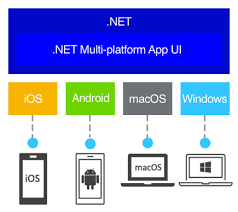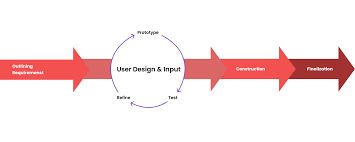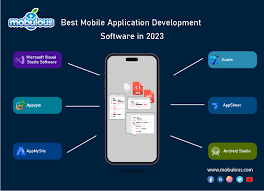Windows Application Development
The World of Windows Application Development
Windows application development is a thriving field that offers endless possibilities for creating powerful and user-friendly software solutions. With the widespread use of Windows operating systems across various devices, the demand for well-designed and functional applications continues to grow.
Why Choose Windows Application Development?
Developing applications for Windows platforms provides developers with a vast user base and access to a range of tools and resources offered by Microsoft. Whether you are building desktop applications, mobile apps, or web-based solutions, Windows provides a robust framework and ecosystem to support your development process.
Key Technologies for Windows App Development
When diving into Windows application development, developers often utilize technologies such as:
- .NET Framework: A versatile framework that supports multiple programming languages like C#, VB.NET, and F#.
- XAML: A markup language used for designing user interfaces in Windows applications.
- Visual Studio: An integrated development environment (IDE) that streamlines the development process with debugging tools and project templates.
- Universal Windows Platform (UWP): Allows developers to create apps that run on various Windows devices with adaptive layouts and features.
The Future of Windows App Development
As technology evolves, so does the landscape of Windows application development. With advancements in artificial intelligence, cloud computing, and Internet of Things (IoT), developers have new opportunities to create innovative and interconnected solutions for users worldwide.
In conclusion, Windows application development offers a dynamic environment for developers to unleash their creativity and build software that enhances the digital experiences of users across different devices. By staying current with emerging technologies and best practices, developers can continue to shape the future of software development on the Windows platform.
9 Key Advantages of Windows Application Development for Expanding Your Reach
- Vast user base on Windows platforms increases potential reach for applications.
- Access to a rich set of development tools and resources provided by Microsoft.
- Seamless integration with other Microsoft products and services for enhanced functionality.
- Support for multiple programming languages within the .NET Framework, offering flexibility to developers.
- Robust security features and regular updates ensure a secure environment for application deployment.
- Universal Windows Platform (UWP) allows developers to create apps that adapt to various device types and screen sizes.
- Visual Studio IDE streamlines the development process with debugging tools and project templates.
- Opportunities for monetization through the Microsoft Store and other distribution channels for wider exposure.
- Constant evolution in technology opens doors for innovative solutions in AI, cloud computing, IoT, and more.
7 Challenges of Windows Application Development: Compatibility, Costs, and Security Concerns
- Limited cross-platform compatibility compared to some other development frameworks.
- Dependency on Microsoft technologies may restrict flexibility in certain aspects of development.
- Windows Store restrictions and guidelines can pose challenges for app distribution and monetization.
- Higher cost associated with acquiring licenses for certain development tools and software.
- Compatibility issues may arise when targeting older versions of Windows OS.
- Potential performance limitations when dealing with resource-intensive applications.
- Security vulnerabilities specific to Windows platforms require diligent testing and maintenance.
The vast user base on Windows platforms presents a significant advantage for developers engaged in Windows application development. With a large number of users utilizing Windows operating systems across desktops, laptops, and mobile devices, developers have the opportunity to reach a broad audience with their applications. This extensive reach enhances the potential visibility and adoption of applications, allowing developers to connect with diverse users and cater to various needs and preferences within the Windows ecosystem.
Windows application development offers developers access to a rich set of development tools and resources provided by Microsoft. This advantage enables developers to leverage top-notch technologies such as the .NET Framework, Visual Studio IDE, and Universal Windows Platform (UWP) to create sophisticated and feature-rich applications. With comprehensive documentation, community support, and regular updates from Microsoft, developers can enhance their productivity, streamline their workflow, and build high-quality Windows applications that meet the evolving needs of users in today’s digital landscape.
Seamless integration with other Microsoft products and services for enhanced functionality.
Windows application development offers a significant advantage through seamless integration with other Microsoft products and services, leading to enhanced functionality. By leveraging this integration, developers can create applications that seamlessly interact with popular Microsoft tools like Office 365, Azure cloud services, and Dynamics 365. This interconnected ecosystem allows for a more cohesive user experience, increased productivity, and streamlined workflows across different platforms, ultimately providing users with a more integrated and efficient digital environment.
Support for multiple programming languages within the .NET Framework, offering flexibility to developers.
One significant advantage of Windows application development is the extensive support for multiple programming languages within the .NET Framework. This feature provides developers with a high level of flexibility, allowing them to choose from languages like C#, VB.NET, and F# based on their preferences and project requirements. By offering a diverse set of programming options, the .NET Framework empowers developers to leverage their existing skills and explore new languages, ultimately enhancing productivity and enabling the creation of innovative software solutions tailored to specific needs.
Robust security features and regular updates ensure a secure environment for application deployment.
Windows application development boasts robust security features and regular updates that play a crucial role in ensuring a secure environment for application deployment. With a strong emphasis on security, developers can leverage built-in tools and protocols to safeguard sensitive data and protect against potential threats. Additionally, the continuous updates provided by Microsoft help address vulnerabilities and enhance the overall security posture of Windows applications, offering users peace of mind knowing that their data is well-protected in today’s ever-evolving digital landscape.
The Universal Windows Platform (UWP) stands out as a significant advantage in Windows application development due to its capability to empower developers in creating apps that seamlessly adapt to diverse device types and screen sizes. This flexibility ensures that the user experience remains consistent and optimized across a wide range of Windows devices, enhancing accessibility and usability for a broader audience. With UWP, developers can efficiently design and deploy applications that dynamically adjust their layouts and features to deliver a cohesive experience on desktops, tablets, smartphones, and other devices running Windows operating systems.
One of the key advantages of Windows application development is the utilization of Visual Studio IDE, which significantly streamlines the development process. With its array of debugging tools and pre-built project templates, Visual Studio empowers developers to write code more efficiently and effectively. By providing a user-friendly interface and robust features, Visual Studio enhances productivity and enables developers to focus on creating high-quality applications for Windows platforms.
Opportunities for monetization through the Microsoft Store and other distribution channels for wider exposure.
One significant advantage of Windows application development is the ample opportunities it provides for monetization through platforms like the Microsoft Store and other distribution channels. By leveraging these avenues, developers can not only showcase their creations to a broader audience but also generate revenue through sales, subscriptions, or in-app purchases. This wider exposure enhances the visibility of their applications and opens up possibilities for greater financial success in the competitive digital marketplace.
Constant evolution in technology opens doors for innovative solutions in AI, cloud computing, IoT, and more.
The constant evolution in technology within the realm of Windows application development paves the way for groundbreaking solutions in emerging fields such as artificial intelligence (AI), cloud computing, Internet of Things (IoT), and beyond. This ongoing advancement provides developers with the opportunity to explore new horizons, integrate cutting-edge functionalities, and create innovative applications that can revolutionize how users interact with technology on Windows platforms.
One significant drawback of Windows application development is its limited cross-platform compatibility when compared to some other development frameworks. Applications built specifically for Windows may face challenges when trying to run on non-Windows platforms, such as macOS or Linux. This limitation can restrict the reach of the application and require additional resources to develop separate versions for different operating systems, potentially increasing development time and costs. Developers aiming for broader accessibility across various platforms may find this lack of cross-platform compatibility a hindrance in reaching a wider audience with their Windows applications.
Dependency on Microsoft technologies may restrict flexibility in certain aspects of development.
One significant drawback of Windows application development is the dependency on Microsoft technologies, which can limit flexibility in certain aspects of the development process. Relying heavily on proprietary tools and frameworks provided by Microsoft may restrict developers from exploring alternative solutions or incorporating cross-platform compatibility. This dependency can potentially hinder the ability to adapt quickly to changing technology trends and may pose challenges when seeking to integrate with non-Windows systems or environments. Developers must carefully consider these limitations and weigh them against the benefits of utilizing Microsoft technologies in their Windows application projects.
Windows Store restrictions and guidelines can pose challenges for app distribution and monetization.
One significant drawback of Windows application development is the restrictions and guidelines imposed by the Windows Store, which can present challenges for app distribution and monetization. Developers may encounter limitations on certain features, content, or monetization methods that can impact the reach and profitability of their applications. Adhering to these strict guidelines may require additional time and resources, potentially hindering the flexibility and creativity of developers in delivering innovative solutions to users.
One significant drawback of Windows application development is the higher cost associated with acquiring licenses for certain development tools and software. Developers often face financial challenges when needing to purchase licenses for proprietary software or specialized tools required for creating Windows applications. These costs can add up quickly, especially for independent developers or small businesses operating on limited budgets. As a result, the barrier to entry for Windows app development can be higher compared to other platforms, potentially limiting access to essential resources needed to build high-quality applications.
Compatibility issues may arise when targeting older versions of Windows OS.
When developing Windows applications, one significant drawback to consider is the potential compatibility issues that may arise when targeting older versions of the Windows operating system. As technology advances and new features are introduced, ensuring seamless functionality across different versions of Windows can be challenging. Developers may face difficulties in maintaining compatibility with outdated OS versions, leading to potential performance issues or limited access to certain functionalities for users still using older Windows systems. Managing these compatibility concerns requires careful testing and consideration to provide a consistent user experience across various Windows platforms.
One significant drawback of Windows application development is the potential performance limitations encountered when dealing with resource-intensive applications. As applications become more complex and demand higher system resources, developers may face challenges in optimizing performance on Windows platforms. This can lead to slower execution times, increased memory usage, and decreased overall efficiency, ultimately impacting user experience and satisfaction. Developers must carefully balance functionality with performance considerations to address these limitations and ensure smooth operation of resource-intensive applications on Windows systems.
Security vulnerabilities specific to Windows platforms require diligent testing and maintenance.
Security vulnerabilities specific to Windows platforms pose a significant challenge for developers engaged in Windows application development. These vulnerabilities demand meticulous testing and ongoing maintenance to ensure that applications remain secure and protected against potential cyber threats. Failure to address these security concerns proactively can expose users to risks such as data breaches, malware attacks, and unauthorized access. Developers must prioritize robust security measures and stay vigilant in monitoring and addressing any vulnerabilities that may arise to safeguard the integrity and confidentiality of user data.