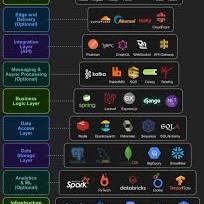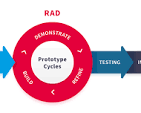Mastering the Art of Application Development: A Comprehensive Guide
The Art and Science of Application Development
Application development is a dynamic and ever-evolving field that plays a crucial role in shaping the digital landscape. From mobile apps to web applications, the process of creating software solutions requires a blend of creativity, technical expertise, and strategic thinking.
The Development Process
Application development typically involves several key stages:
- Planning: This phase involves defining the project scope, requirements gathering, and creating a roadmap for development.
- Design: Designers create wireframes and mockups to visualize the user interface and user experience of the application.
- Development: Developers write code using programming languages like Java, Python, or JavaScript to bring the design to life.
- Testing: Quality assurance testers conduct rigorous testing to identify bugs and ensure the application functions as intended.
- Deployment: The application is deployed to production servers or app stores for users to access.
- Maintenance: Ongoing maintenance and updates are essential to keep the application secure and up-to-date with changing technologies.
The Role of Developers
Developers are at the heart of application development, turning ideas into functional software solutions. They possess a deep understanding of programming languages, frameworks, and best practices to build robust and scalable applications.
In addition to technical skills, developers must also collaborate effectively with designers, project managers, and stakeholders to ensure that the final product meets user needs and business objectives.
Trends in Application Development
The field of application development is constantly evolving with new technologies shaping the way we build software. Some current trends include:
- Mobile-First Approach: With the rise of mobile devices, developers are prioritizing mobile-friendly designs and responsive layouts.
- Cloud Computing: Cloud-based services offer scalability, flexibility, and cost-effectiveness for hosting applications.
- Artificial Intelligence (AI) Integration: AI-powered features such as chatbots and predictive analytics are becoming increasingly common in applications.
- Internet of Things (IoT): Applications are being developed to connect with IoT devices for enhanced functionality and automation.
In Conclusion
Application development is a multifaceted discipline that requires a blend of technical skills, creativity, and collaboration. By staying informed about emerging technologies and best practices, developers can create innovative solutions that drive digital transformation across industries.
7 Essential Tips for Successful Application Development
- Plan and design your application before starting development.
- Follow best practices and coding standards to ensure code quality.
- Regularly test your application to catch bugs early on.
- Optimize your application for performance to provide a smooth user experience.
- Implement proper security measures to protect user data and prevent vulnerabilities.
- Document your code thoroughly for easier maintenance and future updates.
- Seek feedback from users during development to improve usability and functionality.
Plan and design your application before starting development.
Planning and designing your application before diving into development is a crucial tip in the field of application development. By carefully outlining the project scope, defining requirements, and creating a solid design roadmap, developers can ensure that the final product aligns with user needs and business objectives. This initial phase sets the foundation for a successful development process, helping to streamline workflow, minimize rework, and ultimately deliver a high-quality application that meets expectations.
Follow best practices and coding standards to ensure code quality.
Following best practices and coding standards is essential in application development to maintain code quality and consistency. By adhering to established guidelines, developers can write cleaner, more maintainable code that is easier to debug and enhance. Consistent coding standards also facilitate collaboration among team members, as everyone follows the same conventions. Ultimately, prioritizing best practices in coding helps create robust and efficient applications that meet user expectations and industry standards.
Regularly test your application to catch bugs early on.
Regularly testing your application is a crucial step in the development process to identify and address bugs early on. By conducting thorough testing throughout the development lifecycle, developers can ensure that the application functions as intended and delivers a seamless user experience. Early bug detection not only helps in maintaining the quality of the software but also saves time and resources by addressing issues before they escalate. Prioritizing testing allows for smoother deployment and enhances overall user satisfaction with the final product.
Optimize your application for performance to provide a smooth user experience.
To enhance the user experience, it is essential to optimize your application for performance. By focusing on improving speed and efficiency, you can ensure a smooth and seamless interaction for users. Optimizing factors such as loading times, responsiveness, and resource utilization can significantly impact how users perceive and engage with your application. Prioritizing performance optimization not only enhances user satisfaction but also contributes to the overall success and competitiveness of your application in the digital landscape.
Implement proper security measures to protect user data and prevent vulnerabilities.
Implementing proper security measures is paramount in application development to safeguard user data and prevent vulnerabilities. By incorporating robust security protocols, such as encryption, authentication mechanisms, and regular security audits, developers can ensure that sensitive information remains protected from unauthorized access or cyber threats. Prioritizing security not only fosters trust with users but also mitigates the risk of data breaches and potential legal repercussions. By proactively addressing security concerns, developers can create a safer digital environment for both their applications and their users.
Document your code thoroughly for easier maintenance and future updates.
Documenting your code thoroughly is a crucial tip in application development to facilitate easier maintenance and future updates. By providing clear and detailed documentation, developers can easily understand the functionality of the code, making it simpler to troubleshoot issues, make modifications, and add new features. Well-documented code also ensures continuity in development projects, allowing team members to collaborate effectively and maintain the software efficiently over time. Investing time in documenting code upfront can save significant effort and time in the long run, contributing to the overall success of the application development process.
Seek feedback from users during development to improve usability and functionality.
Seeking feedback from users during the development process is a crucial tip in application development to enhance usability and functionality. By involving users early on and throughout the development cycle, developers can gather valuable insights that help identify potential issues, improve user experience, and ensure that the final product meets user expectations. User feedback serves as a guiding light, enabling developers to make informed decisions and iterate on features to create an application that truly resonates with its target audience.