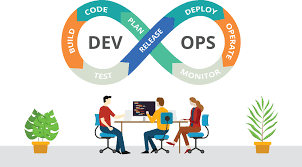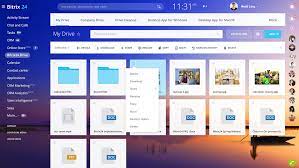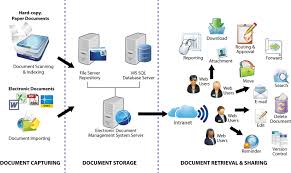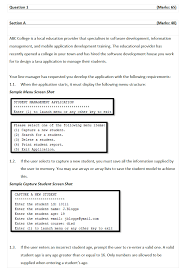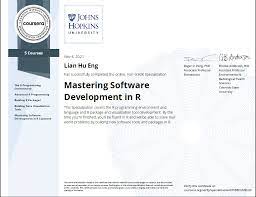Optimizing Software Development: The Synergy of SDLC and DevOps
The Integration of SDLC and DevOps: Enhancing Software Development Processes
Software Development Life Cycle (SDLC) and DevOps are two essential frameworks that play crucial roles in the software development process. While SDLC focuses on the planning, design, development, testing, deployment, and maintenance phases of software development, DevOps emphasizes collaboration, automation, and integration between development and operations teams.
Benefits of Integrating SDLC with DevOps
By integrating SDLC with DevOps practices, organizations can achieve several benefits:
- Accelerated Development: The collaboration between development and operations teams streamlines the software development process, leading to faster delivery of high-quality software.
- Improved Quality: Continuous testing and feedback loops in the DevOps pipeline ensure that issues are identified early in the development cycle, resulting in higher-quality software.
- Enhanced Collaboration: DevOps promotes a culture of collaboration and communication among team members, breaking down silos and improving overall efficiency.
- Increased Automation: Automation tools in the DevOps pipeline automate repetitive tasks, reducing manual errors and enhancing productivity.
- Better Deployment Practices: Continuous integration and continuous deployment (CI/CD) practices enable organizations to deploy software updates rapidly and reliably.
Key Practices for Integrating SDLC with DevOps
To successfully integrate SDLC with DevOps, organizations should consider implementing the following key practices:
- Version Control: Utilize version control systems to manage code changes efficiently and enable collaboration among team members.
- Continuous Integration: Implement automated build and test processes to integrate code changes frequently into a shared repository.
- Continuous Delivery/Deployment: Automate the deployment process to enable rapid delivery of software updates to production environments.
- Monitoring and Feedback: Use monitoring tools to track application performance in real-time and gather feedback for continuous improvement.
- Culture of Collaboration: Foster a culture that values collaboration, transparency, and shared responsibility across development and operations teams.
In conclusion, integrating SDLC with DevOps practices can significantly enhance software development processes by improving speed, quality, collaboration, automation, and deployment practices. Organizations that embrace this integration stand to benefit from increased efficiency, innovation, and competitiveness in today’s fast-paced digital landscape.
Top 5 DevOps Tips for Streamlining the SDLC: Automation, CI/CD, Collaboration, Monitoring, and Continuous Improvement
- Automate the build, test, and deployment processes to increase efficiency.
- Implement continuous integration and continuous delivery practices for faster feedback loops.
- Ensure collaboration and communication between development and operations teams throughout the SDLC.
- Monitor and analyze performance metrics to identify areas for improvement in the development process.
- Embrace a culture of continuous learning and improvement to drive innovation in DevOps practices.
Automate the build, test, and deployment processes to increase efficiency.
Automating the build, test, and deployment processes is a key tip in integrating SDLC with DevOps to enhance efficiency. By automating these critical stages of software development, teams can reduce manual errors, accelerate delivery timelines, and ensure consistent quality across releases. Automation streamlines repetitive tasks, allowing developers to focus on innovation and problem-solving rather than mundane chores. This practice not only increases efficiency but also promotes a more agile and responsive development environment where updates can be deployed quickly and reliably.
Implement continuous integration and continuous delivery practices for faster feedback loops.
Implementing continuous integration and continuous delivery practices in the software development life cycle (SDLC) with DevOps can significantly enhance the development process. By automating the integration of code changes and enabling rapid deployment of software updates, organizations can establish faster feedback loops. This approach allows teams to identify issues early, improve collaboration between developers and operations, and deliver high-quality software more efficiently. Continuous integration and delivery not only streamline the development pipeline but also promote a culture of agility and innovation within the organization.
Ensure collaboration and communication between development and operations teams throughout the SDLC.
Ensuring collaboration and communication between development and operations teams throughout the Software Development Life Cycle (SDLC) is crucial for the successful integration of DevOps practices. By fostering a culture of teamwork and open communication, organizations can streamline processes, share knowledge effectively, and address challenges proactively. This collaborative approach enables developers and operations staff to work together seamlessly, leading to faster delivery of high-quality software, improved efficiency, and enhanced overall performance of the software development process.
Monitor and analyze performance metrics to identify areas for improvement in the development process.
Monitoring and analyzing performance metrics is a crucial tip in the integration of SDLC with DevOps. By closely tracking key performance indicators throughout the software development life cycle, teams can identify bottlenecks, inefficiencies, and areas for improvement in their processes. This data-driven approach enables organizations to make informed decisions, optimize workflows, and enhance overall productivity. Continuous monitoring of performance metrics fosters a culture of continuous improvement, driving innovation and ensuring that software development practices align with business objectives effectively.
Embrace a culture of continuous learning and improvement to drive innovation in DevOps practices.
Embracing a culture of continuous learning and improvement is essential to driving innovation in DevOps practices. By encouraging team members to stay updated on the latest technologies, tools, and methodologies, organizations can foster a dynamic environment where new ideas are welcomed and implemented. This commitment to ongoing learning not only enhances individual skills but also promotes collaboration and creativity within the team. Through a culture of continuous improvement, organizations can adapt to changing market demands, optimize their processes, and ultimately achieve greater success in their software development endeavors.