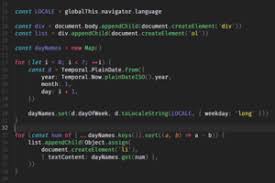Mastering Native Android App Development: A Comprehensive Guide
The Power of Native Android App Development
Native Android app development refers to creating mobile applications specifically for the Android operating system using languages like Java or Kotlin. These apps are developed using the official Android development tools and APIs provided by Google.
Benefits of Native Android App Development:
- Performance: Native apps are optimized for the Android platform, resulting in faster performance and better user experience compared to hybrid or web apps.
- User Experience: Native apps have access to device-specific features like camera, GPS, contacts, etc., allowing developers to create highly interactive and intuitive user interfaces.
- Security: By leveraging the security features provided by the Android platform, native apps can ensure data protection and secure communication with servers.
- Offline Functionality: Native apps can store data locally on the device, enabling users to access certain features even without an internet connection.
Challenges of Native Android App Development:
While native app development offers numerous advantages, there are some challenges developers may face:
- Platform Fragmentation: With a wide range of devices running different versions of Android OS, developers need to ensure compatibility across various devices and screen sizes.
- Development Time: Building native apps for Android may require more time and resources compared to cross-platform development approaches.
- Maintenance: As new versions of Android are released regularly, developers need to update their apps to ensure compatibility and security compliance.
Conclusion
In conclusion, native Android app development offers unparalleled performance, user experience, and security benefits. While it may present challenges in terms of platform fragmentation and development time, the advantages outweigh the drawbacks for businesses looking to deliver high-quality mobile experiences to their users.
If you’re considering developing an Android app, opting for a native approach can help you unlock the full potential of the platform and provide users with a seamless and engaging mobile experience.
9 Essential Tips for Mastering Native Android App Development
- Understand the Android app lifecycle
- Follow Material Design guidelines for a better user experience
- Optimize app performance by using efficient data structures and algorithms
- Implement proper error handling to provide a smooth user experience
- Use background tasks carefully to avoid draining the device’s battery
- Secure sensitive data by following best practices in encryption and storage
- Test your app on various devices to ensure compatibility and responsiveness
- Regularly update your app to fix bugs and introduce new features based on user feedback
- Stay updated with the latest Android development trends and technologies
Understand the Android app lifecycle
Understanding the Android app lifecycle is crucial for developers to create robust and efficient native Android applications. By comprehending how an app transitions through various states such as onCreate, onStart, onResume, onPause, onStop, onDestroy, developers can manage resources effectively, handle user interactions appropriately, and ensure a seamless user experience. This knowledge empowers developers to optimize their app’s performance, respond to system events efficiently, and create apps that adhere to best practices for Android development.
Follow Material Design guidelines for a better user experience
Following Material Design guidelines in native Android app development is crucial for ensuring a better user experience. By adhering to these guidelines, developers can create visually appealing interfaces that are consistent, intuitive, and easy to navigate for users. Material Design principles not only enhance the overall look and feel of the app but also improve usability and user engagement. Consistency in design elements such as color schemes, typography, and animations contributes to a seamless user experience across different screens and devices, ultimately leading to higher user satisfaction and retention rates.
Optimize app performance by using efficient data structures and algorithms
To optimize app performance in native Android app development, it is crucial to leverage efficient data structures and algorithms. By choosing the right data structures such as arrays, lists, maps, and trees, developers can improve memory management and access speeds within the app. Additionally, implementing optimized algorithms for tasks like sorting, searching, and data manipulation can significantly enhance the overall performance of the application. By prioritizing the use of efficient data structures and algorithms in development, developers can create responsive and resource-efficient Android apps that deliver a seamless user experience.
Implement proper error handling to provide a smooth user experience
Implementing proper error handling is crucial in native Android app development to ensure a smooth user experience. By anticipating and addressing potential errors proactively, developers can prevent crashes and unexpected behavior that may frustrate users. Effective error handling includes providing clear error messages, guiding users on how to resolve issues, and gracefully recovering from errors without disrupting the app’s flow. This approach not only enhances user satisfaction but also instills confidence in the reliability of the app, ultimately leading to higher engagement and retention rates.
Use background tasks carefully to avoid draining the device’s battery
When developing native Android apps, it is crucial to use background tasks judiciously to prevent excessive battery drain on the user’s device. Background tasks, such as syncing data or running processes in the background, can consume significant amounts of battery power if not managed efficiently. By carefully optimizing and limiting background tasks to only essential functions, developers can ensure that their app operates smoothly while minimizing its impact on the device’s battery life. Prioritizing battery efficiency in app development not only enhances user experience but also demonstrates a commitment to creating sustainable and user-friendly applications.
Secure sensitive data by following best practices in encryption and storage
To ensure the protection of sensitive data in native Android app development, it is crucial to adhere to best practices in encryption and storage. By implementing robust encryption algorithms and secure storage mechanisms, developers can safeguard confidential information from unauthorized access or breaches. Following industry standards and guidelines for data security not only enhances user trust but also mitigates the risk of data leaks, reinforcing the overall integrity of the app.
Test your app on various devices to ensure compatibility and responsiveness
To ensure the compatibility and responsiveness of your native Android app, it is essential to test it on a variety of devices. By testing your app on different devices with various screen sizes, resolutions, and hardware specifications, you can identify any potential issues and optimize the user experience across a wide range of Android devices. This thorough testing process helps ensure that your app functions seamlessly for all users, regardless of the device they are using, ultimately enhancing user satisfaction and engagement.
Regularly update your app to fix bugs and introduce new features based on user feedback
Regularly updating your native Android app is essential to ensure its functionality remains optimal. By addressing bugs and issues promptly, you can enhance user experience and maintain user satisfaction. Moreover, incorporating new features based on user feedback demonstrates your commitment to meeting user needs and preferences, ultimately improving app engagement and retention. Continuous updates not only showcase your dedication to quality but also help in staying competitive in the dynamic app market landscape.
Stay updated with the latest Android development trends and technologies
Staying updated with the latest Android development trends and technologies is crucial for ensuring the success of your native Android app. By staying informed about new features, best practices, and emerging technologies in the Android ecosystem, you can leverage cutting-edge tools and techniques to enhance the performance, user experience, and security of your app. Continuous learning and adaptation to industry advancements will not only keep your app competitive but also showcase your commitment to delivering high-quality solutions that meet the evolving needs of users in the dynamic world of mobile technology.