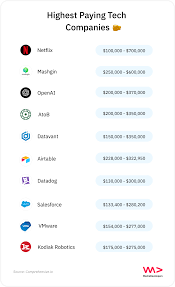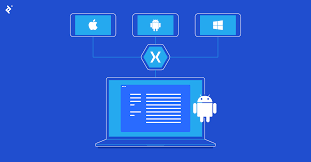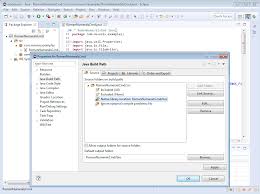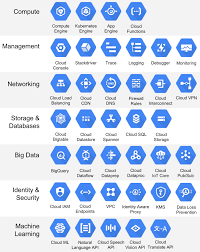Exploring the Top Companies for Software Engineers in the Tech Industry
Top Companies for Software Engineers
Software engineers are in high demand across various industries, and some companies stand out for their innovative work environments, competitive salaries, and opportunities for career growth. Here are some of the top companies that software engineers aspire to work for:
Google
Google is known for its cutting-edge technology and diverse projects that attract top talent from around the world. Software engineers at Google have the opportunity to work on groundbreaking products and services while enjoying excellent perks and benefits.
Microsoft
Microsoft is a global tech giant that offers software engineers the chance to work on a wide range of products, from operating systems to cloud services. With a focus on innovation and collaboration, Microsoft provides its employees with a supportive environment to thrive in.
Amazon
Amazon’s fast-paced work culture appeals to software engineers looking to make a significant impact. Engineers at Amazon have the opportunity to work on e-commerce solutions, cloud computing services, and artificial intelligence projects.
Apple
Apple is renowned for its design-driven approach and commitment to quality products. Software engineers at Apple get to contribute to cutting-edge technologies like iOS, macOS, and more while working in a creative and dynamic environment.
Facebook (Meta)
Making an impact at scale is what attracts software engineers to Facebook (now Meta). Engineers here work on platforms that connect billions of people worldwide through social networking, virtual reality, augmented reality, and more.
In conclusion, these top companies offer software engineers exciting opportunities to work on groundbreaking projects, collaborate with talented teams, and advance their careers in the tech industry.
5 Tips for Choosing the Best Companies for Software Engineers
- Research company culture and values to find a good fit for your work style.
- Consider companies known for innovation, such as Google, Microsoft, or Amazon.
- Look into smaller tech firms or startups for potentially faster career growth.
- Check employee reviews on platforms like Glassdoor to gauge job satisfaction.
- Evaluate the company’s commitment to diversity and inclusion initiatives.
Research company culture and values to find a good fit for your work style.
When considering top companies for software engineers, it is essential to research each company’s culture and values to ensure a good fit for your work style. Understanding the work environment, values, and mission of a company can help you determine if your professional goals align with theirs. By choosing a company that shares your values and work ethic, you are more likely to thrive in your role and contribute meaningfully to the organization’s success. Conducting thorough research on company culture can lead to a fulfilling and rewarding career as a software engineer.
Consider companies known for innovation, such as Google, Microsoft, or Amazon.
When exploring career opportunities as a software engineer, it is beneficial to consider companies renowned for their innovation, such as Google, Microsoft, or Amazon. These tech giants are at the forefront of cutting-edge technologies and offer software engineers the chance to work on groundbreaking projects that have a significant impact on the industry. By joining these innovative companies, software engineers can immerse themselves in dynamic environments that foster creativity, collaboration, and continuous learning.
Look into smaller tech firms or startups for potentially faster career growth.
Exploring opportunities with smaller tech firms or startups can be a strategic move for software engineers seeking rapid career advancement. These companies often provide a dynamic and agile work environment where employees can take on more responsibilities, work on diverse projects, and make a significant impact. By joining a smaller tech firm or startup, software engineers may have the chance to grow their skills quickly, gain valuable experience across various areas of the business, and potentially move up the career ladder at a faster pace compared to larger corporations.
Check employee reviews on platforms like Glassdoor to gauge job satisfaction.
When considering opportunities at top companies for software engineers, it is essential to check employee reviews on platforms like Glassdoor to gauge job satisfaction. These reviews provide valuable insights into the company culture, work-life balance, career growth opportunities, and overall employee experiences. By reading firsthand accounts from current and former employees, software engineers can make more informed decisions about potential employers and ensure that they align with their professional goals and values.
Evaluate the company’s commitment to diversity and inclusion initiatives.
When considering top companies for software engineers, it is crucial to evaluate the company’s commitment to diversity and inclusion initiatives. Companies that prioritize diversity and inclusion create a more welcoming and innovative work environment where employees from different backgrounds can thrive. By fostering a diverse workforce, companies can benefit from a wide range of perspectives, ideas, and experiences that ultimately lead to better products and services. Software engineers should seek out companies that actively promote diversity and inclusion to ensure a supportive and inclusive workplace culture where everyone has the opportunity to succeed.