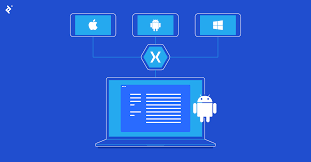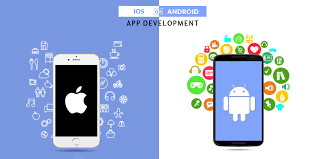Mastering Mobile App Programming: A Guide to Developing Innovative Apps
The World of Mobile App Programming
Mobile app programming has revolutionized the way we interact with technology. With the rise of smartphones and tablets, mobile applications have become an integral part of our daily lives. From social media platforms to productivity tools, there seems to be an app for everything.
What is Mobile App Programming?
Mobile app programming involves the development of applications specifically designed to run on mobile devices. This includes smartphones, tablets, and other portable gadgets. Developers use various programming languages and tools to create these apps, catering to different operating systems like iOS and Android.
The Importance of Mobile App Programming
In today’s digital age, mobile apps play a crucial role in enhancing user experience and providing convenient solutions for various needs. Businesses leverage mobile apps to reach a wider audience, increase customer engagement, and boost brand visibility. Individuals rely on mobile apps for entertainment, communication, shopping, and more.
Popular Programming Languages for Mobile App Development
There are several programming languages commonly used in mobile app development:
- Java: Primarily used for Android app development.
- Swift: The preferred language for iOS app development.
- Kotlin: A modern language compatible with Android development.
- JavaScript: Widely used for cross-platform app development with frameworks like React Native.
The Future of Mobile App Programming
As technology continues to advance, the field of mobile app programming is evolving rapidly. Developers are exploring new trends such as artificial intelligence, augmented reality, and Internet of Things (IoT) integration in mobile apps. The future promises even more innovative and immersive experiences for users worldwide.
In Conclusion
Mobile app programming is a dynamic and exciting field that drives innovation in the digital landscape. Whether you’re a developer creating cutting-edge applications or a user enjoying the benefits of mobile apps, this technology has undoubtedly transformed how we interact with our devices and the world around us.
6 Essential Tips for Successful Mobile App Programming
- Follow platform-specific design guidelines for a consistent user experience.
- Optimize your app’s performance by minimizing resource usage and enhancing code efficiency.
- Regularly test your app on different devices to ensure compatibility and responsiveness.
- Implement robust security measures to protect user data and prevent unauthorized access.
- Utilize analytics tools to gather insights on user behavior and improve app functionality.
- Stay updated with the latest mobile app development trends and technologies to enhance your skills.
Follow platform-specific design guidelines for a consistent user experience.
When delving into mobile app programming, it is crucial to adhere to platform-specific design guidelines to ensure a consistent user experience. By following these guidelines set by operating systems like iOS and Android, developers can create apps that seamlessly integrate with the native look and feel of each platform. This approach not only enhances usability but also helps in establishing familiarity for users, ultimately leading to a more intuitive and engaging interaction with the app.
Optimize your app’s performance by minimizing resource usage and enhancing code efficiency.
To optimize your mobile app’s performance, it is crucial to focus on minimizing resource usage and enhancing code efficiency. By carefully managing resources such as memory, CPU, and network bandwidth, you can ensure that your app runs smoothly and responds quickly to user interactions. Additionally, writing efficient code that follows best practices and avoids unnecessary operations can significantly improve the overall performance of your app. Prioritizing these aspects during the development process will result in a more responsive and user-friendly mobile application.
Regularly test your app on different devices to ensure compatibility and responsiveness.
Regularly testing your mobile app on various devices is crucial to guarantee its compatibility and responsiveness across different platforms. By conducting thorough testing, developers can identify and address any potential issues or inconsistencies that may arise on specific devices. This proactive approach not only enhances the user experience but also helps maintain the app’s functionality and performance standards. Prioritizing device testing ensures that your app delivers a seamless experience to a diverse range of users, ultimately contributing to its success in the competitive app market.
Implement robust security measures to protect user data and prevent unauthorized access.
Implementing robust security measures is paramount in mobile app programming to safeguard user data and mitigate the risk of unauthorized access. By prioritizing security protocols such as encryption, authentication mechanisms, and secure data storage practices, developers can instill trust and confidence in their app users. Protecting sensitive information not only upholds user privacy but also fosters a secure digital environment where data breaches and cyber threats are minimized. By proactively addressing security concerns, developers demonstrate their commitment to ensuring the integrity and confidentiality of user data within their mobile applications.
Utilize analytics tools to gather insights on user behavior and improve app functionality.
To enhance the performance and user experience of your mobile app, it is essential to leverage analytics tools that provide valuable data on user behavior. By analyzing metrics such as user engagement, retention rates, and in-app interactions, developers can gain insights into how users interact with the app and identify areas for improvement. Utilizing analytics tools not only helps in understanding user preferences but also enables developers to make data-driven decisions to enhance app functionality and optimize overall performance.
Stay updated with the latest mobile app development trends and technologies to enhance your skills.
Staying updated with the latest mobile app development trends and technologies is essential for enhancing your skills in this dynamic field. By keeping abreast of new advancements, you can expand your knowledge, stay competitive, and adapt to the ever-changing demands of the industry. Embracing innovation and learning about emerging technologies will not only sharpen your expertise but also enable you to create cutting-edge mobile applications that resonate with modern users.