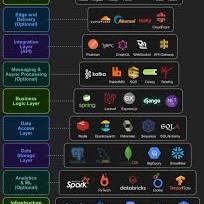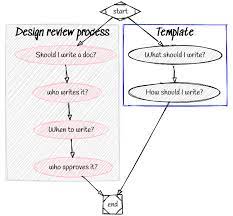Unleashing the Potential of Full Stack Software Development
The Power of Full Stack Software Development
In the ever-evolving world of technology, full stack software development has emerged as a powerful and versatile approach to building applications. A full stack developer is proficient in both front-end and back-end technologies, allowing them to handle all aspects of software development.
What is Full Stack Software Development?
Full stack software development involves working on both the client-side (front end) and server-side (back end) of an application. A full stack developer is skilled in a wide range of technologies and can take a project from conception to completion.
Benefits of Full Stack Software Development
Versatility: Full stack developers have a broad skill set that enables them to work on all parts of an application. This versatility allows for greater efficiency and flexibility in project development.
Faster Development: With expertise in both front-end and back-end technologies, full stack developers can streamline the development process and quickly troubleshoot issues that may arise.
Cost-Effective: Hiring a full stack developer who can handle multiple aspects of a project can be more cost-effective than hiring separate specialists for each role.
Skills Required for Full Stack Software Development
To excel in full stack software development, a developer should have proficiency in:
- HTML, CSS, JavaScript for front-end development
- Server-side languages like Node.js, Python, or Ruby for back-end development
- Databases such as MySQL or MongoDB
- Version control systems like Git
- Frameworks like React, Angular, or Vue.js
In Conclusion
Full stack software development offers numerous advantages in terms of efficiency, flexibility, and cost-effectiveness. By mastering both front-end and back-end technologies, full stack developers play a crucial role in creating robust and dynamic applications that meet the demands of today’s digital landscape.
9 Essential Tips for Excelling in Full Stack Software Development
- Understand both front-end and back-end technologies
- Practice building projects that integrate both sides of the stack
- Stay updated with the latest trends and technologies in full stack development
- Learn to work with databases and server-side languages for back-end development
- Improve your problem-solving skills to tackle complex issues in full stack development
- Collaborate with other developers to gain different perspectives and insights
- Master version control systems like Git for efficient collaboration and code management
- Focus on creating responsive and user-friendly interfaces for front-end development
- Strive for continuous learning and improvement to stay competitive in the field
Understand both front-end and back-end technologies
Understanding both front-end and back-end technologies is essential for full stack software developers. By having proficiency in areas such as HTML, CSS, JavaScript for front-end development, and server-side languages like Node.js or Python for back-end development, developers can create cohesive and efficient applications. This comprehensive knowledge allows them to bridge the gap between the user interface and the server-side logic, resulting in well-rounded solutions that meet both user experience and functionality requirements.
Practice building projects that integrate both sides of the stack
To enhance your skills in full stack software development, it is highly beneficial to practice building projects that seamlessly integrate both the front-end and back-end components of the stack. By working on projects that involve the complete software development cycle, you can gain a deeper understanding of how different technologies interact and collaborate to create functional applications. This hands-on experience not only sharpens your technical proficiency but also hones your problem-solving abilities in real-world scenarios, making you a more versatile and competent full stack developer.
Stay updated with the latest trends and technologies in full stack development
Staying updated with the latest trends and technologies in full stack development is crucial for any aspiring or seasoned full stack developer. By keeping abreast of new tools, frameworks, and best practices, developers can enhance their skills, stay competitive in the job market, and deliver innovative solutions to clients. Continuous learning and adaptation to emerging technologies ensure that full stack developers remain versatile and well-equipped to tackle the ever-changing landscape of software development effectively.
Learn to work with databases and server-side languages for back-end development
Understanding how to work with databases and server-side languages is a crucial aspect of mastering full stack software development. Proficiency in these areas enables developers to create dynamic and interactive applications that can store and retrieve data efficiently. By gaining expertise in back-end technologies, such as databases like MySQL or server-side languages like Node.js, developers can build robust systems that power the functionality of their applications seamlessly.
Improve your problem-solving skills to tackle complex issues in full stack development
Improving your problem-solving skills is essential for tackling complex issues in full stack development. As a full stack developer, you will encounter various challenges that require creative and efficient solutions. By honing your problem-solving abilities, you can approach issues systematically, analyze them effectively, and come up with innovative ways to address them. Strong problem-solving skills not only enhance your technical proficiency but also enable you to navigate the complexities of full stack development with confidence and expertise.
Collaborate with other developers to gain different perspectives and insights
Collaborating with other developers is a valuable tip in full stack software development. By working with peers who bring diverse perspectives and insights to the table, you can enhance your problem-solving abilities, learn new techniques, and discover innovative approaches to building applications. This collaborative environment fosters creativity and encourages continuous learning, ultimately leading to the development of more robust and efficient software solutions.
Master version control systems like Git for efficient collaboration and code management
To excel in full stack software development, mastering version control systems like Git is essential for efficient collaboration and code management. Git allows developers to track changes, collaborate seamlessly with team members, and manage code versions effectively. By understanding Git’s functionalities and best practices, full stack developers can ensure smooth workflow, easy project integration, and streamlined development processes.
Focus on creating responsive and user-friendly interfaces for front-end development
When working on full stack software development, it is crucial to prioritize the creation of responsive and user-friendly interfaces for front-end development. By focusing on designing interfaces that adapt seamlessly to different devices and screen sizes, developers can enhance the user experience and ensure accessibility across various platforms. A user-friendly interface not only improves usability but also contributes to higher user engagement and satisfaction, ultimately leading to the success of the application or website.
Strive for continuous learning and improvement to stay competitive in the field
To stay competitive in the field of full stack software development, it is crucial to strive for continuous learning and improvement. Technology is constantly evolving, and by staying updated with the latest trends, tools, and techniques, developers can enhance their skills and adapt to changing industry demands. Embracing a mindset of lifelong learning not only keeps developers relevant but also empowers them to deliver innovative solutions that meet the ever-growing needs of the digital landscape.