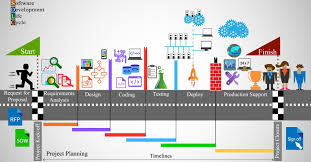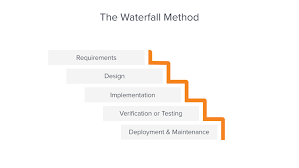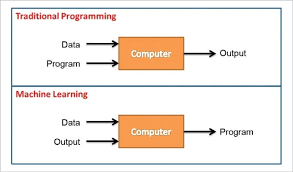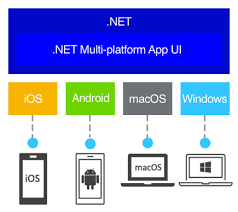Exploring the Waterfall Software Development Model: A Traditional Approach to Sequential Development
The Waterfall Software Development Model
The waterfall model is a traditional approach to software development that follows a linear and sequential process. In this model, each phase of the software development life cycle must be completed before moving on to the next phase.
Key Phases of the Waterfall Model:
- Requirements Gathering: In this initial phase, project requirements are gathered from stakeholders and documented.
- Design: The system architecture and design are planned based on the gathered requirements.
- Implementation: The actual coding and programming of the software are done in this phase.
- Testing: Once the implementation is complete, testing is carried out to identify and fix any defects.
- Deployment: The final product is deployed to users after successful testing.
- Maintenance: Post-deployment, maintenance and support activities are performed as needed.
The waterfall model is characterized by its rigid structure and sequential approach. While it offers clarity in terms of project milestones and deliverables, it may not be as flexible or adaptive to changes compared to more iterative models like Agile.
Advantages of the Waterfall Model:
- Predictability in terms of project timelines and deliverables
- Clean documentation at each stage of development
- Suitable for projects with well-defined requirements
Disadvantages of the Waterfall Model:
- Limited flexibility for changes during development
- Risk of late-stage changes impacting project timelines
- Lack of user involvement until later stages can lead to misalignment with user expectations
In conclusion, while the waterfall model has been a longstanding approach in software development, its limitations in adaptability have led many organizations to explore more agile methodologies for their projects. Understanding the strengths and weaknesses of different models can help teams choose the most suitable approach for their specific needs.
6 Essential Tips for Successful Waterfall Software Development
- Define clear requirements before starting the project.
- Create a detailed project plan with specific timelines and milestones.
- Stick to the planned schedule to avoid delays in the project timeline.
- Ensure thorough testing at each stage of development to catch issues early.
- Obtain feedback from stakeholders at key points to ensure alignment with expectations.
- Document everything meticulously for future reference and maintenance.
Define clear requirements before starting the project.
It is crucial to define clear and comprehensive requirements before initiating a project using the waterfall software development model. Clear requirements serve as the foundation for the entire development process, guiding each phase from design to deployment. By establishing detailed and unambiguous requirements upfront, stakeholders can ensure alignment on project goals, minimize misunderstandings, and reduce the risk of costly changes later in the development cycle. This proactive approach not only enhances communication and collaboration among team members but also sets a solid framework for delivering a successful software solution that meets stakeholders’ expectations.
Create a detailed project plan with specific timelines and milestones.
Creating a detailed project plan with specific timelines and milestones is crucial when following the waterfall software development model. By clearly outlining each phase of the project and setting concrete deadlines for key deliverables, teams can ensure that the development process progresses smoothly and according to schedule. This approach helps stakeholders have a clear understanding of the project’s progress and allows for better tracking of milestones achieved. Additionally, having a well-defined project plan enhances communication within the team and facilitates effective resource allocation, ultimately contributing to the successful completion of the software development project.
Stick to the planned schedule to avoid delays in the project timeline.
It is crucial to adhere to the planned schedule when following the waterfall software development model to prevent delays in the project timeline. By staying on track with each phase of the development process and ensuring that tasks are completed as scheduled, teams can maintain momentum and progress smoothly from one stage to the next. Deviating from the established timeline can lead to cascading delays and impact the overall project delivery, emphasizing the importance of strict adherence to the planned schedule for successful project execution.
Ensure thorough testing at each stage of development to catch issues early.
Ensuring thorough testing at each stage of development in the waterfall software model is crucial to catch issues early and prevent them from escalating into costly problems later in the process. By conducting comprehensive testing throughout each phase, developers can identify and address potential issues promptly, leading to a more efficient and successful software development lifecycle. This proactive approach not only helps maintain the quality of the software but also minimizes risks and delays, ultimately contributing to a smoother project delivery.
Obtain feedback from stakeholders at key points to ensure alignment with expectations.
Obtaining feedback from stakeholders at key points in the waterfall software development process is crucial to ensure alignment with expectations. By involving stakeholders early and regularly throughout the project, developers can gain valuable insights, address any concerns or misunderstandings, and make necessary adjustments to meet the desired outcomes. This iterative feedback loop helps maintain transparency, fosters collaboration, and ultimately leads to a final product that better aligns with stakeholders’ expectations and requirements.
Document everything meticulously for future reference and maintenance.
It is crucial to document every aspect of the software development process meticulously in the waterfall model. Detailed documentation serves as a valuable resource for future reference and maintenance tasks. By documenting requirements, design decisions, implementation details, and testing outcomes, teams ensure clarity and consistency throughout the project lifecycle. This practice not only aids in troubleshooting and resolving issues but also facilitates knowledge transfer among team members and stakeholders, promoting a smooth transition during maintenance phases.