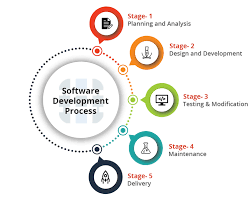Article: Embedded Software Design
The Art of Embedded Software Design
Embedded software design is a specialized field that plays a crucial role in the functionality of electronic devices. From smart appliances to automotive systems, embedded software powers a wide range of products we use daily.
At its core, embedded software design involves creating programs that are built into hardware devices to control their functions. Unlike traditional software applications that run on general-purpose computers, embedded software is tailored to specific hardware and often operates in real-time environments.
Key Aspects of Embedded Software Design
Efficiency: Embedded systems typically have limited resources in terms of memory and processing power. Therefore, efficiency is paramount in designing embedded software to ensure optimal performance within these constraints.
Reliability: Embedded systems are often used in critical applications where system failures can have serious consequences. Designing reliable software with robust error-handling mechanisms is essential to ensure the smooth operation of embedded devices.
Real-Time Operation: Many embedded systems require real-time responsiveness to external stimuli. Designing software that can meet strict timing requirements is crucial for applications such as industrial automation and medical devices.
Challenges and Innovations
Embedded software designers face unique challenges due to the diversity of hardware platforms and the need for seamless integration with the underlying system. However, advancements in tools and technologies have enabled designers to overcome these challenges and create more sophisticated embedded systems.
The Future of Embedded Software Design
As technology continues to evolve, the demand for embedded systems with enhanced capabilities will only grow. From IoT devices to autonomous vehicles, embedded software design will play a pivotal role in shaping the future of connected technologies.
In conclusion, embedded software design is a complex yet rewarding discipline that drives innovation across various industries. By mastering the art of designing efficient, reliable, and real-time software, engineers can create cutting-edge embedded systems that power the devices we rely on every day.
9 Advantages of Embedded Software Design: Optimized Performance, Real-Time Responsiveness, and More
- Optimized performance for specific hardware
- Efficient utilization of limited resources
- Real-time responsiveness in critical applications
- Seamless integration with embedded systems
- Enhanced reliability through robust error-handling mechanisms
- Customization to meet unique requirements of devices
- Low power consumption for battery-operated devices
- Increased security features for data protection
- Support for diverse hardware platforms and architectures
7 Key Challenges in Embedded Software Design: Navigating Constraints, Compatibility, and Complexity
- Limited resources often constrain the capabilities of embedded software.
- Debugging and testing embedded software can be challenging due to the interaction with hardware components.
- Compatibility issues may arise when integrating embedded software with different hardware platforms.
- Updating or upgrading embedded software in deployed devices can be complex and expensive.
- Security vulnerabilities in embedded systems pose significant risks, especially in connected devices.
- Maintaining legacy embedded software over time can become increasingly difficult as technology advances.
- Designing real-time embedded systems requires precise timing considerations, adding complexity to development.
One significant advantage of embedded software design is its ability to optimize performance for specific hardware configurations. By tailoring the software to work seamlessly with the unique characteristics of a particular hardware platform, developers can achieve maximum efficiency and functionality. This optimization ensures that the embedded system operates at its best, leveraging the strengths of the hardware while minimizing resource usage. Ultimately, this results in enhanced performance, reliability, and overall user experience for embedded devices across various applications and industries.
Efficient utilization of limited resources
One significant advantage of embedded software design is its ability to efficiently utilize limited resources. Embedded systems often operate with constraints such as restricted memory and processing power. By optimizing code and implementing resource-efficient algorithms, embedded software designers can maximize the performance of devices while minimizing resource consumption. This efficiency not only enhances the functionality of embedded systems but also contributes to cost-effectiveness and longevity, making embedded software design a valuable asset in creating high-performing and sustainable technology solutions.
Real-time responsiveness in critical applications
Real-time responsiveness in critical applications is a key advantage of embedded software design. Embedded systems operating in real-time environments can quickly and accurately respond to external stimuli, making them ideal for applications where timing is crucial, such as industrial automation, medical devices, and automotive safety systems. By ensuring that embedded software can meet strict timing requirements, designers can enhance the reliability and performance of these critical applications, ultimately improving efficiency and safety in various industries.
Seamless integration with embedded systems
Seamless integration with embedded systems is a significant advantage of embedded software design. By developing software that seamlessly integrates with the underlying hardware, engineers can optimize system performance and ensure efficient operation. This tight integration allows for better control and communication between software and hardware components, leading to enhanced functionality and reliability of embedded systems. Ultimately, seamless integration enables a cohesive and harmonious interaction between the software and hardware, resulting in a more robust and effective solution for various applications.
Enhanced reliability through robust error-handling mechanisms
Enhanced reliability through robust error-handling mechanisms is a key advantage of embedded software design. By implementing sophisticated error detection and recovery strategies, embedded systems can effectively identify and address potential issues, ensuring smooth operation even in challenging environments. This proactive approach to handling errors not only enhances the overall reliability of the system but also minimizes downtime and improves user experience. In critical applications where system failures are not an option, robust error-handling mechanisms play a vital role in maintaining the integrity and performance of embedded devices.
Customization to meet unique requirements of devices
Embedded software design offers the significant advantage of customization to meet the unique requirements of devices. By tailoring software specifically to the hardware it operates on, developers can optimize performance and functionality to align perfectly with the device’s intended purpose. This level of customization allows for enhanced efficiency, improved user experience, and the ability to address specific challenges or constraints that a standard software solution may not accommodate. Ultimately, the ability to customize embedded software enables engineers to create innovative solutions that precisely meet the individual needs of diverse devices and applications.
Low power consumption for battery-operated devices
One significant advantage of embedded software design is its ability to achieve low power consumption, making it ideal for battery-operated devices. By optimizing the software to efficiently manage resources and minimize unnecessary operations, embedded systems can prolong the battery life of devices such as smartphones, wearables, and IoT sensors. This pro not only enhances user experience by reducing the frequency of recharging but also contributes to environmental sustainability by promoting energy efficiency in portable electronics.
Increased security features for data protection
Embedded software design offers a significant advantage in the form of increased security features for data protection. By integrating robust security measures directly into the hardware devices, embedded systems can better safeguard sensitive information from potential threats and breaches. This proactive approach to security not only enhances data protection but also provides peace of mind to users and organizations relying on embedded systems for critical operations.
One significant advantage of embedded software design is its ability to support a wide range of hardware platforms and architectures. This flexibility allows developers to create tailored solutions for various devices, from small microcontrollers to complex systems. By adapting the software to different hardware configurations, engineers can optimize performance and functionality, ensuring seamless integration and compatibility across diverse environments. This versatility in supporting multiple platforms enhances the scalability and adaptability of embedded systems, making them suitable for a broad spectrum of applications in industries such as automotive, healthcare, and IoT.
Limited resources often constrain the capabilities of embedded software.
One significant drawback of embedded software design is the inherent constraint imposed by limited resources, which frequently restrict the capabilities of the software. Due to factors such as restricted memory and processing power in embedded systems, designers often face challenges in implementing complex functionalities or accommodating extensive features. This limitation can hinder the performance and flexibility of embedded software, making it difficult to achieve the desired level of sophistication or responsiveness in certain applications. As a result, developers must carefully prioritize and optimize resources to ensure that the embedded software meets the necessary requirements while operating within the confines of the available hardware resources.
Debugging and testing embedded software can be challenging due to the interaction with hardware components.
Debugging and testing embedded software can be particularly challenging due to the intricate interaction with hardware components. Unlike traditional software development where debugging is mainly focused on code logic, embedded systems require thorough testing to ensure seamless integration with specific hardware functionalities. Identifying and isolating bugs that stem from this hardware-software interaction can be time-consuming and complex, requiring specialized tools and expertise to effectively troubleshoot issues. The need for real-time responsiveness adds another layer of complexity to the debugging process, making it essential for embedded software designers to have a deep understanding of both software programming and hardware configurations in order to address these challenges effectively.
Compatibility issues can present a significant challenge in embedded software design, particularly when integrating the software with diverse hardware platforms. The variation in hardware specifications, interfaces, and communication protocols across different devices can lead to compatibility issues that hinder seamless integration. Engineers must carefully consider these factors during the design phase to ensure that the embedded software functions effectively across various hardware platforms. Addressing compatibility challenges requires thorough testing, robust validation processes, and close collaboration between software and hardware teams to achieve optimal system performance and interoperability.
Updating or upgrading embedded software in deployed devices can be complex and expensive.
Updating or upgrading embedded software in deployed devices can be a significant challenge in embedded software design. The process can be complex and costly, especially when dealing with a large number of devices spread across different locations. Ensuring seamless updates without disrupting device functionality requires meticulous planning and coordination. Additionally, the expenses associated with updating embedded software, including development costs, testing, and deployment, can pose financial constraints for organizations. As technology advances rapidly, finding efficient and cost-effective strategies to update embedded software in deployed devices remains a critical concern for embedded system designers.
Security vulnerabilities in embedded systems pose significant risks, especially in connected devices.
Security vulnerabilities in embedded systems pose significant risks, especially in connected devices. The interconnected nature of modern embedded systems opens up avenues for potential cyber attacks and data breaches, putting sensitive information and critical infrastructure at risk. Hackers can exploit weaknesses in embedded software to gain unauthorized access, manipulate device functionality, or launch large-scale attacks. As the number of connected devices continues to rise, addressing security vulnerabilities in embedded systems becomes increasingly crucial to safeguarding privacy and maintaining the integrity of digital ecosystems.
Maintaining legacy embedded software over time can become increasingly difficult as technology advances.
One significant challenge in embedded software design is the maintenance of legacy systems as technology progresses. Over time, keeping older embedded software up-to-date and compatible with modern hardware and software environments can become a daunting task. As new technologies emerge and standards evolve, legacy systems may face compatibility issues, security vulnerabilities, and performance limitations. This con underscores the importance of strategic planning and proactive measures to ensure the long-term viability of embedded software solutions in an ever-changing technological landscape.
Designing real-time embedded systems requires precise timing considerations, adding complexity to development.
Designing real-time embedded systems poses a significant challenge due to the need for precise timing considerations, which introduces complexity to the development process. In real-time environments, tasks must be executed within strict time constraints to ensure timely responses to external events. This requirement demands meticulous planning and synchronization of operations, making it essential for developers to carefully manage the timing aspects of the system. Failure to meet these timing requirements can lead to performance issues or even system failures, highlighting the critical nature of addressing timing challenges in real-time embedded software design.