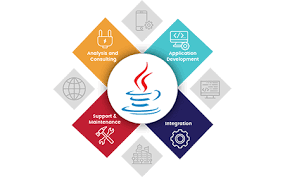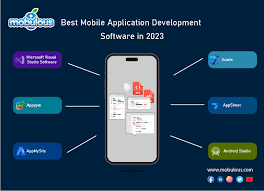Exploring the Latest Innovations in Mobile App Development Platforms
The Power of Mobile App Development Platforms
In today’s digital age, mobile applications have become an essential part of our daily lives. From social networking to productivity tools, mobile apps cater to a wide range of needs and interests. However, developing a mobile app from scratch can be a daunting task, requiring expertise in various programming languages and frameworks.
This is where mobile app development platforms come into play. These platforms provide developers with the tools and resources they need to create high-quality mobile applications efficiently. By leveraging pre-built components, templates, and integrated development environments (IDEs), developers can streamline the app development process and focus on creating innovative features and functionalities.
Key Benefits of Using a Mobile App Development Platform:
- Rapid Prototyping: With drag-and-drop interfaces and ready-made templates, developers can quickly create prototypes and iterate on their app designs.
- Cross-Platform Compatibility: Many development platforms support cross-platform app development, allowing developers to build apps that run seamlessly on multiple operating systems like iOS and Android.
- Cost-Effective Solutions: By reducing development time and resources, mobile app development platforms offer cost-effective solutions for businesses looking to launch their apps efficiently.
- Integration with Third-Party Services: These platforms often provide integrations with popular third-party services like analytics tools, payment gateways, and cloud storage services, simplifying the app development process.
- Scalability: As businesses grow and evolve, mobile app development platforms offer scalability options to accommodate increasing user demands and feature enhancements.
Popular Mobile App Development Platforms:
Some of the well-known mobile app development platforms in the market include:
- Flutter: Google’s UI toolkit for building natively compiled applications for mobile, web, and desktop from a single codebase.
- Xamarin: A Microsoft-owned platform for building cross-platform apps using C# programming language.
- React Native: A JavaScript framework for building native applications for iOS and Android using React.
- Appgyver: A low-code platform that allows rapid prototyping and deployment of mobile applications without extensive coding knowledge.
In conclusion, mobile app development platforms play a crucial role in simplifying the app creation process while offering scalability, cost-effectiveness, and cross-platform compatibility. Whether you are a seasoned developer or new to app development, utilizing these platforms can help you bring your ideas to life in the fast-paced world of mobile technology.
8 Advantages of Using a Mobile App Development Platform for Efficient and Scalable Solutions
- Streamlines app development process
- Offers pre-built components and templates
- Supports rapid prototyping
- Enables cross-platform compatibility
- Reduces development time and cost
- Provides integration with third-party services
- Allows for scalability as business grows
- Simplifies app deployment and management
6 Drawbacks of Mobile App Development Platforms: Challenges and Limitations
- Limited Customization
- Learning Curve
- Dependency on Platform Updates
- Performance Issues
- Vendor Lock-In
- Lack of Full Control
Streamlines app development process
By streamlining the app development process, mobile app development platforms significantly enhance efficiency and productivity for developers. These platforms offer pre-built components, templates, and integrated tools that simplify coding tasks and accelerate the overall development timeline. By eliminating the need to start from scratch and providing a structured framework for app creation, developers can focus more on implementing innovative features and functionalities, ultimately speeding up the time-to-market for mobile applications.
Offers pre-built components and templates
One significant advantage of mobile app development platforms is their provision of pre-built components and templates. These ready-made resources streamline the app development process by offering developers a foundation to work from, saving time and effort in creating basic functionalities from scratch. By leveraging these pre-built elements, developers can focus more on customizing and enhancing the app’s unique features, ultimately accelerating the overall development timeline and ensuring a more efficient and consistent end product.
Supports rapid prototyping
Supporting rapid prototyping is a key advantage of mobile app development platforms. By offering drag-and-drop interfaces, pre-built templates, and easy-to-use tools, these platforms enable developers to quickly create prototypes of their mobile applications. This capability allows developers to iterate on their app designs efficiently, test different features, and gather valuable feedback early in the development process. Rapid prototyping not only speeds up the app development cycle but also helps ensure that the final product meets user expectations and market demands.
Enables cross-platform compatibility
One significant advantage of using a mobile app development platform is its ability to enable cross-platform compatibility. This feature allows developers to create mobile applications that can run seamlessly on multiple operating systems, such as iOS and Android, without the need to develop separate codebases for each platform. By leveraging cross-platform compatibility, developers can reach a broader audience and ensure a consistent user experience across different devices, ultimately saving time and resources in the app development process.
Reduces development time and cost
By leveraging a mobile app development platform, businesses can significantly reduce both development time and costs associated with creating a mobile application. These platforms offer pre-built components, templates, and integrated tools that streamline the development process, allowing developers to focus on implementing innovative features rather than starting from scratch. This efficiency not only accelerates the time-to-market for the app but also minimizes the resources required, making mobile app development more cost-effective for businesses of all sizes.
Provides integration with third-party services
One significant advantage of mobile app development platforms is their ability to seamlessly integrate with various third-party services. By offering built-in connections to popular tools such as analytics platforms, payment gateways, and cloud storage services, developers can enhance their apps’ functionality without having to build these features from scratch. This integration simplifies the development process, saves time, and allows developers to leverage the capabilities of external services to create robust and feature-rich mobile applications.
Allows for scalability as business grows
Mobile app development platforms offer the significant advantage of scalability, allowing businesses to expand and evolve seamlessly as they grow. By providing the flexibility to accommodate increasing user demands, feature enhancements, and changes in the business landscape, these platforms empower organizations to scale their mobile applications efficiently. This scalability feature ensures that businesses can adapt to evolving market trends and customer needs without facing limitations in app performance or functionality.
Simplifies app deployment and management
Mobile app development platforms offer the significant advantage of simplifying app deployment and management processes. By providing built-in tools for deployment automation and centralized management features, these platforms streamline the process of releasing apps to various app stores and managing updates efficiently. This pro not only saves time and resources for developers but also ensures a smoother and more organized app deployment cycle, ultimately leading to a better user experience for app users.
Limited Customization
Some mobile app development platforms may restrict the level of customization that developers can achieve, leading to limitations in design and functionality. While these platforms offer convenience and efficiency in app development, developers may find themselves constrained by pre-set templates and restricted customization options. This limitation can hinder the ability to create unique and tailored user experiences, potentially impacting the overall quality and innovation of the mobile app. Developers seeking extensive customization may need to consider alternative approaches or platforms that offer more flexibility in design and functionality customization.
Learning Curve
Navigating the learning curve can be a significant challenge when working with mobile app development platforms. Some platforms present a steep learning curve, demanding developers to dedicate time and effort to grasp the intricacies of the platform’s features and tools. This learning curve can potentially slow down the development process, impacting productivity and efficiency as developers strive to become proficient in utilizing the platform effectively.
Dependency on Platform Updates
One significant con of mobile app development platforms is the dependency on platform updates. Developers may encounter challenges when platform updates introduce changes that necessitate modifications to existing apps built on the platform. These updates can lead to compatibility issues, requiring developers to invest time and resources in updating their apps to ensure they remain functional and optimized for the latest version of the platform. This dependency on external updates can disrupt workflow continuity and may result in delays in delivering app enhancements or new features to users.
Performance Issues
When utilizing a mobile app development platform, one notable drawback to consider is the potential for performance issues. In certain scenarios, the use of these platforms may lead to slower app responsiveness or performance issues when compared to apps developed natively. This can be attributed to the additional layers of abstraction and overhead introduced by the platform, which may impact the overall efficiency and speed of the app. Developers should carefully evaluate the trade-offs between convenience and performance when deciding whether to leverage a mobile app development platform for their projects.
Vendor Lock-In
Vendor lock-in is a significant drawback of mobile app development platforms. When developers opt for proprietary platforms, they run the risk of becoming tied to a particular vendor’s ecosystem. This can restrict their flexibility in choosing alternative solutions and may lead to increased long-term costs. The dependency on a single vendor for tools, services, and updates can hinder the ability to adapt to changing technology trends or migrate to different platforms in the future. Developers need to carefully weigh the trade-offs between convenience and the potential downsides of vendor lock-in when selecting a mobile app development platform.
Lack of Full Control
When utilizing a mobile app development platform, developers may encounter the con of lack of full control over every aspect of their app. This limitation can impact the implementation of certain advanced functionalities that require custom coding or intricate configurations. Developers may find themselves restricted by the platform’s predefined features and templates, hindering their ability to tailor the app precisely to their unique requirements. This lack of complete control can be a significant drawback for developers seeking to implement highly specialized or complex functionalities in their mobile applications.