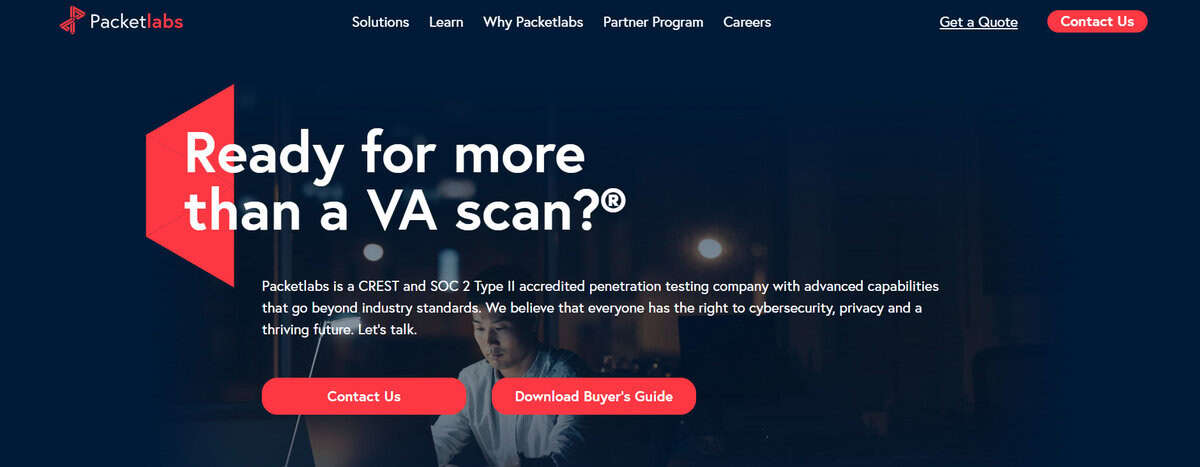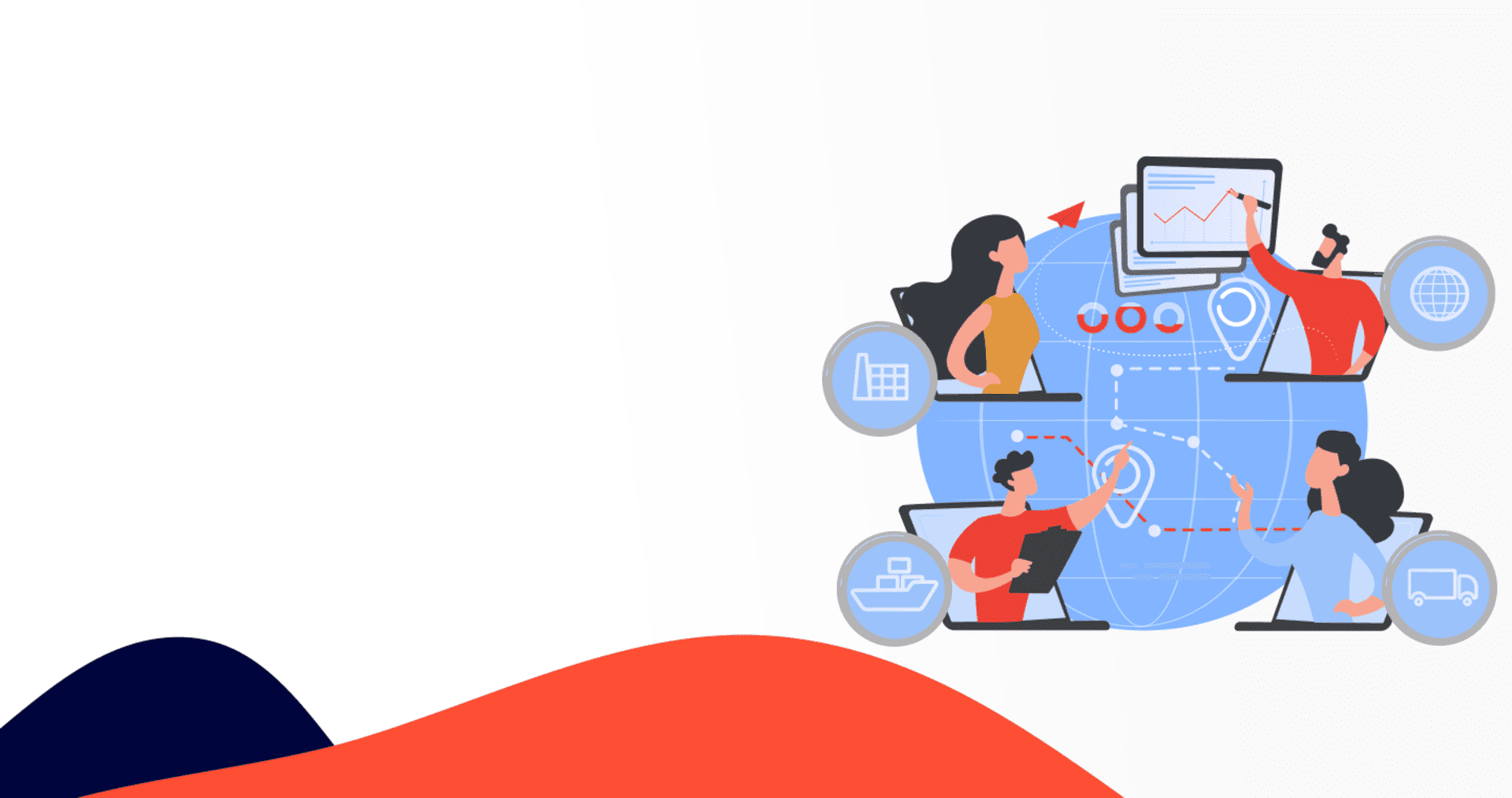Enhancing Cyber Security: The Role of Consulting Firms
The Role of Cyber Security Consulting Firms in Safeguarding Businesses
In today’s digital age, the threat of cyber attacks looms large over businesses of all sizes and industries. Cyber security consulting firms play a crucial role in helping organizations protect their sensitive data and maintain the integrity of their IT systems.
These firms specialize in providing expert advice, assessment, and solutions to enhance an organization’s cyber security posture. They work closely with businesses to identify vulnerabilities, develop robust security strategies, and implement effective measures to prevent and mitigate cyber threats.
Services Offered by Cyber Security Consulting Firms
Cyber security consulting firms offer a wide range of services tailored to meet the unique needs of each client. Some common services include:
- Security risk assessments
- Penetration testing
- Security audits and compliance assessments
- Incident response planning
- Security awareness training
- Security architecture design and implementation
- Managed security services
The Benefits of Hiring a Cyber Security Consulting Firm
By engaging the services of a cyber security consulting firm, businesses can:
- Gain access to specialized expertise and knowledge in cyber security.
- Identify and address vulnerabilities before they are exploited by malicious actors.
- Ensure compliance with industry regulations and standards.
- Enhance their overall security posture and reduce the risk of data breaches.
- Receive timely guidance and support during security incidents.
Choosing the Right Cyber Security Consulting Firm
When selecting a cyber security consulting firm, businesses should consider factors such as:
- The firm’s reputation and track record in the industry.
- The expertise and qualifications of its consultants.
li><
li>The range of services offered to meet the organization’s specific needs.
<
li>The firm’s approach to collaboration and communication with clients.
<
li>The cost-effectiveness of the services provided.
<
/ ul >
<
p > By partnering with a reputable cyber security consulting firm, businesses can proactively safeguard their assets, reputation, and customer trust against evolving cyber threats. Investing in robust cyber security measures is essential in today’s interconnected digital landscape to ensure long-term success and resilience. <
/ p >
<
footer >
<
p > © 2023 Cyber Security Consulting Firms. All rights reserved. <
/ p >
<
/body >
<
/html >
7 Essential Tips for Choosing the Right Cyber Security Consulting Firm
- Ensure the consulting firm has a strong track record in cyber security.
- Verify the credentials and expertise of the consultants working for the firm.
- Assess the range of services offered by the firm to meet your specific needs.
- Inquire about the firm’s experience with businesses similar to yours in size and industry.
- Review client testimonials and case studies to gauge the firm’s effectiveness.
- Clarify pricing structures and ensure they align with your budget and expectations.
- Establish clear communication channels and expectations to maintain a productive partnership.
Ensure the consulting firm has a strong track record in cyber security.
When seeking a cyber security consulting firm, it is crucial to ensure that the firm has a strong track record in cyber security. A proven history of successful projects and satisfied clients demonstrates the firm’s expertise and reliability in safeguarding businesses against cyber threats. By choosing a consulting firm with a solid track record, organizations can have confidence in the effectiveness of the services provided and trust that their sensitive data and IT systems are in capable hands.
Verify the credentials and expertise of the consultants working for the firm.
It is crucial for businesses seeking cyber security consulting services to verify the credentials and expertise of the consultants employed by the firm. By ensuring that the consultants have relevant certifications, experience, and a strong track record in the field, organizations can have confidence in the quality of service they will receive. Expertise in areas such as risk assessment, incident response, and compliance is essential for effective cyber security consulting, making thorough vetting of consultants a key step in selecting a reliable partner for safeguarding digital assets.
Assess the range of services offered by the firm to meet your specific needs.
When considering a cyber security consulting firm, it is essential to assess the range of services they offer to ensure they align with your specific needs. By evaluating the firm’s service offerings, you can determine if they provide the expertise and solutions required to address your organization’s unique cyber security challenges effectively. Choosing a firm that offers a comprehensive suite of services tailored to meet your specific requirements can significantly enhance your overall security posture and help mitigate potential cyber threats more effectively.
Inquire about the firm’s experience with businesses similar to yours in size and industry.
When considering a cyber security consulting firm, it is advisable to inquire about the firm’s experience working with businesses similar to yours in size and industry. Understanding the firm’s track record with organizations that share similarities with your own can provide valuable insights into their capabilities and expertise in addressing specific cyber security challenges relevant to your business. By choosing a consulting firm with relevant experience, you can ensure that they have a deep understanding of the unique risks and requirements associated with your industry, enabling them to tailor effective security solutions to meet your specific needs.
Review client testimonials and case studies to gauge the firm’s effectiveness.
To assess the effectiveness of a cyber security consulting firm, it is advisable to review client testimonials and case studies. These resources provide valuable insights into the firm’s track record, expertise, and ability to deliver results. By examining feedback from previous clients and real-world examples of successful projects, businesses can gain a better understanding of the firm’s capabilities and determine if they are well-suited to meet their specific cyber security needs.
Clarify pricing structures and ensure they align with your budget and expectations.
When considering cyber security consulting firms, it is essential to clarify their pricing structures to ensure they align with your budget and expectations. Understanding the costs involved in the services provided by the firm can help you make informed decisions and avoid unexpected expenses down the line. By discussing pricing details upfront and evaluating how they fit within your financial constraints and anticipated outcomes, you can establish a transparent partnership that benefits both parties.
Establish clear communication channels and expectations to maintain a productive partnership.
Establishing clear communication channels and expectations is vital when working with cyber security consulting firms to maintain a productive partnership. By clearly defining roles, responsibilities, and goals from the outset, both parties can ensure alignment and understanding throughout the engagement. Regular communication allows for timely updates, feedback exchange, and problem-solving collaboration, enhancing the effectiveness of the cyber security measures implemented. Clarity in communication fosters trust and transparency, key elements in building a successful and enduring partnership with a cyber security consulting firm.