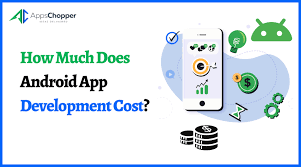Empowering Your Business with a Leading Android App Development Agency
The Power of Android App Development Agencies
In today’s digital age, mobile applications have become essential tools for businesses looking to engage with their customers and expand their reach. Android, being the most widely used mobile operating system globally, presents a lucrative opportunity for companies to connect with a vast user base.
However, developing a successful Android app requires expertise in coding, design, and user experience. This is where Android app development agencies come into play. These specialized firms are equipped with the knowledge and skills necessary to create top-notch applications that meet the unique needs of their clients.
Services Offered by Android App Development Agencies
Android app development agencies offer a range of services tailored to meet the diverse requirements of businesses:
- Custom App Development: Agencies create bespoke Android apps from scratch based on client specifications and objectives.
- UI/UX Design: They focus on designing intuitive and visually appealing interfaces that enhance user engagement.
- Quality Assurance: Testing is a crucial aspect of app development, and agencies ensure that the apps are bug-free and perform seamlessly.
- Maintenance and Support: Post-launch support services ensure that the app remains up-to-date and functional over time.
The Benefits of Working with an Android App Development Agency
Collaborating with an Android app development agency offers several advantages:
- Expertise: Agencies have specialized knowledge in Android app development, ensuring high-quality results.
- Time and Cost Efficiency: Outsourcing app development to professionals saves time and resources compared to in-house development.
- Creative Solutions: Agencies bring fresh perspectives and innovative ideas to the table, enhancing the app’s overall appeal.
- Focused Approach: By entrusting the project to experts, businesses can concentrate on their core operations while the agency handles app development.
In Conclusion
An Android app development agency can be a valuable partner for businesses looking to establish a strong presence in the mobile market. With their expertise, creativity, and dedication to excellence, these agencies play a crucial role in helping companies achieve success through well-crafted Android applications.
7 Advantages of Hiring an Android App Development Agency
- Expertise in Android app development
- Access to specialized knowledge and skills
- Cost-effective compared to in-house development
- Quality assurance and testing services provided
- Creative solutions for unique app requirements
- Time-efficient project completion timelines
- Post-launch support and maintenance services
7 Drawbacks of Hiring an Android App Development Agency for Your Business
- Costly services may not be feasible for small businesses with limited budgets.
- Communication challenges can arise due to differences in technical understanding between the agency and the client.
- Quality may vary depending on the expertise and experience of the developers assigned to the project.
- Timeline delays can occur, impacting project deadlines and launch schedules.
- Limited customization options in pre-packaged development solutions offered by some agencies.
- Potential lack of direct control over the development process compared to in-house development teams.
- Dependency on third-party agencies for ongoing maintenance and updates post-launch.
Expertise in Android app development
One significant advantage of partnering with an Android app development agency is their expertise in Android app development. These agencies have a deep understanding of the Android platform, its capabilities, and best practices for creating high-quality applications. Their specialized knowledge allows them to navigate the complexities of Android development efficiently, ensuring that the apps they create are not only functional but also optimized for performance and user experience. By leveraging their expertise, businesses can benefit from well-crafted Android apps that meet their specific requirements and resonate with their target audience.
Access to specialized knowledge and skills
One significant advantage of partnering with an Android app development agency is gaining access to specialized knowledge and skills that are crucial for creating high-quality mobile applications. These agencies employ experts who are well-versed in the intricacies of Android app development, including coding best practices, user interface design, and quality assurance processes. By leveraging their expertise, businesses can benefit from innovative solutions and optimized app performance, ultimately enhancing their competitive edge in the mobile market.
Cost-effective compared to in-house development
One significant advantage of partnering with an Android app development agency is its cost-effectiveness when compared to in-house development. By outsourcing app development to a specialized agency, businesses can save on expenses associated with hiring and training an in-house team, purchasing software and equipment, and managing ongoing maintenance and support. Additionally, agencies often have established processes and resources in place, allowing for efficient project completion within budget constraints. This cost-efficient approach enables companies to allocate their financial resources strategically while benefiting from the expertise and experience of dedicated professionals in the field.
Quality assurance and testing services provided
Quality assurance and testing services provided by Android app development agencies are crucial in ensuring the smooth functionality and performance of mobile applications. By conducting rigorous testing procedures, including functionality testing, compatibility testing, and performance testing, these agencies can identify and rectify any issues or bugs before the app is launched. This meticulous approach not only enhances the user experience but also helps in building a reliable and robust app that meets the highest standards of quality.
Creative solutions for unique app requirements
Android app development agencies excel in providing creative solutions for unique app requirements. By leveraging their expertise and innovative approach, these agencies can tailor Android apps to meet the specific needs and objectives of their clients. Whether it involves implementing custom features, designing a distinctive user interface, or solving complex technical challenges, Android app development agencies are adept at thinking outside the box to deliver solutions that stand out in the competitive app market. Their ability to adapt and innovate ensures that each app they develop is not only functional but also engaging and memorable for users.
Time-efficient project completion timelines
Android app development agencies offer a significant advantage in terms of time-efficient project completion timelines. By leveraging their expertise and experience in Android app development, these agencies can streamline the development process, ensuring that projects are completed within specified timelines. This time efficiency not only saves valuable resources for businesses but also allows them to launch their Android apps in a timely manner, gaining a competitive edge in the market.
Post-launch support and maintenance services
Post-launch support and maintenance services offered by Android app development agencies are a crucial pro that ensures the longevity and optimal performance of mobile applications. By providing ongoing technical assistance, updates, and bug fixes, these agencies help businesses address any issues that may arise after the app is launched. This proactive approach not only enhances user experience but also demonstrates a commitment to continuous improvement, ultimately leading to higher user satisfaction and retention rates.
Costly services may not be feasible for small businesses with limited budgets.
Costly services offered by Android app development agencies may pose a significant challenge for small businesses operating on limited budgets. The financial investment required for professional app development services can sometimes be prohibitive for smaller enterprises, making it difficult for them to afford the expertise and resources provided by these agencies. This limitation can hinder the ability of small businesses to leverage the benefits of custom Android app development, potentially restricting their growth and competitiveness in the digital market.
Communication challenges can arise due to differences in technical understanding between the agency and the client.
Communication challenges can indeed arise in the realm of Android app development agencies, particularly when there are disparities in technical understanding between the agency and the client. Misinterpretations or misunderstandings related to complex technical concepts or requirements can hinder effective communication and collaboration. This lack of alignment in technical knowledge may lead to delays, errors, or discrepancies in the app development process, potentially impacting the overall project timeline and quality of the final product. Clear and transparent communication channels and efforts to bridge the gap in technical comprehension are crucial to mitigate such challenges and ensure successful outcomes in Android app development projects.
Quality may vary depending on the expertise and experience of the developers assigned to the project.
One potential drawback of working with an Android app development agency is that the quality of the final product may vary based on the expertise and experience of the developers assigned to the project. Since different developers within the agency may have varying levels of skill and knowledge, there is a possibility that some projects may not meet the desired standards in terms of functionality, design, or user experience. It is essential for businesses to thoroughly assess the qualifications and track record of the developers working on their app to ensure a successful outcome.
Timeline delays can occur, impacting project deadlines and launch schedules.
One significant drawback of working with an Android app development agency is the potential for timeline delays, which can have a substantial impact on project deadlines and launch schedules. Despite meticulous planning and coordination, unforeseen challenges or complexities in the development process can arise, leading to setbacks in the timeline. These delays not only disrupt the project’s progress but also affect the overall launch strategy, potentially causing frustration among stakeholders and impacting the app’s market entry timing. It is crucial for businesses to consider this con when engaging with an Android app development agency and to establish clear communication channels and contingency plans to mitigate potential timeline disruptions.
Limited customization options in pre-packaged development solutions offered by some agencies.
Limited customization options in pre-packaged development solutions offered by some Android app development agencies can be a significant drawback for businesses seeking tailored and unique applications. While pre-packaged solutions may offer cost and time efficiencies, the lack of flexibility in customization can hinder companies from fully aligning the app with their specific brand identity and functionality requirements. This limitation may result in a generic app that fails to stand out in a competitive market or address the distinct needs of the target audience effectively. Therefore, businesses must carefully evaluate the level of customization offered by Android app development agencies to ensure that their app reflects their individuality and meets their business objectives.
Potential lack of direct control over the development process compared to in-house development teams.
When opting for an Android app development agency, one notable con is the potential lack of direct control over the development process compared to in-house development teams. While agencies offer expertise and efficiency, some businesses may find it challenging to have real-time oversight and immediate input into the project’s progress. Communication gaps or differing priorities could arise, leading to a disconnect between the client’s vision and the final product. This limitation highlights the importance of clear communication channels and regular updates to ensure alignment between the business goals and the app development process.
Dependency on third-party agencies for ongoing maintenance and updates post-launch.
One significant drawback of relying on an Android app development agency is the dependency created on third-party entities for ongoing maintenance and updates post-launch. While these agencies may excel in creating the initial app, businesses can find themselves tied to their services for continuous support and enhancements. This reliance on external providers can lead to potential delays, communication challenges, and additional costs, hindering the flexibility and autonomy of the business in managing and evolving their app over time.