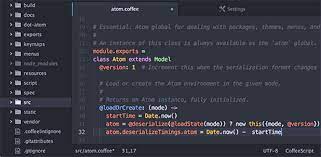Top Coding Software for Mac Users: Enhance Your Development Experience
The Best Coding Software for Mac Users
Mac computers are popular among developers for their sleek design, powerful performance, and user-friendly interface. If you’re a coder looking to enhance your productivity on a Mac, choosing the right coding software is crucial. Here are some of the top coding tools specifically tailored for Mac users:
Xcode
Xcode is Apple’s official integrated development environment (IDE) for macOS. It provides a comprehensive set of tools for developing software for macOS, iOS, watchOS, and tvOS. With features like Interface Builder, Swift compiler, and debugging tools, Xcode is a versatile IDE loved by many Mac developers.
Visual Studio Code
Visual Studio Code is a lightweight yet powerful code editor developed by Microsoft. It offers support for various programming languages and extensions that enhance its functionality. With features like IntelliSense, debugging support, and Git integration, Visual Studio Code is a popular choice among Mac developers.
Atom
Atom is an open-source text editor developed by GitHub. It comes with built-in package management, smart autocompletion, and multiple panes for efficient coding. Atom’s customizable interface and extensive library of plugins make it a favorite among developers who prefer flexibility in their coding environment.
Sublime Text
Sublime Text is a sophisticated text editor known for its speed and ease of use. It offers powerful editing features like multiple selections, split editing, and instant project switch. With a highly customizable interface and support for various programming languages, Sublime Text is a reliable choice for Mac developers.
IntelliJ IDEA
IntelliJ IDEA is a robust IDE specifically designed for Java development but also supports other languages through plugins. It offers advanced coding assistance, intelligent code completion, and built-in tools for testing and profiling applications. IntelliJ IDEA’s seamless integration with version control systems makes it an excellent choice for Java developers on Mac.
Whether you’re a beginner or an experienced coder on a Mac, choosing the right coding software can significantly impact your workflow and productivity. Explore these top coding tools to find the one that best suits your development needs on macOS.
Top 5 FAQs About Choosing Coding Software for Mac Users
- What is the best coding software for Mac?
- Is Xcode the only option for coding on a Mac?
- Can I use Visual Studio Code on a Mac?
- Which coding software for Mac supports multiple programming languages?
- Are there any free coding tools available for Mac users?
What is the best coding software for Mac?
When it comes to the best coding software for Mac, the answer can vary depending on individual preferences and specific coding needs. Some popular choices among Mac users include Xcode, Visual Studio Code, Atom, Sublime Text, and IntelliJ IDEA. Xcode stands out as Apple’s official IDE with robust features for macOS and iOS development, while Visual Studio Code offers versatility and a wide range of extensions. Atom and Sublime Text are favored for their customization options and speed, catering to different coding styles. IntelliJ IDEA excels in Java development but also supports other languages with its advanced coding assistance. Ultimately, the best coding software for Mac is one that aligns with your coding workflow and helps you achieve your development goals efficiently.
Is Xcode the only option for coding on a Mac?
When it comes to coding on a Mac, Xcode is not the only option available. While Xcode is Apple’s official integrated development environment (IDE) and is widely used for developing software for macOS and iOS, there are other coding software options tailored for Mac users. Developers can choose from a variety of code editors and IDEs such as Visual Studio Code, Atom, Sublime Text, and IntelliJ IDEA, each offering unique features and functionalities to cater to different programming preferences and requirements. So, while Xcode remains a popular choice among Mac developers, there are alternative tools that provide flexibility and versatility in coding on a Mac platform.
Can I use Visual Studio Code on a Mac?
Yes, Visual Studio Code is fully compatible with Mac operating systems. Mac users can easily download and install Visual Studio Code to enjoy its powerful features and functionalities for coding. Whether you are a beginner or an experienced developer, Visual Studio Code provides a user-friendly interface, robust code editing capabilities, and seamless integration with various programming languages on your Mac. With its extensive library of extensions and plugins, Visual Studio Code is a popular choice among Mac users looking for a versatile and efficient coding tool.
Which coding software for Mac supports multiple programming languages?
When it comes to coding software for Mac that supports multiple programming languages, developers have several options to choose from. IDEs like Visual Studio Code, Atom, and Sublime Text are popular choices known for their versatility in accommodating various programming languages. These coding tools offer features such as syntax highlighting, code completion, and debugging support for a wide range of languages, making them ideal for developers who work with multiple programming languages on their Mac computers. By utilizing these versatile coding software options, developers can streamline their workflow and efficiently work on projects that involve different programming languages.
Are there any free coding tools available for Mac users?
For Mac users looking for free coding tools, there are several options available that can help enhance your coding experience without breaking the bank. Popular free coding tools for Mac include Visual Studio Code, Atom, and Sublime Text. These tools offer a range of features such as code editing, debugging support, and plugin extensions at no cost, making them accessible to developers of all levels. Whether you’re a student, hobbyist, or professional coder, these free tools can provide a solid foundation for your coding projects on macOS.