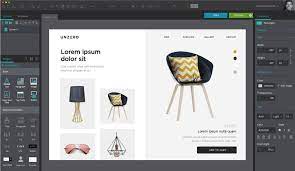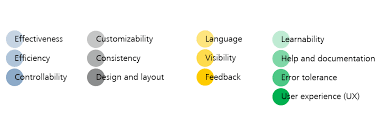Mastering the Art of App Designing Software: A Guide to Creating Stunning Mobile Applications
The Power of App Designing Software
App designing software has revolutionized the way developers create mobile applications. These powerful tools provide a user-friendly interface and a wide range of features that make the app design process efficient and effective.
Benefits of Using App Designing Software:
- Drag-and-Drop Functionality: Many app designing software offer drag-and-drop functionality, allowing designers to easily place elements on the screen and arrange them as needed.
- Pre-built Templates: These tools often come with pre-built templates that designers can use as a starting point for their projects, saving time and effort in the design process.
- Interactive Prototyping: App designing software allows designers to create interactive prototypes of their apps, enabling them to test functionality and user experience before finalizing the design.
- Cross-Platform Compatibility: Some app designing software support cross-platform development, allowing designers to create apps that work seamlessly on both iOS and Android devices.
- Collaboration Features: Many app designing tools offer collaboration features that enable team members to work together on a project in real-time, streamlining the design process.
Popular App Designing Software:
Some popular app designing software in the market include Adobe XD, Sketch, Figma, InVision Studio, and Axure RP. Each tool has its unique features and capabilities that cater to different design requirements.
Conclusion
App designing software has become an indispensable tool for developers looking to create visually appealing and functional mobile applications. By leveraging the power of these tools, designers can bring their ideas to life and deliver exceptional user experiences through their apps.
Understanding App Designing Software: Key Features, Best Options for Beginners, and Cross-Platform Capabilities
- What is app designing software and what does it do?
- Which app designing software is best for beginners?
- How can app designing software help streamline the design process?
- Are there any free app designing software available in the market?
- Can app designing software be used to create both iOS and Android apps?
What is app designing software and what does it do?
App designing software refers to specialized tools that enable developers and designers to create mobile applications with ease and efficiency. These software applications provide a range of features such as drag-and-drop functionality, pre-built templates, interactive prototyping, and collaboration tools. By using app designing software, users can design the layout, user interface, and user experience of their mobile apps effectively. These tools streamline the app design process, allowing designers to visualize their ideas, test functionality, and create high-quality mobile applications that meet the needs of modern users.
Which app designing software is best for beginners?
When it comes to choosing the best app designing software for beginners, there are several options available that cater to different skill levels and preferences. Some popular choices among beginners include Adobe XD, Sketch, and Figma. These tools offer intuitive interfaces, extensive online resources, and community support, making them ideal for those new to app design. Beginners can explore these software options to find the one that aligns with their learning style and design goals, helping them kickstart their journey into the world of app designing with confidence and ease.
How can app designing software help streamline the design process?
App designing software plays a crucial role in streamlining the design process by offering a range of features that enhance efficiency and productivity. These tools provide designers with intuitive interfaces, drag-and-drop functionality, and pre-built templates that expedite the creation of app layouts and designs. By enabling interactive prototyping, designers can quickly visualize and test different design elements, ensuring a seamless user experience. Additionally, collaboration features in app designing software facilitate real-time teamwork among team members, allowing for swift feedback and iteration. Overall, app designing software simplifies complex design tasks, accelerates development timelines, and ultimately helps create polished mobile applications efficiently.
Are there any free app designing software available in the market?
Yes, there are several free app designing software options available in the market that cater to designers looking to create mobile applications without incurring additional costs. These tools often provide basic design functionalities and templates that can help users get started with their app design projects. Some popular free app designing software includes Figma, Adobe XD Starter Plan, and Sketch (with limitations). While these free versions may have certain restrictions compared to their paid counterparts, they still offer valuable features for designers to explore and create prototypes or simple apps.
Can app designing software be used to create both iOS and Android apps?
App designing software can indeed be used to create both iOS and Android apps. Many app designing tools offer cross-platform compatibility, allowing designers to develop applications that can run seamlessly on both iOS and Android devices. By utilizing these tools, designers can streamline the app development process and ensure consistent design elements across different platforms. This flexibility enables developers to reach a broader audience and deliver a cohesive user experience regardless of the operating system used.