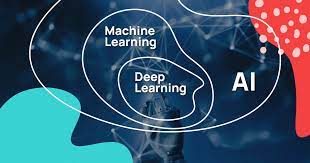Exploring the Intersection of Artificial Intelligence and Machine Learning: A Deep Dive into Cutting-Edge Technologies
Understanding Artificial Intelligence and Machine Learning
In recent years, artificial intelligence (AI) and machine learning (ML) have become integral components of technological advancement. These technologies are transforming industries, enhancing efficiency, and driving innovation across various sectors.
What is Artificial Intelligence?
Artificial intelligence refers to the simulation of human intelligence in machines that are programmed to think and learn like humans. AI systems can perform tasks such as recognizing speech, solving problems, making decisions, and translating languages.
What is Machine Learning?
Machine learning is a subset of AI that focuses on the development of algorithms that allow computers to learn from and make predictions based on data. It involves training models using large datasets to identify patterns and make informed decisions without explicit programming.
The Relationship Between AI and ML
While AI encompasses a broad range of technologies aimed at mimicking human cognitive functions, machine learning is specifically concerned with the creation of algorithms that enable machines to learn from data. In essence, machine learning is one way to achieve artificial intelligence.
Applications of AI and ML
- Healthcare: AI and ML are used for diagnosing diseases, predicting patient outcomes, and personalizing treatment plans.
- Finance: These technologies help in fraud detection, risk management, algorithmic trading, and personalized banking services.
- E-commerce: AI-driven recommendation systems enhance customer experience by suggesting products based on user behavior.
- Autonomous Vehicles: Self-driving cars use machine learning algorithms to navigate roads safely by recognizing objects and making real-time decisions.
The Future of AI and ML
The future of artificial intelligence and machine learning holds immense potential. As these technologies continue to evolve, they will likely lead to more sophisticated applications in various fields such as healthcare diagnostics, climate modeling, smart cities development, and beyond. However, ethical considerations surrounding privacy, security, and the impact on employment must be addressed as these technologies advance.
Conclusion
The integration of artificial intelligence and machine learning into everyday life is reshaping how we interact with technology. By understanding their capabilities and implications, we can harness their power responsibly to create a better future for all.
Understanding AI and Machine Learning: Answers to 7 Common Questions
- What is the difference between machine learning and AI?
- What are the 4 types of AI machines?
- What is an example of AI and ML?
- What is AI but not ML?
- What is different between AI and ML?
- Is artificial intelligence a machine learning?
- What is machine learning in artificial intelligence?
What is the difference between machine learning and AI?
Artificial intelligence (AI) and machine learning (ML) are often used interchangeably, but they refer to different concepts within the realm of computer science. AI is a broader field that encompasses the creation of machines capable of performing tasks that typically require human intelligence, such as reasoning, problem-solving, and understanding language. Machine learning, on the other hand, is a subset of AI focused specifically on developing algorithms that enable computers to learn from data and improve their performance over time without being explicitly programmed for each task. In essence, while AI aims to simulate human cognitive functions broadly, machine learning provides the tools and techniques for achieving this by allowing systems to learn from experience and adapt to new information.
What are the 4 types of AI machines?
Artificial intelligence is often categorized into four types based on their capabilities and functionalities. The first type is *Reactive Machines*, which are the most basic form of AI systems designed to perform specific tasks without memory or past experiences, such as IBM’s Deep Blue chess program. The second type is *Limited Memory*, which can use past experiences to inform future decisions, commonly found in self-driving cars that analyze data from the environment to make real-time decisions. The third type is *Theory of Mind*, a more advanced AI that, in theory, would understand emotions and human thought processes; however, this level of AI remains largely theoretical at this point. Finally, *Self-aware AI* represents the most sophisticated form of artificial intelligence, capable of self-awareness and consciousness; this type remains purely conceptual as no such machines currently exist. Each type represents a step toward greater complexity and capability in AI systems.
What is an example of AI and ML?
An example that illustrates the capabilities of artificial intelligence (AI) and machine learning (ML) is the use of recommendation systems by online streaming platforms like Netflix. These platforms employ ML algorithms to analyze user behavior, preferences, and viewing history to suggest personalized movie or TV show recommendations. By continuously learning from user interactions and feedback, the AI-powered recommendation system enhances user experience by offering content tailored to individual tastes, ultimately increasing user engagement and satisfaction.
What is AI but not ML?
Artificial Intelligence (AI) encompasses a broad range of technologies designed to mimic human cognitive functions, such as reasoning, problem-solving, and understanding language. While machine learning (ML) is a subset of AI focused on algorithms that allow systems to learn from data and improve over time, not all AI involves machine learning. For instance, rule-based systems or expert systems are examples of AI that do not use ML. These systems rely on predefined rules and logic to make decisions or solve problems, rather than learning from data. Such AI applications can be effective in environments where the rules are well-defined and the variables are limited, demonstrating that AI can exist independently of machine learning techniques.
What is different between AI and ML?
Artificial intelligence (AI) and machine learning (ML) are closely related yet distinct concepts within the realm of computer science. AI refers to the broader concept of machines being able to carry out tasks in a way that we would consider “smart,” encompassing systems that can mimic human intelligence, including reasoning, problem-solving, and understanding language. Machine learning, on the other hand, is a subset of AI that specifically focuses on the ability of machines to learn from data. Rather than being explicitly programmed to perform a task, ML algorithms are designed to identify patterns and make decisions based on input data. In essence, while all machine learning is a form of AI, not all AI involves machine learning. AI can include rule-based systems and other techniques that do not rely on learning from data.
Is artificial intelligence a machine learning?
Artificial intelligence (AI) and machine learning (ML) are often mentioned together, but they are not the same thing. AI is a broad field that focuses on creating systems capable of performing tasks that would typically require human intelligence, such as understanding natural language, recognizing patterns, and making decisions. Machine learning, on the other hand, is a subset of AI that involves the development of algorithms and statistical models that enable machines to improve their performance on a specific task through experience and data analysis. In essence, while all machine learning is part of artificial intelligence, not all artificial intelligence involves machine learning. Machine learning provides one of the techniques through which AI can be realized by allowing systems to learn from data and improve over time without being explicitly programmed for each specific task.
What is machine learning in artificial intelligence?
Machine learning in artificial intelligence is a specialized area that focuses on developing algorithms and statistical models that enable computers to improve their performance on tasks through experience. Unlike traditional programming, where a computer follows explicit instructions, machine learning allows systems to learn from data patterns and make decisions with minimal human intervention. By training models on vast amounts of data, machine learning enables AI systems to recognize patterns, predict outcomes, and adapt to new information over time. This capability is fundamental in applications such as image recognition, natural language processing, and autonomous driving, where the ability to learn from data is crucial for success.