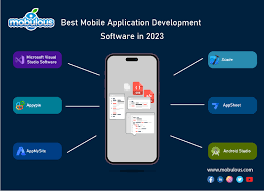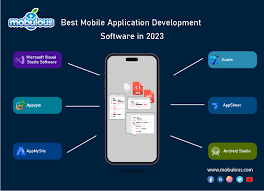Exploring the World of Open Source Mobile App Development Software
The Power of Open Source Mobile App Development Software
In the fast-paced world of mobile app development, open source software has emerged as a game-changer. Open source mobile app development software provides developers with the flexibility, freedom, and collaborative opportunities to create innovative and high-quality applications.
Benefits of Open Source Mobile App Development Software
**Cost-Effective:** One of the key advantages of open source mobile app development software is that it is often available for free or at a significantly lower cost compared to proprietary solutions. This cost-effectiveness allows developers to allocate resources more efficiently.
**Customization:** Open source software provides developers with the freedom to customize and tailor the code according to their specific requirements. This level of customization enables developers to create unique and personalized mobile apps that meet the needs of their target audience.
**Community Support:** Open source projects typically have a vibrant community of developers who contribute code, provide support, and collaborate on improving the software. This community support fosters innovation, knowledge sharing, and continuous improvement in mobile app development.
Popular Open Source Mobile App Development Tools
**React Native:** A popular framework for building cross-platform mobile apps using JavaScript and React. React Native allows developers to write code once and deploy it on multiple platforms, saving time and effort.
**Apache Cordova:** An open source platform for building hybrid mobile apps using web technologies like HTML, CSS, and JavaScript. Apache Cordova enables developers to create apps that can run on various devices with a single codebase.
**Flutter:** Google’s open source UI toolkit for building natively compiled applications for mobile, web, and desktop from a single codebase. Flutter offers a rich set of customizable widgets and tools for creating visually appealing mobile apps.
Conclusion
Open source mobile app development software empowers developers to build innovative, cost-effective, and customizable applications with the support of a vibrant community. By leveraging open source tools like React Native, Apache Cordova, or Flutter, developers can streamline their development process and deliver high-quality mobile apps that meet the evolving needs of users in today’s digital landscape.
Top 9 FAQs About Open Source Mobile App Development Software
- What is open source mobile app development software?
- How does open source mobile app development software differ from proprietary solutions?
- What are the benefits of using open source mobile app development software?
- Which programming languages are commonly used in open source mobile app development?
- What are some popular open source frameworks for building mobile apps?
- Is it cost-effective to use open source mobile app development software?
- How can developers contribute to and benefit from the open source community in mobile app development?
- Are there any security concerns associated with using open source mobile app development software?
- What factors should developers consider when choosing an open source tool for mobile app development?
What is open source mobile app development software?
Open source mobile app development software refers to software tools and frameworks that are freely available for developers to use, modify, and distribute for creating mobile applications. Unlike proprietary software, open source solutions provide developers with access to the underlying source code, allowing them to customize and enhance the software according to their specific needs. This collaborative approach fosters innovation, community support, and cost-effective development of mobile apps across different platforms. Open source mobile app development software empowers developers to build high-quality applications while benefiting from the flexibility and freedom that open source technologies offer.
How does open source mobile app development software differ from proprietary solutions?
Open source mobile app development software differs from proprietary solutions in several key ways. Firstly, open source software is typically available for free or at a lower cost compared to proprietary solutions, making it more accessible to developers with limited budgets. Secondly, open source software provides developers with the freedom to customize and modify the code according to their specific needs, whereas proprietary solutions often come with restrictions on code access and modification. Additionally, open source projects benefit from a collaborative community of developers who contribute code, provide support, and drive continuous improvement, fostering innovation and knowledge sharing in the mobile app development industry. In contrast, proprietary solutions are developed and maintained by a single entity, limiting the scope for community collaboration and customization. Ultimately, the choice between open source and proprietary mobile app development software depends on factors such as cost considerations, customization requirements, and the level of community support desired by developers.
What are the benefits of using open source mobile app development software?
Using open source mobile app development software offers a multitude of benefits. Firstly, it is often cost-effective or available for free, allowing developers to allocate resources efficiently. Additionally, the customization capabilities of open source software enable developers to tailor the code to meet specific requirements, resulting in unique and personalized mobile apps. Moreover, the vibrant community support surrounding open source projects fosters innovation, knowledge sharing, and continuous improvement in mobile app development practices.
Which programming languages are commonly used in open source mobile app development?
In open source mobile app development, several programming languages are commonly used to create innovative and feature-rich applications. Some of the popular programming languages include Java, which is widely used for Android app development due to its versatility and performance. Swift and Objective-C are commonly used for iOS app development, offering powerful features and seamless integration with Apple’s ecosystem. JavaScript is another prevalent language often utilized in frameworks like React Native and Apache Cordova for cross-platform app development. Additionally, languages like Kotlin, C#, and Dart are gaining popularity in the open source mobile app development community for their efficiency and modern features. The choice of programming language depends on factors such as platform compatibility, developer expertise, and project requirements.
What are some popular open source frameworks for building mobile apps?
When it comes to building mobile apps using open source frameworks, developers have a variety of popular options to choose from. Some well-known open source frameworks for mobile app development include React Native, Apache Cordova, and Flutter. React Native allows developers to create cross-platform mobile applications using JavaScript and React, enabling code reusability across different platforms. Apache Cordova is a versatile platform that enables the development of hybrid mobile apps using web technologies like HTML, CSS, and JavaScript. Flutter, developed by Google, is a powerful UI toolkit that facilitates the creation of natively compiled applications for mobile, web, and desktop from a single codebase. These frameworks offer flexibility, customization, and community support for developers looking to build innovative and efficient mobile applications.
Is it cost-effective to use open source mobile app development software?
When considering the cost-effectiveness of using open source mobile app development software, it is important to recognize the significant financial benefits it offers. Open source software is often available for free or at a much lower cost compared to proprietary solutions, allowing developers to save on licensing fees and reduce overall development expenses. Additionally, the ability to customize and tailor the code according to specific project requirements can lead to more efficient development processes and ultimately result in cost savings. Furthermore, the vibrant community support surrounding open source projects provides valuable resources and expertise at no additional cost, making it a highly cost-effective option for mobile app development endeavors.
How can developers contribute to and benefit from the open source community in mobile app development?
Developers can contribute to and benefit from the open source community in mobile app development in various ways. By actively participating in open source projects, developers can contribute code, report bugs, suggest improvements, and collaborate with other developers to enhance the quality and functionality of mobile apps. This collaborative environment not only allows developers to sharpen their skills and gain valuable experience but also provides them with access to a vast pool of resources, knowledge, and support from the community. Additionally, contributing to open source projects can help developers establish their reputation in the industry, expand their professional network, and showcase their expertise to potential employers or clients. Ultimately, by engaging with the open source community, developers can both give back to the community and reap the benefits of collective innovation and growth in mobile app development.
Are there any security concerns associated with using open source mobile app development software?
When it comes to using open source mobile app development software, one frequently asked question revolves around security concerns. While open source software promotes transparency and collaboration, it also raises questions about potential security vulnerabilities. The main concern is the risk of unauthorized access to sensitive data or the introduction of malicious code by third-party contributors. However, many open source projects have robust security measures in place, such as regular code reviews, vulnerability assessments, and timely updates to address any identified issues. By following best practices in secure coding and staying informed about potential threats, developers can mitigate security risks associated with using open source mobile app development software.
What factors should developers consider when choosing an open source tool for mobile app development?
When choosing an open source tool for mobile app development, developers should consider several key factors to ensure the success of their projects. Firstly, compatibility and support for multiple platforms is crucial, as it allows developers to reach a broader audience with their apps. Additionally, the active community around the tool is essential for receiving timely updates, bug fixes, and support. Developers should also evaluate the tool’s scalability, performance, security features, and ease of integration with other technologies to determine its suitability for their specific project requirements. Lastly, considering the licensing terms and potential long-term viability of the open source tool is important to avoid any legal or maintenance issues down the road. By carefully assessing these factors, developers can make informed decisions and choose the right open source tool that aligns with their development goals and objectives.