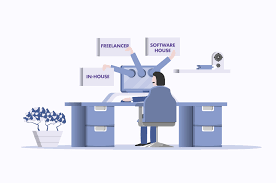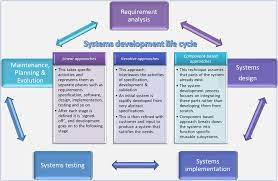Exploring the Role of a Python Software Engineer in Modern Technology
The Role of a Python Software Engineer
A Python software engineer is a professional who specializes in developing software applications using the Python programming language. Python is a versatile and powerful language that is widely used in various fields such as web development, data science, artificial intelligence, and more.
Responsibilities of a Python Software Engineer
Python software engineers are responsible for:
- Writing clean, efficient, and maintainable code using Python
- Collaborating with other team members to design and implement software solutions
- Testing and debugging code to ensure quality and reliability
- Integrating data storage solutions and third-party libraries
- Optimizing application performance and scalability
- Maintaining existing software applications and making enhancements as needed
Skills Required for Python Software Engineers
To excel in this role, a Python software engineer should possess the following skills:
- Proficiency in Python programming language
- Understanding of object-oriented programming principles
- Knowledge of web frameworks such as Django or Flask for web development projects
- Familiarity with data manipulation and analysis libraries like NumPy and Pandas for data science applications
- Experience with version control systems like Git for collaborative development
- Strong problem-solving skills and attention to detail
Career Outlook for Python Software Engineers
The demand for skilled Python software engineers is on the rise due to the increasing adoption of Python across various industries. With its simplicity, readability, and vast ecosystem of libraries, Python has become a popular choice for developing complex software solutions.
7 Reasons Why Becoming a Python Software Engineer is a Smart Career Move
- Versatile language used in various fields like web development, data science, and AI
- Large community support for troubleshooting and knowledge sharing
- Simple syntax that promotes readability and reduces development time
- Abundance of third-party libraries and frameworks for quick application development
- High demand for Python skills in the job market with competitive salaries
- Strong compatibility with other languages and systems for seamless integration
- Great choice for beginners due to its gentle learning curve and beginner-friendly documentation
Challenges Faced by Python Software Engineers: Performance, Multi-threading, and More
- Limited speed compared to lower-level languages like C or C++ for performance-critical applications.
- Global Interpreter Lock (GIL) in Python can limit multi-threading performance in certain scenarios.
- Python’s dynamic typing can lead to potential runtime errors that may not be caught until execution.
- Dependency management can be challenging due to compatibility issues between different Python libraries and versions.
- Debugging complex applications in Python may require more effort and time compared to statically typed languages.
- Python’s design limitations may make it less suitable for high-performance computing or real-time systems.
Versatile language used in various fields like web development, data science, and AI
Python is a versatile language that finds widespread use across diverse fields such as web development, data science, and artificial intelligence. Its flexibility and extensive library support make it a top choice for software engineers working on a wide range of projects. In web development, Python frameworks like Django and Flask enable the creation of dynamic and scalable web applications. In data science, Python’s rich ecosystem of libraries such as NumPy and Pandas empower engineers to analyze and visualize complex datasets efficiently. Moreover, in the realm of artificial intelligence, Python serves as a foundational tool for developing machine learning algorithms and neural networks due to its simplicity and readability. The adaptability of Python makes it an invaluable asset for software engineers seeking to innovate in these cutting-edge fields.
Large community support for troubleshooting and knowledge sharing
Python software engineers benefit greatly from the large community support available for troubleshooting and knowledge sharing. With a vast network of experienced developers, online forums, and resources, Python enthusiasts can easily find solutions to coding challenges, seek advice on best practices, and stay updated on the latest trends in the Python ecosystem. This collaborative environment fosters continuous learning and innovation, enabling Python software engineers to enhance their skills and tackle complex projects with confidence. The sense of community within the Python programming world promotes a culture of sharing expertise and helping fellow developers succeed in their endeavors.
Simple syntax that promotes readability and reduces development time
Python software engineers benefit from the language’s simple syntax, which promotes readability and significantly reduces development time. The clean and straightforward structure of Python code makes it easier for developers to write and understand complex algorithms, resulting in more efficient and error-free programming. By minimizing the time spent on deciphering code intricacies, Python software engineers can focus on solving problems and creating innovative solutions, ultimately enhancing productivity and accelerating the development process.
Abundance of third-party libraries and frameworks for quick application development
Python software engineers benefit greatly from the abundance of third-party libraries and frameworks available, enabling them to expedite application development. With a rich ecosystem of pre-built modules and tools, Python developers can leverage existing solutions to streamline the coding process and focus on implementing core functionalities rather than reinventing the wheel. These libraries cover a wide range of functionalities, from web development frameworks like Django and Flask to data processing libraries such as NumPy and Pandas, empowering engineers to deliver efficient and robust software applications in a more time-effective manner.
High demand for Python skills in the job market with competitive salaries
In today’s job market, the demand for Python software engineers is exceptionally high, leading to lucrative career opportunities with competitive salaries. Employers across various industries seek professionals with strong Python skills to develop innovative software solutions, analyze data, build web applications, and more. As Python continues to gain popularity for its versatility and ease of use, individuals proficient in this programming language are well-positioned to secure well-paid positions and advance their careers in the ever-evolving tech industry.
Strong compatibility with other languages and systems for seamless integration
Python software engineers benefit from the strong compatibility of Python with other languages and systems, enabling seamless integration of Python-based solutions into existing software environments. Whether it’s interfacing with C/C++ code for performance-critical tasks, integrating with Java applications in enterprise settings, or leveraging Python’s versatility in web development frameworks like JavaScript, this interoperability allows Python developers to work effectively across a wide range of technologies and platforms. This flexibility not only enhances the scalability and functionality of software projects but also streamlines collaboration between diverse teams working on interconnected systems.
Great choice for beginners due to its gentle learning curve and beginner-friendly documentation
Python is a great choice for beginners entering the field of software engineering due to its gentle learning curve and beginner-friendly documentation. The language’s simple and readable syntax makes it easy for newcomers to grasp fundamental programming concepts without feeling overwhelmed. Additionally, Python’s extensive documentation provides clear explanations and examples, aiding beginners in understanding how to write code effectively. This combination of approachability and support makes Python an excellent starting point for aspiring software engineers looking to build a solid foundation in programming.
Limited speed compared to lower-level languages like C or C++ for performance-critical applications.
One significant drawback of being a Python software engineer is the limited speed of Python compared to lower-level languages like C or C++ when it comes to performance-critical applications. Due to its dynamic typing and interpreted nature, Python may not be as efficient in handling tasks that require high performance and low-level control over hardware resources. This limitation can pose challenges when developing applications that demand optimal speed and responsiveness, especially in scenarios where milliseconds matter, making it crucial for Python developers to carefully consider the trade-offs between development speed and runtime performance.
Global Interpreter Lock (GIL) in Python can limit multi-threading performance in certain scenarios.
The Global Interpreter Lock (GIL) in Python poses a significant challenge for Python software engineers as it can restrict the performance of multi-threading in certain situations. The GIL is a mutex that allows only one thread to execute Python bytecode at a time, limiting the effectiveness of multi-threading for CPU-bound tasks. This constraint can hinder the scalability and efficiency of applications that heavily rely on parallel processing and can lead to suboptimal performance in scenarios where concurrency is crucial. Python developers need to carefully consider alternative approaches such as multiprocessing or utilizing external libraries to overcome the limitations imposed by the GIL and optimize performance in such cases.
Python’s dynamic typing can lead to potential runtime errors that may not be caught until execution.
Python’s dynamic typing, while offering flexibility and ease of use, can be a double-edged sword for Python software engineers. One significant drawback is that the dynamic nature of Python can lead to potential runtime errors that may not be detected until the code is executed. Unlike statically-typed languages that catch type-related errors at compile time, Python’s dynamic typing allows for more implicit conversions and may result in unexpected behavior during runtime, making it challenging to identify and resolve issues proactively. This aspect of Python can increase the risk of bugs slipping through the cracks and require thorough testing and debugging to ensure the reliability and stability of software applications developed in Python.
Dependency management can be challenging due to compatibility issues between different Python libraries and versions.
Managing dependencies can be a significant challenge for Python software engineers, primarily due to compatibility issues that may arise between different Python libraries and versions. Ensuring that all required libraries work seamlessly together and are compatible with the specific version of Python being used can be a time-consuming task. This can lead to potential conflicts, errors, and issues during the development process, requiring careful attention to detail and thorough testing to mitigate any compatibility-related problems that may arise.
Debugging complex applications in Python may require more effort and time compared to statically typed languages.
Debugging complex applications in Python can be a challenging task, especially when compared to statically typed languages. The dynamic nature of Python, where data types are determined at runtime, can sometimes lead to subtle bugs that are harder to detect during the development process. Due to the lack of compile-time type checking, Python software engineers may need to invest more time and effort in tracing and resolving issues related to data type mismatches or unexpected behaviors. This increased debugging complexity in Python underscores the importance of thorough testing and meticulous code review practices to ensure the reliability and stability of software applications.
Python’s design limitations may make it less suitable for high-performance computing or real-time systems.
Python’s design limitations, such as its interpreted nature and dynamic typing, may render it less suitable for high-performance computing or real-time systems. In scenarios where speed and efficiency are critical, Python’s inherent overhead and slower execution compared to lower-level languages like C or C++ could pose challenges. Real-time systems require precise timing and responsiveness, which may be hindered by Python’s garbage collection mechanisms and lack of strict control over memory management. As a result, developers working on performance-critical applications may need to consider alternative languages better suited for these specific requirements.