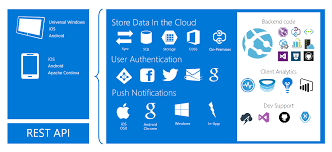Exploring the Dynamics of Windows Software Development
The World of Windows Software Development
Windows software development is a vast and dynamic field that continues to evolve with the latest technologies and trends. With millions of users worldwide, developing software for the Windows platform offers immense opportunities for developers to create innovative and impactful applications.
Key Aspects of Windows Software Development
Developing software for Windows involves using various programming languages such as C#, C++, and Visual Basic along with frameworks like .NET. These tools provide developers with a robust environment to build applications that run seamlessly on Windows operating systems.
User Interface Design
User interface design plays a crucial role in Windows software development. Creating intuitive and visually appealing interfaces enhances user experience and usability. Developers leverage tools like XAML (Extensible Application Markup Language) to design responsive and interactive interfaces for Windows applications.
Integration with Microsoft Services
Windows software can be integrated with various Microsoft services such as Azure, Office 365, and Dynamics 365. Leveraging these services enables developers to enhance the functionality of their applications by incorporating cloud services, productivity tools, and business solutions.
Security Considerations
Security is paramount in Windows software development. Implementing robust security measures such as encryption, authentication, and secure communication protocols is essential to protect user data and ensure the integrity of the application.
The Future of Windows Software Development
As technology advances, the future of Windows software development looks promising with emerging trends like artificial intelligence, Internet of Things (IoT), and cloud computing shaping the landscape. Developers are exploring new possibilities to create innovative applications that cater to the evolving needs of users in an interconnected world.
8 Key Advantages of Windows Software Development: From a Vast User Base to Future Opportunities
- Vast user base
- Robust development tools
- Integration with Microsoft services
- Familiar environment
- Rich user interface design options
- Strong security features
- Compatibility
- Future opportunities
Challenges in Windows Software Development: Navigating Compatibility, Costs, and Flexibility
- Limited cross-platform compatibility compared to other development environments.
- Dependency on Microsoft technologies and frameworks may restrict flexibility in software development.
- Higher licensing costs for certain tools and services required for Windows software development.
- Potential compatibility issues with older versions of Windows OS, requiring additional testing and maintenance.
- Slower adoption of new features and updates compared to open-source platforms.
Vast user base
Windows software development offers a significant advantage in its vast user base. With a large number of users globally, Windows provides software developers with a broad audience to showcase their applications. This extensive reach not only increases visibility but also offers developers the opportunity to cater to diverse user preferences and needs, ultimately enhancing the impact and success of their software products.
Robust development tools
Windows software development benefits from robust development tools such as Visual Studio, which significantly enhance the efficiency and productivity of developers. Visual Studio provides a comprehensive integrated development environment (IDE) with features like code debugging, project management, and collaboration tools that streamline the software creation process. With these powerful tools at their disposal, developers can write, test, and deploy applications for Windows platforms with ease and precision, ultimately leading to faster development cycles and higher-quality software products.
Integration with Microsoft services
Integration with Microsoft services is a significant advantage of Windows software development. Developers have the flexibility to seamlessly integrate their applications with a wide range of Microsoft services, such as Azure, Office 365, and Dynamics 365. This integration enables developers to enhance the functionality of their software by leveraging cloud services, productivity tools, and business solutions provided by Microsoft. The ease of integration with Microsoft services empowers developers to create robust and feature-rich applications that cater to diverse user needs effectively.
Familiar environment
One significant advantage of Windows software development is the familiar environment it provides to developers. Due to the widespread use of Windows operating systems, many developers already have a solid understanding of the platform, making it easier for them to dive into software development for Windows. This familiarity not only reduces the learning curve but also enables developers to leverage their existing knowledge and skills to create innovative and efficient applications that cater to the needs of Windows users.
Rich user interface design options
Windows software development offers a significant advantage in terms of rich user interface design options. With tools like XAML, developers can create visually appealing and interactive interfaces that enhance the user experience. The flexibility and capabilities provided by Windows empower developers to design intuitive and engaging interfaces that not only look great but also improve usability and overall user satisfaction.
Strong security features
Windows software development offers the advantage of strong security features that are crucial for safeguarding applications and user data. With robust security measures such as encryption, secure communication protocols, and authentication mechanisms, Windows provides a secure environment for developers to build applications that prioritize data protection and integrity. By leveraging these built-in security features, developers can ensure the safety and confidentiality of sensitive information, enhancing trust and reliability in their applications.
Compatibility
One significant advantage of Windows software development is its compatibility across a wide range of devices that run on different versions of the operating system. This flexibility allows developers to create applications that can seamlessly run on various Windows-powered devices, ensuring a broader reach and accessibility for users. Whether it’s a desktop, laptop, tablet, or mobile device, Windows software offers a consistent user experience regardless of the device’s specifications or operating system version.
Future opportunities
With emerging technologies driving advancements in the digital landscape, Windows software development presents abundant opportunities for innovation. The evolving tech ecosystem offers developers a platform to explore new possibilities and create cutting-edge solutions that cater to the changing needs of users. By staying at the forefront of emerging trends, developers can harness the potential of Windows software development to drive impactful and transformative innovations in the ever-evolving tech industry.
Limited cross-platform compatibility compared to other development environments.
One significant drawback of Windows software development is its limited cross-platform compatibility when compared to other development environments. Applications built specifically for Windows may face challenges when it comes to running on different operating systems such as macOS or Linux. This can restrict the reach and accessibility of the software, requiring additional effort and resources to adapt or recreate the application for multiple platforms, ultimately impacting the overall development process and user experience.
Dependency on Microsoft technologies and frameworks may restrict flexibility in software development.
One significant drawback of Windows software development is the heavy dependency on Microsoft technologies and frameworks, which can potentially limit the flexibility of developers. Relying solely on Microsoft tools may restrict the ability to explore alternative solutions or utilize open-source technologies that could offer more customization options or cost-effective alternatives. This dependency can create a barrier to innovation and hinder developers from fully leveraging a diverse range of resources available in the software development landscape.
Higher licensing costs for certain tools and services required for Windows software development.
One significant drawback of Windows software development is the higher licensing costs associated with certain tools and services required for development. Developers often encounter financial constraints when accessing essential software components, such as IDEs (Integrated Development Environments), frameworks, and libraries specific to the Windows platform. These additional expenses can pose a challenge for individuals or organizations looking to create Windows applications, impacting budget allocation and potentially limiting access to advanced development resources.
Potential compatibility issues with older versions of Windows OS, requiring additional testing and maintenance.
One significant drawback of Windows software development is the potential compatibility issues that may arise with older versions of the Windows operating system. This challenge often necessitates additional testing and maintenance efforts to ensure that the developed software functions correctly across various Windows OS versions. Addressing compatibility issues can be time-consuming and resource-intensive, leading to delays in deployment and increased maintenance costs for developers.
Slower adoption of new features and updates compared to open-source platforms.
In the realm of Windows software development, a notable drawback is the slower adoption of new features and updates when compared to open-source platforms. Due to the rigorous testing and validation processes required by Microsoft before releasing updates, developers may experience delays in implementing cutting-edge functionalities in their applications. This slower pace of feature integration can sometimes hinder innovation and responsiveness to rapidly evolving market demands, posing a challenge for developers aiming to stay at the forefront of technological advancements within the Windows ecosystem.