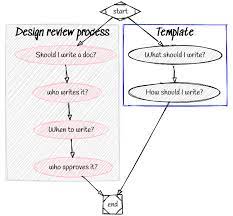Demystifying the Importance of a Software Design Document in Development Projects
The Significance of a Software Design Document
When developing software, having a well-structured and comprehensive software design document is crucial to the success of the project. A software design document serves as a roadmap that outlines the architecture, functionality, and behavior of the software to be developed.
Key Components of a Software Design Document
A typical software design document includes:
- Introduction: Provides an overview of the project, its objectives, and scope.
- Architectural Design: Describes the overall structure of the software, including components, modules, and their interactions.
- Data Design: Details the data structures, databases, and storage mechanisms used in the software.
- User Interface Design: Illustrates how users will interact with the software through interfaces and user experience considerations.
- Functional Design: Specifies the functionalities and features of the software in detail.
- Testing Strategy: Outlines the testing approach to ensure quality and reliability.
- Deployment Plan: Defines how the software will be deployed and maintained in different environments.
The Benefits of Creating a Software Design Document
By investing time in creating a thorough software design document, development teams can reap several benefits:
- Clarity: Provides a clear understanding of project requirements and expectations for all stakeholders involved.
- Guidance: Serves as a guide for developers throughout the development process, ensuring consistency and alignment with project goals.
- Risk Mitigation: Helps identify potential risks early on and allows for mitigation strategies to be implemented proactively.
- Communication Tool: Facilitates effective communication among team members, clients, and other stakeholders by documenting key project details.
- Maintenance Support: Acts as a reference point for future maintenance and updates to the software by providing insights into its design and functionality.
In Conclusion
A well-crafted software design document is an essential asset in any software development project. It not only guides developers in building quality software but also enhances collaboration, mitigates risks, and ensures successful project outcomes. Investing time and effort in creating a comprehensive design document upfront can lead to significant long-term benefits for both development teams and clients alike.
9 Essential Tips for Crafting an Effective Software Design Document
- Define the scope and objectives clearly.
- Use clear and concise language.
- Include diagrams for better understanding.
- Describe system architecture in detail.
- List functional and non-functional requirements.
- Provide use cases or user stories.
- Specify data models and database design.
- Outline error handling and security measures.
- Review and update the document regularly.
Define the scope and objectives clearly.
When creating a software design document, it is crucial to define the scope and objectives clearly. By clearly outlining the scope of the project, including what features will be included and what functionalities are out of scope, teams can ensure that everyone is aligned on the project’s goals. Additionally, establishing clear objectives helps set expectations for both developers and stakeholders, guiding the development process towards successful outcomes. Clarity in scope and objectives not only streamlines the development process but also minimizes misunderstandings and ensures that the final product meets the desired requirements effectively.
Use clear and concise language.
When creating a software design document, it is essential to use clear and concise language to effectively communicate the architecture, functionality, and requirements of the software. By using straightforward and precise wording, developers can ensure that all stakeholders understand the document’s content without ambiguity or confusion. Clear language helps streamline communication, prevent misunderstandings, and facilitate a smoother development process by providing a common understanding of the project’s goals and objectives.
Include diagrams for better understanding.
Including diagrams in a software design document is a valuable tip that can significantly enhance the understanding of the project’s architecture and functionality. Visual representations such as flowcharts, UML diagrams, and entity-relationship diagrams can help stakeholders grasp complex concepts more easily and quickly. Diagrams provide a clear visualization of the relationships between different components, making it easier for developers, testers, and other team members to align on the design and implementation details. By incorporating visual aids in the documentation, teams can improve communication, reduce misunderstandings, and ensure that everyone involved in the project has a common understanding of the software’s structure and behavior.
Describe system architecture in detail.
When creating a software design document, it is essential to describe the system architecture in detail. This includes outlining the overall structure of the software, including components, modules, and their interactions. By providing a comprehensive overview of the system architecture, developers can ensure that all team members have a clear understanding of how different elements of the software work together. This detailed description not only guides the development process but also serves as a reference point for future maintenance and updates, making it easier to scale and enhance the software in the long run.
List functional and non-functional requirements.
When creating a software design document, it is essential to list both functional and non-functional requirements. Functional requirements outline the specific functionalities and features that the software must deliver to meet user needs, while non-functional requirements focus on aspects such as performance, security, scalability, and usability. By clearly defining both types of requirements in the document, developers can ensure that the software not only meets user expectations in terms of functionality but also adheres to critical quality attributes that contribute to a successful and robust product.
Provide use cases or user stories.
When creating a software design document, it is essential to include use cases or user stories to provide a detailed understanding of how the software will be used from the perspective of end-users. Use cases outline specific interactions between users and the system, while user stories describe features or functionalities from the user’s point of view. By incorporating use cases or user stories into the design document, developers can ensure that the software meets the needs and expectations of its intended users, leading to a more user-friendly and effective final product.
Specify data models and database design.
When creating a software design document, it is essential to specify data models and database design. This involves defining the structure of the data that the software will manage and outlining how this data will be stored, organized, and accessed within the database. By clearly documenting data models and database design in the software design document, developers can ensure consistency in handling data throughout the application, optimize performance, and facilitate future scalability and maintenance efforts. This step is crucial in ensuring that the software effectively manages and utilizes data to meet its intended functionality and user requirements.
Outline error handling and security measures.
When creating a software design document, it is essential to include a detailed outline of error handling and security measures. Error handling specifications should address how the system will detect, report, and handle errors to ensure smooth operation and user experience. Additionally, outlining security measures is crucial to safeguarding the software from potential threats and vulnerabilities. This includes defining access control mechanisms, data encryption methods, authentication protocols, and other security practices to protect sensitive information and maintain the integrity of the system. By incorporating robust error handling and security measures in the software design document, developers can proactively address potential issues and enhance the overall reliability and security of the software application.
Review and update the document regularly.
It is essential to review and update the software design document regularly throughout the development process. By revisiting the document periodically, teams can ensure that it remains aligned with any changes in project requirements, scope, or technology. Regular updates help maintain clarity and accuracy in the document, enabling developers to stay on track and make informed decisions. Additionally, reviewing the software design document allows for early identification of discrepancies or inconsistencies, helping to prevent potential issues down the line and ensuring that the final product meets expectations effectively.