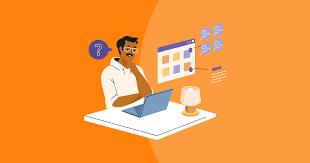Enhancing Cyber-Security Measures for a Safer Digital World
The Importance of Cybersecurity
In today’s digital age, cybersecurity has become a critical aspect of our daily lives. With the increasing reliance on technology for communication, business transactions, and personal data storage, the need to protect sensitive information from cyber threats has never been more pressing.
Cybersecurity refers to the practice of protecting systems, networks, and data from malicious attacks. These attacks can come in various forms, such as malware, phishing scams, ransomware, and more. The consequences of a successful cyber attack can be devastating, leading to financial loss, reputational damage, and even legal implications.
Why is Cybersecurity Important?
Protecting Personal Information: Cybersecurity helps safeguard personal information such as social security numbers, credit card details, and medical records from falling into the wrong hands.
Safeguarding Business Assets: For businesses, cybersecurity is essential for protecting intellectual property, financial data, customer information, and other valuable assets.
Maintaining Trust: A strong cybersecurity posture helps build trust with customers and partners who rely on your organization to keep their data secure.
Best Practices for Cybersecurity
To enhance cybersecurity defenses, individuals and organizations can implement the following best practices:
- Use strong passwords and enable multi-factor authentication.
- Keep software and systems up-to-date with the latest security patches.
- Educate employees about cybersecurity awareness and best practices.
- Regularly back up important data to prevent loss in case of a cyber incident.
- Implement firewalls, antivirus software, and encryption tools to protect against threats.
- Monitor network activity for any suspicious behavior that may indicate a potential breach.
Conclusion
Cybersecurity is an ongoing effort that requires vigilance and proactive measures to stay ahead of evolving threats. By prioritizing cybersecurity practices at both individual and organizational levels, we can create a safer digital environment for everyone.
Understanding Cybersecurity: Challenges, Types, Career Potential, and Roles
- Is cyber security very hard?
- What are the 5 types of cyber security?
- Is cyber security high paying?
- What does cyber security do?
Is cyber security very hard?
Addressing the frequently asked question, “Is cybersecurity very hard?” can vary depending on one’s perspective and level of expertise. While cybersecurity can indeed be complex and challenging due to the ever-evolving nature of cyber threats and the technical knowledge required to mitigate risks effectively, it is not insurmountable. With proper education, training, and adherence to best practices, individuals and organizations can enhance their cybersecurity posture and protect their digital assets. Taking proactive steps such as implementing strong passwords, keeping software updated, and staying informed about emerging threats can go a long way in bolstering cybersecurity defenses. Ultimately, while cybersecurity may present challenges, it is a crucial aspect of modern-day life that can be managed with dedication and the right approach.
What are the 5 types of cyber security?
There are five main types of cybersecurity measures that organizations and individuals can implement to protect against cyber threats. These include network security, which focuses on securing the organization’s network infrastructure, endpoint security that safeguards individual devices like computers and mobile devices, application security which involves protecting software applications from vulnerabilities, cloud security for securing data stored in the cloud, and data security to ensure the confidentiality, integrity, and availability of sensitive information. By employing a combination of these cybersecurity types, entities can strengthen their defenses against a wide range of cyber attacks.
Is cyber security high paying?
In the field of cybersecurity, professionals often wonder about the earning potential and whether cybersecurity is a high-paying career path. The answer to this frequently asked question is yes, cybersecurity is known for offering competitive salaries due to the increasing demand for skilled professionals who can protect organizations from cyber threats. With the rise in cyber attacks and data breaches, companies are willing to invest in top talent to secure their systems and data, making cybersecurity a lucrative and rewarding career choice for those with the right skills and expertise.
What does cyber security do?
Cybersecurity plays a crucial role in safeguarding digital systems, networks, and data from malicious attacks. It encompasses a range of practices and technologies designed to protect against threats such as malware, phishing scams, ransomware, and more. Cybersecurity measures help prevent unauthorized access to sensitive information, ensuring the confidentiality, integrity, and availability of data. By implementing robust cybersecurity protocols, organizations and individuals can mitigate risks and defend against cyber threats that could compromise their security and privacy.