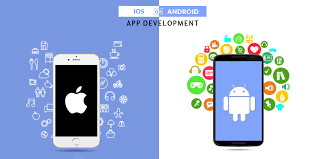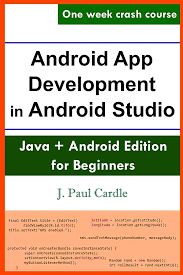Mastering Online Android App Development: Tools, Tips, and Trends
Online Android App Development: A Comprehensive Guide
In today’s digital age, mobile applications have become an essential part of our daily lives. With millions of apps available on the Google Play Store, Android app development has emerged as a lucrative field for developers. This article delves into the world of online Android app development, exploring tools, resources, and best practices to help you create successful apps.
The Rise of Android App Development
Android holds a significant share of the global smartphone market, making it a prime platform for app developers. The open-source nature of the Android operating system allows developers to customize and innovate freely. This flexibility has led to a vibrant ecosystem where creativity thrives.
Getting Started with Online Tools
The advent of online development tools has made it easier than ever to start building Android apps. Here are some popular platforms:
- Android Studio: The official integrated development environment (IDE) for Android app development. It offers robust features such as code editing, debugging, and performance tooling.
- Kodular: A web-based platform that allows users to create apps without extensive coding knowledge through a drag-and-drop interface.
- Appy Pie: An intuitive app builder that enables users to design and build apps quickly using pre-made templates and modules.
Programming Languages for Android Development
The primary programming languages used in Android app development are Java and Kotlin. While Java has been the traditional choice for many years, Kotlin is gaining popularity due to its concise syntax and modern features.
Kotlin vs. Java
- Kotlin: Known for its simplicity and interoperability with Java, Kotlin reduces boilerplate code and enhances productivity.
- Java: A mature language with extensive libraries and community support, making it reliable for complex applications.
Best Practices for Developing Successful Apps
To ensure your app stands out in the crowded marketplace, consider these best practices:
- User-Centric Design: Focus on creating an intuitive user interface (UI) that enhances user experience (UX).
- Performance Optimization: Optimize your app’s performance by minimizing load times and reducing memory usage.
- Regular Updates: Keep your app updated with new features and security patches to maintain user engagement.
- User Feedback: Incorporate feedback from users to improve your app continuously.
The Future of Online Android App Development
The future looks promising for online Android app development as technology continues to evolve. Emerging trends such as artificial intelligence (AI), augmented reality (AR), and machine learning are opening new avenues for innovation in mobile applications.
The demand for skilled developers will continue to grow as businesses seek to leverage mobile technology to reach their audiences effectively. By staying informed about the latest tools and trends in online Android app development, you can position yourself at the forefront of this dynamic industry.
Conclusion
The world of online Android app development is vast and full of opportunities. Whether you’re a seasoned developer or just starting out, there are numerous resources available to help you succeed. By mastering essential tools like Android Studio or exploring user-friendly platforms like Kodular or Appy Pie, you can bring your creative ideas to life in the form of innovative mobile applications.
Your journey into online Android app development promises not only personal growth but also the potential to make a significant impact on how people interact with technology every day.
6 Essential Tips for Successful Online Android App Development
- Understand the Android platform and guidelines for app development.
- Use Android Studio as the primary Integrated Development Environment (IDE).
- Follow best practices for user interface design to ensure a good user experience.
- Optimize your app for performance and battery efficiency.
- Test your app thoroughly on different devices and screen sizes.
- Stay updated with the latest trends and technologies in Android development.
Understand the Android platform and guidelines for app development.
To succeed in online Android app development, it is crucial to thoroughly understand the Android platform and adhere to its guidelines for app development. By familiarizing yourself with the intricacies of the platform, including its design principles, user interface requirements, and performance considerations, you can ensure that your app meets the standards set by Google. Following these guidelines not only enhances the user experience but also increases the chances of your app being approved and well-received on the Google Play Store.
Use Android Studio as the primary Integrated Development Environment (IDE).
When embarking on online Android app development, it is highly recommended to utilize Android Studio as the primary Integrated Development Environment (IDE). Android Studio, being the official IDE for Android app development, offers a comprehensive suite of tools and features that streamline the development process. From code editing to debugging and performance analysis, Android Studio provides developers with a robust platform to create high-quality apps efficiently. By harnessing the power of Android Studio, developers can leverage its capabilities to build innovative and user-friendly applications for the ever-evolving Android ecosystem.
Follow best practices for user interface design to ensure a good user experience.
Following best practices for user interface design is crucial in online Android app development to guarantee a positive user experience. A well-designed user interface enhances usability, navigation, and overall aesthetics of the app, ultimately leading to higher user satisfaction and engagement. By focusing on intuitive layouts, clear navigation paths, consistent design elements, and responsive interactions, developers can create an app that not only looks visually appealing but also functions seamlessly, making it easier for users to accomplish their tasks efficiently. Prioritizing user interface design best practices is key to creating a successful Android app that resonates with users and keeps them coming back for more.
Optimize your app for performance and battery efficiency.
Optimizing your app for performance and battery efficiency is crucial in ensuring a seamless user experience. By streamlining code, minimizing resource-intensive operations, and implementing efficient algorithms, you can enhance your app’s responsiveness and reduce its impact on device battery life. Prioritizing performance optimization not only improves user satisfaction but also contributes to the longevity of your app’s success in the competitive Android app market.
Test your app thoroughly on different devices and screen sizes.
To ensure the optimal performance and user experience of your Android app, it is crucial to test it thoroughly on a variety of devices and screen sizes. By conducting comprehensive testing across different platforms, you can identify and address any compatibility issues, layout inconsistencies, or functionality errors that may arise. This proactive approach not only helps in delivering a seamless experience to users but also enhances the overall quality and reliability of your app across the diverse landscape of Android devices.
Stay updated with the latest trends and technologies in Android development.
To excel in online Android app development, it is crucial to stay updated with the latest trends and technologies in the field. The Android ecosystem is constantly evolving, with new features, tools, and best practices emerging regularly. By staying informed about the latest advancements, developers can leverage cutting-edge technologies to create innovative and competitive apps. Continuous learning and adaptation to industry trends not only enhance the quality of app development but also ensure relevance in a dynamic and fast-paced market.