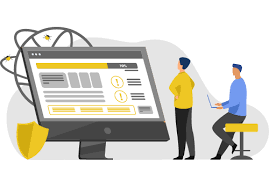Exploring the Potential of Python in Desktop Application Development
The Power of Python in Desktop Application Development
Python has gained immense popularity not only in web development but also in desktop application development. Its simplicity, readability, and versatility make it an ideal choice for creating robust desktop applications that run smoothly across different operating systems.
Why Choose Python for Desktop Applications?
One of the key reasons developers opt for Python in desktop application development is its extensive library support. Python offers a rich set of libraries and frameworks that simplify the process of building feature-rich applications without starting from scratch.
Moreover, Python’s cross-platform compatibility allows developers to write code once and deploy it on various operating systems such as Windows, macOS, and Linux. This flexibility saves time and effort, making Python a preferred language for desktop app development.
Tools and Frameworks for Python Desktop Development
Several tools and frameworks enhance the capabilities of Python in desktop application development:
- PyQt: A set of Python bindings for the Qt application framework, PyQt enables developers to create powerful GUI applications with ease.
- Tkinter: Tkinter is a standard GUI toolkit included with Python that allows developers to create simple yet effective desktop interfaces.
- Kivy: Kivy is an open-source Python library for rapid development of multi-touch applications. It supports various input devices and platforms.
- PyInstaller: PyInstaller is a handy tool that converts Python applications into standalone executables, simplifying the distribution process.
The Future of Python Desktop Development
The future looks promising for Python desktop application development as more developers recognize its potential for creating efficient and user-friendly applications. With continuous advancements in libraries, tools, and community support, Python remains at the forefront of modern software development.
In conclusion, Python’s versatility and ease of use make it an excellent choice for building desktop applications that meet the evolving needs of users across different platforms. Whether you are a beginner or an experienced developer, exploring Python for desktop app development can lead to exciting possibilities and innovative solutions.
Top 5 FAQs About Python Desktop Application Development
- 1. What are the best Python libraries for desktop application development?
- 2. How can I create a cross-platform desktop application using Python?
- 3. Which GUI frameworks are commonly used with Python for desktop development?
- 4. Is it possible to convert a Python desktop application into an executable file?
- 5. What are the key considerations for optimizing performance in Python desktop applications?
1. What are the best Python libraries for desktop application development?
When it comes to Python desktop application development, one frequently asked question is, “What are the best Python libraries for desktop application development?” Python offers a wide range of powerful libraries and frameworks that streamline the process of building desktop applications. Some popular choices include PyQt, Tkinter, Kivy, and PyInstaller. These libraries provide developers with tools for creating intuitive graphical user interfaces, handling user interactions, supporting multi-touch applications, and packaging applications into standalone executables for easy distribution. By leveraging these libraries, developers can enhance the functionality and user experience of their desktop applications while benefiting from the flexibility and cross-platform compatibility that Python offers.
2. How can I create a cross-platform desktop application using Python?
Creating a cross-platform desktop application using Python involves leveraging the language’s inherent flexibility and compatibility with different operating systems. One common approach is to use Python libraries and frameworks like PyQt, Tkinter, or Kivy, which provide tools for building graphical user interfaces that can run seamlessly on Windows, macOS, and Linux. By writing code that adheres to cross-platform standards and utilizing tools like PyInstaller for packaging applications into standalone executables, developers can ensure their Python desktop applications are accessible to a wide range of users regardless of their operating system preference.
3. Which GUI frameworks are commonly used with Python for desktop development?
When it comes to Python desktop application development, developers often inquire about the commonly used GUI frameworks. Some popular GUI frameworks that are frequently utilized with Python for desktop development include PyQt, Tkinter, Kivy, and PyInstaller. These frameworks offer a range of features and functionalities that simplify the process of creating graphical user interfaces for desktop applications. Each framework has its strengths and advantages, catering to different project requirements and developer preferences in Python desktop development.
4. Is it possible to convert a Python desktop application into an executable file?
Yes, it is possible to convert a Python desktop application into an executable file. Tools like PyInstaller and cx_Freeze allow developers to package Python applications into standalone executables that can be run on different operating systems without the need for Python to be installed on the user’s machine. This conversion process simplifies the distribution of Python desktop applications and makes them more accessible to end-users who may not have Python installed. By converting a Python desktop application into an executable file, developers can create portable and user-friendly applications that are easy to deploy and use across various platforms.
5. What are the key considerations for optimizing performance in Python desktop applications?
When optimizing performance in Python desktop applications, several key considerations play a crucial role in enhancing the application’s efficiency. Firstly, developers should focus on efficient memory management to minimize memory leaks and optimize resource usage. Secondly, utilizing appropriate data structures and algorithms can improve the application’s speed and responsiveness. Additionally, optimizing code execution by identifying and eliminating bottlenecks through profiling and performance tuning is essential. Lastly, leveraging asynchronous programming techniques can enhance the application’s responsiveness by allowing concurrent execution of tasks. By addressing these considerations thoughtfully, developers can significantly improve the performance of Python desktop applications.