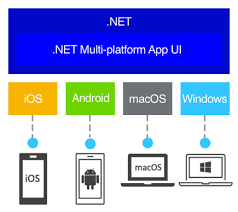Exploring the World of Windows Desktop Application Development
Windows Desktop Application Development: A Comprehensive Guide
In the ever-evolving world of software development, Windows desktop applications continue to play a crucial role in both business and personal computing environments. Despite the rise of web and mobile apps, desktop applications remain essential for tasks requiring robust performance, offline capabilities, and enhanced security.
Understanding Windows Desktop Applications
Windows desktop applications are software programs designed to run on the Windows operating system. They are typically installed directly on a user’s computer and can operate independently of a web browser. These applications offer a wide range of functionalities, from productivity tools like Microsoft Office to complex graphics software like Adobe Photoshop.
The Benefits of Developing Desktop Applications
- Performance: Desktop applications can leverage the full power of a computer’s hardware, leading to faster processing and better performance compared to web-based counterparts.
- Offline Access: Unlike web applications that require an internet connection, desktop apps can function offline, making them ideal for environments with limited connectivity.
- Security: With data stored locally on the user’s device, desktop applications can offer enhanced security measures against online threats.
The Development Process
The development process for Windows desktop applications involves several key stages:
- Requirements Gathering: Understanding user needs and defining the application’s functionality is the first step in development.
- Design: Creating wireframes and prototypes helps visualize the application’s interface and user experience.
- Coding: Writing code using programming languages such as C#, C++, or VB.NET within an Integrated Development Environment (IDE) like Visual Studio.
- Testing: Rigorous testing ensures that the application is free from bugs and performs as expected under various conditions.
- Deployment: Once tested, the application is packaged for distribution and installation on users’ devices.
The Tools of the Trade
A variety of tools are available to aid in Windows desktop application development. Some popular ones include:
- Visual Studio: A powerful IDE that provides comprehensive tools for developing Windows applications using .NET frameworks.
- Qt Framework: A cross-platform framework that allows developers to create native-looking applications for multiple operating systems including Windows.
- Electron: A framework for building cross-platform desktop apps with JavaScript, HTML, and CSS.
The Future of Windows Desktop Applications
The future looks promising for Windows desktop application development. With advancements in technology such as artificial intelligence and machine learning integration, developers can create more intelligent and efficient applications. Furthermore, Microsoft’s commitment to supporting developers through continuous updates to its platforms ensures that building modern desktop applications remains viable and exciting.
The demand for high-performance computing solutions will keep driving innovation in this space. As new tools emerge and existing technologies evolve, developers have ample opportunities to create impactful software solutions tailored to meet diverse user needs across various industries.
Conclusion
Windows desktop application development remains a vital aspect of software engineering today. The ability to harness powerful hardware capabilities while providing secure offline access makes these apps indispensable in many scenarios. By understanding current trends and utilizing modern frameworks effectively, developers can continue crafting sophisticated solutions that address both present-day challenges and future demands.
6 Essential Tips for Effective Windows Desktop Application Development
- Use a consistent and intuitive user interface design to enhance user experience.
- Implement error handling to provide informative messages for users when issues occur.
- Optimize performance by minimizing resource usage and improving code efficiency.
- Regularly test the application to identify and fix bugs or issues before releasing updates.
- Incorporate security measures to protect user data and prevent unauthorized access.
- Document your code thoroughly to facilitate maintenance and future development.
Use a consistent and intuitive user interface design to enhance user experience.
In the realm of Windows desktop application development, a crucial tip is to prioritize the use of a consistent and intuitive user interface design to elevate the overall user experience. By ensuring that the interface elements are uniform in appearance and behavior throughout the application, users can navigate seamlessly and predictably, leading to enhanced usability and satisfaction. A well-thought-out design that aligns with user expectations not only improves accessibility but also fosters a sense of familiarity and comfort, ultimately contributing to a more engaging and successful application.
Implement error handling to provide informative messages for users when issues occur.
Implementing robust error handling is crucial in Windows desktop application development to enhance user experience. By incorporating error handling mechanisms, developers can provide informative and user-friendly error messages when issues occur, helping users understand the problem and guiding them towards possible solutions. This not only improves the overall usability of the application but also instills confidence in users by demonstrating a proactive approach to addressing errors effectively.
Optimize performance by minimizing resource usage and improving code efficiency.
To enhance the performance of your Windows desktop application, it is crucial to focus on optimizing resource usage and improving code efficiency. By minimizing unnecessary resource consumption and writing efficient code, you can ensure that your application runs smoothly and responds quickly to user inputs. This approach not only enhances the user experience but also helps in utilizing system resources more effectively, ultimately leading to a more reliable and high-performing application.
Regularly test the application to identify and fix bugs or issues before releasing updates.
Regularly testing the application is a crucial tip in Windows desktop application development. By conducting thorough testing processes, developers can proactively identify and address any bugs or issues within the software before releasing updates to end-users. This practice not only helps ensure a smoother user experience but also enhances the overall quality and reliability of the application. By prioritizing testing as an integral part of the development workflow, developers can minimize potential disruptions and deliver a more polished product to their audience.
Incorporate security measures to protect user data and prevent unauthorized access.
It is crucial to incorporate robust security measures in Windows desktop application development to safeguard user data and prevent unauthorized access. By implementing encryption, secure authentication mechanisms, and regular security updates, developers can ensure that sensitive information remains protected from potential threats. Prioritizing security not only builds trust with users but also helps maintain the integrity of the application in an ever-evolving digital landscape.
Document your code thoroughly to facilitate maintenance and future development.
Documenting your code thoroughly is a crucial tip in Windows desktop application development. By providing clear and comprehensive documentation, developers can streamline the maintenance process and pave the way for future development efforts. Well-documented code not only helps in understanding the logic and functionality of the application but also ensures that any modifications or updates can be implemented efficiently and accurately. Investing time in documenting code upfront can save valuable time and resources in the long run, making it an essential practice for building robust and sustainable desktop applications.