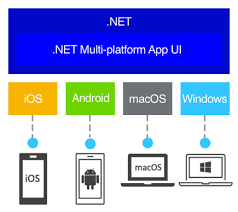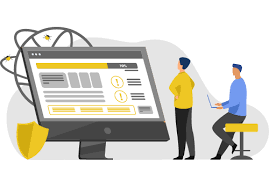Exploring the World of Desktop Software Development
The Art and Science of Desktop Software Development
Desktop software development is a fascinating field that combines creativity, problem-solving, and technical expertise. From simple utilities to complex applications, desktop software plays a crucial role in our daily lives.
Understanding Desktop Software Development
Desktop software refers to applications that are installed and run on individual computers or laptops. Unlike web-based applications that require an internet connection, desktop software operates independently on the user’s device.
Developing desktop software involves several key steps:
- Requirement Analysis: Understanding the needs and expectations of users to define the software’s functionality.
- Design: Creating a user-friendly interface and defining the architecture of the application.
- Coding: Writing the code that brings the design to life, using programming languages such as Java, C++, or Python.
- Testing: Identifying and fixing bugs to ensure the software functions correctly.
- Deployment: Releasing the software for users to install and use on their devices.
The Benefits of Desktop Software
Desktop software offers several advantages over web-based applications, including:
- Performance: Desktop applications typically run faster and more efficiently than web apps since they are installed locally on the device.
- Offline Access: Users can access desktop software even without an internet connection, making them ideal for tasks that require offline functionality.
- Data Security: Desktop applications store data locally, reducing the risk of data breaches compared to cloud-based solutions.
The Future of Desktop Software Development
In a world increasingly dominated by mobile and web applications, desktop software development continues to thrive. As technology evolves, developers are exploring new ways to enhance user experience, improve performance, and integrate innovative features into desktop applications.
Whether you’re a seasoned developer or just starting in the field, desktop software development offers endless possibilities for creativity and innovation. Embrace the challenge, hone your skills, and contribute to shaping the future of technology through desktop applications!
9 Essential Tips for Effective Desktop Software Development
- Follow best practices for clean and maintainable code.
- Use version control to track changes and collaborate with others.
- Document your code thoroughly for yourself and other developers.
- Test your software regularly to catch bugs early on.
- Consider user experience design for an intuitive interface.
- Optimize performance by identifying and resolving bottlenecks.
- Stay updated on new technologies and frameworks in the industry.
- Secure your software against potential vulnerabilities and attacks.
- Seek feedback from users to improve the functionality of your software.
Follow best practices for clean and maintainable code.
Following best practices for clean and maintainable code is essential in desktop software development. By adhering to established coding standards, proper documentation, and modular design principles, developers can ensure that their code is easy to read, understand, and maintain. Clean code not only enhances the overall quality of the software but also simplifies troubleshooting and future updates. Embracing best practices fosters collaboration among team members and promotes efficient development processes, ultimately leading to a more robust and sustainable desktop application.
Use version control to track changes and collaborate with others.
Utilizing version control in desktop software development is essential for tracking changes, managing code revisions, and collaborating effectively with team members. By implementing version control systems like Git or SVN, developers can maintain a history of modifications, revert to previous versions if needed, and seamlessly collaborate on projects with colleagues. This practice not only ensures code integrity and consistency but also streamlines the development process by enabling efficient teamwork and facilitating smoother integration of new features.
Document your code thoroughly for yourself and other developers.
Documenting your code thoroughly is essential in desktop software development, both for yourself and other developers who may work on the project in the future. Clear and detailed documentation not only helps you understand your own code better but also facilitates collaboration and maintenance tasks. By providing comprehensive explanations of your code’s functionality, structure, and purpose, you ensure that anyone who reads it can easily grasp its intricacies and make necessary modifications without confusion. Remember, well-documented code is a valuable asset that enhances the overall quality and longevity of your software project.
Test your software regularly to catch bugs early on.
Testing your software regularly is crucial in the realm of desktop software development. By conducting frequent testing, developers can identify and rectify bugs at an early stage of the development process. This proactive approach not only ensures a smoother user experience but also helps in maintaining the overall quality and reliability of the software. Regular testing allows for efficient bug fixing, ultimately saving time and resources in the long run.
Consider user experience design for an intuitive interface.
When delving into desktop software development, it is crucial to prioritize user experience design to create an intuitive interface. By considering the user’s perspective and designing with their needs in mind, developers can ensure that the software is user-friendly and easy to navigate. A well-thought-out user experience design enhances usability, increases user satisfaction, and ultimately contributes to the success of the desktop application.
Optimize performance by identifying and resolving bottlenecks.
To optimize performance in desktop software development, it is crucial to identify and resolve bottlenecks. Bottlenecks are points in the software where the performance is significantly hindered, leading to slower execution or resource inefficiencies. By pinpointing these bottlenecks through thorough analysis and testing, developers can make targeted improvements to enhance the overall speed and efficiency of the application. Addressing bottlenecks not only improves user experience but also ensures that the software operates smoothly and effectively under various conditions.
Stay updated on new technologies and frameworks in the industry.
To excel in desktop software development, it is crucial to stay updated on new technologies and frameworks in the industry. By keeping abreast of the latest advancements, developers can leverage cutting-edge tools to enhance their projects, streamline development processes, and deliver innovative solutions that meet the evolving needs of users. Continuous learning and adaptation to emerging technologies not only sharpen one’s skills but also ensure relevance and competitiveness in the dynamic field of desktop software development.
Secure your software against potential vulnerabilities and attacks.
It is crucial to prioritize security measures in desktop software development to safeguard against potential vulnerabilities and attacks. Implementing robust security protocols, such as encryption, authentication mechanisms, and regular security updates, can help protect sensitive data and prevent unauthorized access. By staying vigilant and proactive in addressing security concerns, developers can enhance the resilience of their software and provide users with a safe and secure computing experience.
Seek feedback from users to improve the functionality of your software.
Seeking feedback from users is a crucial step in desktop software development to enhance the functionality and user experience of your application. By actively listening to user input, you can identify areas for improvement, address usability issues, and implement features that align with user preferences. User feedback serves as valuable guidance for refining your software, ensuring that it meets the needs and expectations of your target audience effectively.