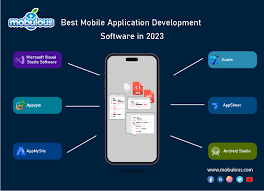Discover the Top Picks: Best App Development Software for Creating Stellar Applications
The Best App Development Software for Creating Innovative Applications
App development software plays a crucial role in bringing creative ideas to life and reaching a wide audience through mobile applications. With the increasing demand for mobile apps across various industries, it’s essential to choose the right tools to streamline the development process and deliver exceptional user experiences.
Android Studio
Android Studio is the official integrated development environment (IDE) for Android app development. It offers a comprehensive set of tools for designing, coding, and testing Android apps. With features like code templates, virtual device emulation, and real-time profilers, Android Studio simplifies the development of high-quality Android applications.
Xcode
Xcode is the IDE for building apps on Apple platforms, including iOS, macOS, watchOS, and tvOS. It provides a user-friendly interface and powerful tools like Interface Builder for designing interfaces visually and Instruments for performance analysis. Xcode also supports Swift programming language, making it a preferred choice for iOS app developers.
Visual Studio
Visual Studio is a popular IDE developed by Microsoft that supports app development for Windows, Android, iOS, and web platforms. It offers a rich set of features such as code editing, debugging, and collaboration tools. Visual Studio’s extensibility allows developers to customize their workflow with plugins and extensions.
Flutter
Flutter is Google’s open-source UI toolkit for building natively compiled applications for mobile, web, and desktop from a single codebase. With Flutter’s hot reload feature, developers can quickly see changes in real-time without restarting the app. Flutter’s expressive UI components enable developers to create visually appealing interfaces across different platforms.
React Native
React Native is a JavaScript framework for building cross-platform mobile applications using React.js library. By sharing code between iOS and Android platforms, React Native accelerates the app development process while maintaining native performance and user experience standards. Its modular architecture allows developers to reuse components efficiently.
In conclusion, choosing the right app development software is essential for creating innovative and successful applications that meet users’ expectations. Whether you’re developing apps for Android or iOS platforms or targeting multiple platforms simultaneously, these top app development tools provide the necessary features and capabilities to bring your ideas to life effectively.
Top FAQs About Choosing the Best App Development Software
- What is the best app development software for Android?
- Which app development software is recommended for iOS?
- What are the key features to look for in app development software?
- Is there app development software that supports cross-platform development?
- How can I choose the right app development software for my project?
- Are there any free or open-source options available for app development software?
What is the best app development software for Android?
When it comes to developing apps for Android, one of the most highly recommended software is Android Studio. As the official integrated development environment (IDE) for Android app development, Android Studio offers a comprehensive suite of tools tailored specifically for creating high-quality Android applications. With features like code templates, virtual device emulation, and real-time profilers, Android Studio simplifies the development process and helps developers design and test their apps efficiently. Its robust set of features and seamless integration with the Android platform make it a top choice for building innovative and user-friendly apps for the vast Android user base.
Which app development software is recommended for iOS?
When it comes to app development software for iOS, Xcode is highly recommended as the preferred choice. Xcode is the official integrated development environment (IDE) for building apps on Apple platforms, offering a comprehensive set of tools and features tailored specifically for iOS app development. With its user-friendly interface, powerful tools like Interface Builder, and support for the Swift programming language, Xcode enables developers to create high-quality iOS applications efficiently and effectively. Its seamless integration with Apple’s ecosystem and robust debugging capabilities make it a top choice for developers looking to build innovative and successful apps for iOS devices.
What are the key features to look for in app development software?
When considering the best app development software, it’s important to look for key features that can streamline the development process and enhance the quality of the final product. Some essential features to consider include an intuitive user interface for easy navigation, robust debugging tools for identifying and fixing errors efficiently, support for multiple platforms to reach a broader audience, integration with third-party APIs for added functionality, real-time collaboration tools for team projects, and regular updates and support from the software provider to stay current with industry trends and technologies. By prioritizing these key features, developers can choose app development software that meets their specific needs and enables them to create innovative and successful applications.
Is there app development software that supports cross-platform development?
Many app development software options support cross-platform development, allowing developers to create applications that can run on multiple operating systems and devices with a single codebase. Tools like Flutter, React Native, Xamarin, and PhoneGap enable developers to streamline the app development process by writing code once and deploying it across various platforms such as iOS, Android, and web. These cross-platform development solutions offer cost-effective and efficient ways to reach a broader audience while maintaining consistent user experiences across different devices.
How can I choose the right app development software for my project?
When selecting the right app development software for your project, it is essential to consider several factors to ensure a successful outcome. Firstly, assess the specific requirements of your project, such as target platforms (iOS, Android, web), desired features, and expected user experience. Evaluate the scalability and flexibility of the software to accommodate future updates and enhancements. Consider the learning curve and support resources available for the chosen software to streamline the development process. Additionally, look for tools that offer robust testing capabilities to ensure the quality and performance of your app. By carefully weighing these considerations and aligning them with your project goals, you can choose app development software that best suits your needs and maximizes your chances of creating a successful application.
Are there any free or open-source options available for app development software?
When it comes to app development software, there are several free and open-source options available that cater to developers looking for cost-effective solutions. Platforms like Android Studio, Visual Studio Code, and Flutter provide robust tools and features without requiring a hefty investment. Open-source frameworks like React Native and Apache Cordova offer flexibility and customization options for building cross-platform applications. These free or open-source options empower developers to create high-quality apps while minimizing expenses, making them popular choices in the app development community.